Tutorials for Editing Android Video Clips in Adobe Premiere Pro

Many guys would have some original files from an Android device like Galaxy S5, Galaxy S8, Galaxy Note8, Galaxy Tab S3... The thing is, these Android video clips are not compatible with Adobe Premiere Pro. What we need is a utility to convert Android video to a better format for editing in Premiere Pro.
Best tool to transcode Android to Premiere Pro
To transcode Android video to Adobe Premiere Pro easily and quickly, Brorsoft Video Converter for Mac, an easy-to-use yet professional Android video converter is highly recommended. This program features high efficiency and seamless conversion. With it, you can effortlessly convert Android video to MPEG-2 - ensuring maximum editing quality and efficiency when working with Premiere Pro CC, CS6, CS5. In addition, the program can also help you transcode Android files to Apple Intermediate Codec, DNxHD, ProRes, etc. for smoothly editing or playback with iMovie, Avid Media Composer, Final Cut Pro etc. As for those who're running on Windows PC, please turn to Brorsoft Video Converter to solve the problem. Just get the utility and check out the easy steps to convert and import Android video to Adobe Premiere Pro without any troubles.
Download Android Video to Premiere Pro Converter:
Steps to convert Android clips to MPEG-2 for Premiere Pro
Step 1: Import video source
Run the program you just set up. Drag and drop the Android files to the converter. You can also hit Add files button to import videos to the app.

Step 2: Choose output format
Click "Format" bar and choose Adobe Premiere/Sony Vegas -> MPEG-2(*.mpg) as output format for editing Android video in Adobe with natively supported video codec.

Step 3: Advanced V/A settings
Click "Settings" button if you'd like to customize advanced audio and video parameters like Video Codec, aspect ratio, bit rate, frame rate, Audio codec, sample rate, audio channels.
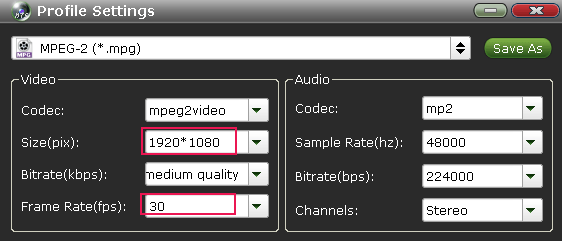
Step 4: Start converting Android video
Hit the convert button of Brorsoft Video Converter. It will start converting Android video for importing to Adobe Premiere Pro immediately.
Once the conversion is finished, just click "Open" button to get the generated files for natively editing in Premiere Pro CC as well as CC6/CS5/CS4 perfectly.
Copyright © 2019 Brorsoft Studio. All Rights Reserved.








