Bring Sony FDR-AX33 to Avid Media Composer 8/7/6/5

The Sony FDR-AX33 is a palm-sized Handycam camcorder that combines 4K video recording and Balanced Optical SteadyShot image stabilization to deliver clear, high-resolution video, even as you follow the action. People always use it to capture and share their exciting 4K recordings. The point here, you will find it a painful experience to importing Sony FDR-AX33 XAVC S files to Avid Media Composer for editing. There're some frequently asked questions quoted as below.
"I just bought a7s from sony and i cannont import it OR AMA it in media composer 6.05. I downloaded trial for mc8 and there is same problem."
As you know, the camcorder has the ability to record 4K video in XAVC S format, which may take up a big occupy on the camcorder market in the future. XAVC S (*.mp4) format is efficient, but simply isn't engineered to maintain quality during complex post production effects processing. Uncompressed HD format delivers superior image quality, but data rates and file sizes can stop a workflow dead in its tracks. On the contrary, Avid DNxHD MOV format delivers both efficiency and quality without compromises. So, before editing Sony FDR-AX33 XAVC S in Avid, you'd better convert XAVC S to DNxHD .MOV with a powerful third party program.
After testing countless freeware and commercial software, I highly recommend Brorsoft Video Converter for Mac to you which is the best XAVC (S) Converter for you to encode Sony FDR-AX33 XAVC S files for Avid smooth editing on Mac (High Sierra included). In addition, the program is capable of converting common videos into other professional codecs like MPEG-2 , Apple ProRes, AIC, etc on Mac OS X for smoothly importing and editing in various non-linear editing systems (NLE), including Adobe Premiere Pro, Final Cut Pro, iMovie/FCE and more. If you're using a PC, please turn to its equivalent Windows version Brorsoft Video Converter. Now, download the software on computer and follow the steps below to start conversion.
READ MORE: Sony FDR-AX1 to Adobe Premiere Pro | Sony FDR-AX1 to iMovie | Sony FDR-AX100 to Avid/FCP/Adobe Premiere | Sony FDR-AXP33 to FCP/iMovie | Sony FDR-AXP35 to Premiere Pro | Sony FDR-X1000V to FCP | Sony FDR-AX700 to FCP/Avid/Premiere
Step 1: Run the best XAVC S video converter and load Sony AX33 XAVC S clips to it. You can import XAVC S clips to the program through "Add Video" button or "Add from folder" button.

Tip: Check "Merge into one" box to join XAVC S clips together if necessary.
Step 2: Click Format on the main interface and choose Avid Media Composer > Avid DNxHD(*.mov) as output format.
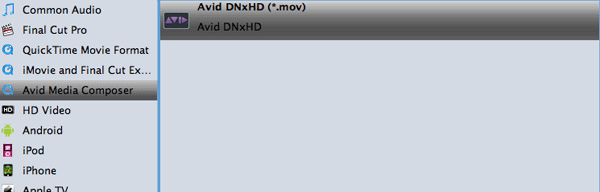
Tip - Profile Settings:
In case the default settings do not fit your requirement, you can click "Settings" button and enter "Profile Settings" panel to adjust video size, bit rate, frame rate, sample rate and audio channels.
Step 3: Click "Convert" button to start encoding XAVC S video to DNxHD for importing to Avid Media Composer. When the conversion task is finished, click "Open" button to get the exported files and then import the converted Sony FDR-AX33 files into Avid MC to do further editing without problems.
Additional Tips:
If you want to edit Sony AX33 XAVC S video in Final Cut Pro X or FCP 7, you just need to choose the "Final Cut Pro > Apple ProRes 422 (*.mov)" as output format in the second step; For iMovie, select "iMovie and Final Cut Express -> Apple InterMediate Codec (AIC) (*.mov)"; For Adobe Premiere Pro or Vegas Pro, choose Adobe Premiere/Sony Vegas> MPEG-2(*.mpg) as output.
Useful Tips
- Import XAVC to After Effects
- Import XAVC to Pinnacle Studio
- Import XAVC to iMovie
- Import XAVC to Premiere Pro
- Import XAVC to Sony Vegas Pro
- Import XAVC to Final Cut Pro
- XAVC to Premiere Elements
- XAVC in Avid Media Composer
- XAVC in Windows Movie Maker
- XAVC S Format Introduction
- XAVC S to Final Cut Pro
- XAVC S to iMovie
- XAVC S to Avid
- XAVC S to Lightroom
- XAVC S to Adobe Premiere
- XAVC S to Sony Vegas Pro
- XAVC S to Sony Movie Studio
- XAVC S to PowerDirector
- XAVC S to Davinci Resolve
- XAVC S to Windows Movie Maker
- Upload XAVC S to YouTube
- Upload XAVC S to Facebook
- Convert XAVC S to ProRes
- XAVC S Converter for Mac
Copyright © 2019 Brorsoft Studio. All Rights Reserved.








