How to import Sony XDCAM EX files to DaVinci Resolve

Sony XDCAM EX camcorders include the most popular PMW-EX1, PMW-EX3, PMW-350, PMW-EX1R, etc and all XDcam EX cameras are able to capture very high HD footages at data rate of up to 50 Mbps, and these videos are wrapped in MP4 format in BPAV strucuture folder on a SXS card. If you've captured digital videos with a Sony XDCAM EX camera, chances are you want to import the Sony XDCAM EX media to DaVinci Resolve or other NLEs for editing. While, when loading the Sony XDCAM EX MP4 files to DaVinci Resolve, you're likely to encounter similar importing issues as below:
"I shot a lot of videos for my little girl with a Sony XDCAM EX camera. I want to import the videos to DaVinci Resolve to get some special images, but it indicated that the video was not supported in DaVinci Resolve! Why? I can play the video in QT smoothly. How to get MP4 files from Sony XDCAM EX to DaVinci Resolve? Help me!"
To bypass all issues while editing Sony XDCAM EX videos in DaVinci Resolve, first please make sure you copy all the files in the media card folder to your source footage drive, keeping the folder name and structure intact. If it still doesn't work, the ultimate workaround for you is to encode Sony XDCAM EX MP4 to DaVinci Resolve most compatible DNxHD .mov so that DaVinci Resolve can afford the videos directly without any issue.
To achieve the goal, the program Brorsoft Video Converter for Mac can do a big favor to you. With it, you can convert XDCAM EX BPAV files to DNxHD encoded MOV files, with fast converting speed while retaining its original video quality. Besides DaVinci Resolve, it also provides optimal format presets like Apple ProRes, Apple Intermediate Codec, Avid DNxHD, MPEG-2, and more for ensuring converting speed and efficiency when working with FCP, iMovie, Avid Media Composer, Premiere Pro, etc. If you're a Windows users, you can turn to Brorsoft Video Converter, which can help you transcode XDCAM EX BPAV to DaVinci Resolve on Windows (Windows 10 included). Below is how to do it.
How to convert XDCAM EX footage to Davinci Resolve for editing smoothly
Step 1. Load Sony XDCAM EX MP4 files to the program
Drag and drop the Sony XDCAM EX MP4 files to the Converter you just set up. You can also hit "Add" button on the main interface to import videos to the app.

Step 2. Choose proper the output format
Click the format bar and move mouse cursor "Avid Media Composer". Here we recommend the "Avid DNxHD 1080p (*.mov)" as the best video format.
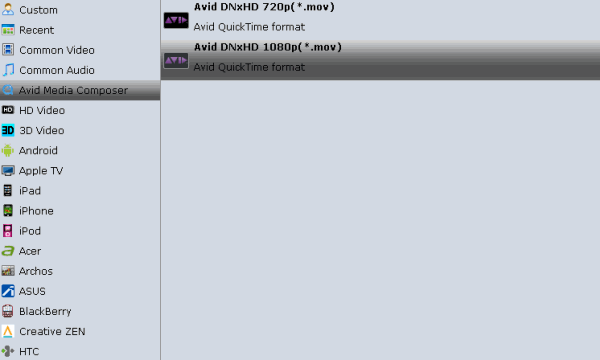
Tip: If you want to set some parameters for the output profile, you could click the "Settings" button to set the output bitrate, encode, frame rate, resolution, sample rate, channels, etc.
Step 3. Start the conversion
When ready, click "Convert" button to start format conversion. As soon as the conversion is complete, you can click "Open" button to get the exported MOV files for use in DaVinci Resolve with optimum performance.
From the guide above, you may find it is so easier for us to import the XDCAM EX BPAV files to DaVinci Resolve for editing. Just try it.
Copyright © 2019 Brorsoft Studio. All Rights Reserved.








