Convert Android Video to Windows Movie Maker for Editing

Windows Movie Maker lets you create movies using photos and videos imported from Photo Gallery, a DVD, a digital camcorder or a smartphone. If you captured some videos with a Android phone, you may try to import them to Windows Movie Maker for editing. But before you can begin, you will need to convert Android video to Windows Movie Maker more friendly format, as WMM can't support Android video natively. So in this article we'll show you how to do that.
Basically Windows Movie Maker can only support WMV, AVI format. The point here is, mostly, the video you shot by your Android phone is .3gp or .mp4 format, both of which are not friendly for editing in Windows Movie Maker. In order to make the videos from Android compatible with Windows Movie Maker, the easy workaround is to convert Android video to Windows Movie Maker most likely format like .wmv with a 3rd party video app- Brorsoft Video Converter.
Overall, Brorsoft Video Converter works as the best Android video converter. Applying it, you can transcode Android .3gp, .mp4 files to Windows Movie Maker supported WMV, AVI, etc. with high output video quality. Plus, it can also help you to convert Android videos to MOV, FLV, AVI, MKV, MPG, etc. for different uses. Download the software to start your conversion.
Converting Android video for editing with Windows Movie Maker
Step 1. Launch Android video converter and click add button to import source video files in .3gp, .mp4 to the program.

Step 2. Click Format bar and choose "HD Video" > "WMV HD(*.wmv)" as the output video format. AVI is also the choice.
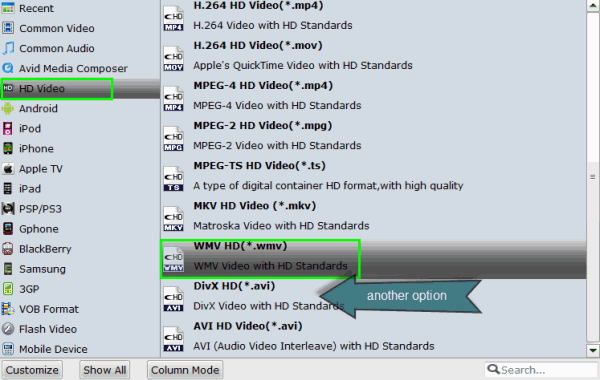
Tip: If you like, adjust video and audio parameters, including the Bitrate of Video and Audio, the Codec of Video and Audio, Video Size, Sample Rate, Frame Rate, Audio Channels, etc., by clicking the Settings button on the main interface for getting the best quality.
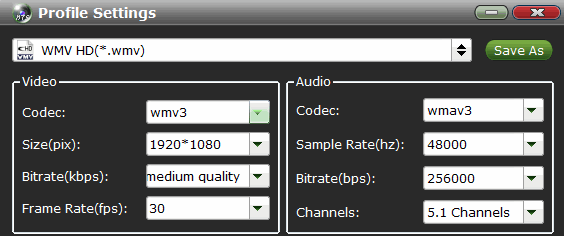
Step 3. Hit the Convert button to start the conversion; it will convert Android videos to Windows Movie Maker friendly format. After the conversion, it's incredibly easy to get the converted Android videos from output folder for further editing with Windows Movie Maker without hassle.
Copyright © 2019 Brorsoft Studio. All Rights Reserved.







