Import and Edit Sony RX100 VI XAVC S in Final Cut Pro

The Sony RX100 VI is a high-end pocket camera for enthusiasts which packs a 24-200mm zoom, 4k video, tilting touchscreen and viewfinder. Users can use it to record video at Ultra HD 3840 x 2160 resolution at 30/24fps for up to 5 minutes. One nagging thing about it, more specifically, the XAVC S codec is the problem with getting an edited sequence into NLEs including Apple’s Final Cut Pro. In this article, we just talk about Sony RX100 VI XAVC S to Final Cut Pro best workflow.
The Sony RX100 VI encodes footage in XAVC S and save the files in MP4 container format. The MP4 format is Final Cut Pro friendly, but XAVC S codec is not natively supported (Apple ProRes Codec is the favorite codec for Final Cut Pro in usual.). So, FCP doesn’t support XAVC S files from Sony RX100 Mark 6 well.
So how to import Sony RX100 VI video to Final Cut Pro X or FCP 7 for editing without crashing or any other problems? Overall, Brorsoft Video Converter for Mac is the best choice to help you transcode XAVC S to FCP, Avid Media Composer, Davinci Reoslve, iMovie, Premiere Pro, FCE preferable format fast. It supports transcoding all Sony RX100 Mark 6 XAVC S files to ProRes codec, so that you can easily import the 4K XAVC S recordings to Final Cut Pro for editing under Mac OS X(macOS High Sierra included). Download the program. Below is a brief guide for you.
READ MORE: Sony RX100 IV XAVC S to FCP/Premiere/Avid | Sony RX100 V XAVC S to FCP/Premiere/Avid MC
How to import Sony RX100 VI XAVC S footage to Final Cut Pro
Step 1. Free Download and run the best XAVC S converter for Mac and drag RX100 VI XAVC S files to the software.
Tip: If you have multiple XAVC S files, you can select the “Merge into one” box to join them into one single file.

Step 2. Click “format” bar and choose “Final Cut Pro -> Apple ProRes 422(LT) (*.mov)” as Final Cut Pro X compatible codec. ProRes 422(HQ), Pro Res 422, Pro Res 444, Pro Res 422(Proxy) are all the proper choice.

Tip: Tap “settings” to customize the output parameters- adjust the video size, bitrate, frame rate, audio sample rate, audio channel, etc to get a decent video for editing in Final Cut Pro.
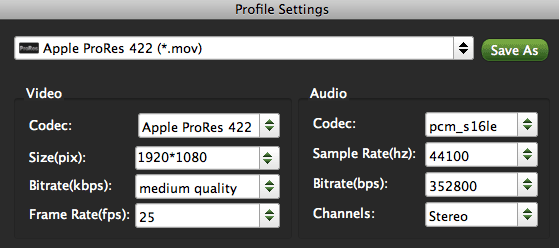
Step 3. Click convert button in the main interface to start transcoding Sony RX100 VI XAVC S to ProRes .mov for Final Cut Pro.
After converting the XAVC S to ProRes format, you can easily import/edit Sony RX100 VI XAVC S files in Final Cut Pro X/7 smoothly on Mac.
Additional Tips:
If you want to edit Sony RX100 VI XAVC S clips in iMovie, you just need to choose the “iMovie/FCE –> Apple InterMediate Codec(AIC) (*.mov)” as output format in the second step; For Avid Media Composer, choose “Avid Media Composer > Avid DNxHD(*.mov)” as output; For Adobe Premiere Pro, choose “Adobe Premiere/Sony Vegas> MPEG-2(*.mpg)” as output.
Useful Tips
- Import XAVC to After Effects
- Import XAVC to Pinnacle Studio
- Import XAVC to iMovie
- Import XAVC to Premiere Pro
- Import XAVC to Sony Vegas Pro
- Import XAVC to Final Cut Pro
- XAVC to Premiere Elements
- XAVC in Avid Media Composer
- XAVC in Windows Movie Maker
- XAVC S Format Introduction
- XAVC S to Final Cut Pro
- XAVC S to iMovie
- XAVC S to Avid
- XAVC S to Lightroom
- XAVC S to Adobe Premiere
- XAVC S to Sony Vegas Pro
- XAVC S to Sony Movie Studio
- XAVC S to PowerDirector
- XAVC S to Davinci Resolve
- XAVC S to Windows Movie Maker
- Upload XAVC S to YouTube
- Upload XAVC S to Facebook
- Convert XAVC S to ProRes
- XAVC S Converter for Mac
Copyright © 2019 Brorsoft Studio. All Rights Reserved.







