Working Sony HXR-NX80 XAVC S with FCP/Avid/Premiere Pro Flawlessly

Sony HXR-NX80 offers phase-detection Autofocus (AF) and HDR capabilities in a compact, palm-style body, which is suitable for corporate events, broadcast news and television production. This Full HD XDCAM camcorder from Sony provides users with multiple codec choice: XAVC S recording up to 100 Mbps in 4K mode, and Full HD recording. If you have recorded some XAVC S 4K videos, your big concern would be how to edit Sony HXR-NX80 XAVC S in Final Cut Pro, Avid Media Composer, Adobe Premiere Pro, etc popular video editing programs. This article will offer you Sony HXR-NX80 XAVC S to FCP/Avid/Premiere Pro best workflow. Just learn how to.
As it happens with H.264, XAVC S is not for editing, but for delivery. In this case, Sony's XAVC S in .mp4 format is the previous step before edit/compose any sequence of pro video. To edit Sony HXR-NX80 XAVC S files in Adobe Premiere Pro, Avid Media Composer, Final Cut Pro, Davinci Resolve, iMovie and more NLEs, the easy workaround is to transcode XAVC S to a more compatible format before start editing workflow. Overall, Brorsoft Video Converter for Mac is the best recommended utility to fulfill the task.
With this yet professional XAVC S converter, you can effortlessly transcode Sony NX80 XAVC S to MPEG-2 for Premiere Pro, DNxHD for Avid Media Composer, ProRes for FCP, AIC for iMovie/FCE and more NLE systems for native editing. For Windows users, you can turn to Brorsoft Video Converter. Just get the right version according to your computer's OS and follow the step-by-step guide below to convert Sony HXR-NX80 XAVC S videos to FCP/Avid/Premiere Pro easily.
Download XAVC S converter:
Converting Sony HXR-NX80 XAVC S for Editing in Premiere, FCP, Avid MC
1. XAVC S files Importing
Download, install and run the XAVC S Converter for Mac; click "Add Videos" icon to load your source XAVC S videos from Sony NX80.

2. Select your program favorite format
Click on the Format box and select a proper format in dropdown-list.
a. To import Sony NX80 XAVC S videos to Final Cut Pro X or FCP 7, you are advised to choose "Apple ProRes 422 (*.mov)"or "Apple ProRes 422 HQ (*.mov)" format for Final Cut Pro.
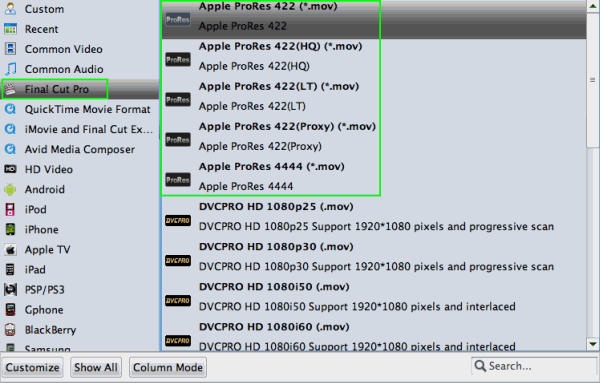
b. For editing XAVC S in Adobe Premiere Pro CC/CS6/CS5 smoothly, please select "Adobe Premiere/Sony Vegas > MPEG-2 (*.mpg)" as output format.

c. To use Sony HXR-NX80 XAVC S files in Avid Media Composer 4/5/6/7/8, you are recommended to choose "Avid Media Composer -> DNxHD (*.mov)" as the target format.
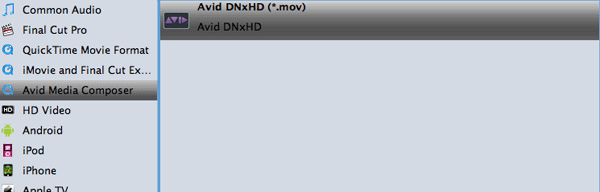
3. Start conversion process
Click the "Convert" icon under the preview window, and the XAVC S converter will start transcoding XAVC S to an edit-friendly format.
When the conversion is finished, you can click "Open" button to get the generated files effortlessly. Afterwards, you can launch your Final Cut Pro, Premiere Pro or Avid Media Composer to import converted Sony HXR-NX80 XAVC S clips for further editing.
Useful Tips
- Import XAVC to After Effects
- Import XAVC to Pinnacle Studio
- Import XAVC to iMovie
- Import XAVC to Premiere Pro
- Import XAVC to Sony Vegas Pro
- Import XAVC to Final Cut Pro
- XAVC to Premiere Elements
- XAVC in Avid Media Composer
- XAVC in Windows Movie Maker
- XAVC S Format Introduction
- XAVC S to Final Cut Pro
- XAVC S to iMovie
- XAVC S to Avid
- XAVC S to Lightroom
- XAVC S to Adobe Premiere
- XAVC S to Sony Vegas Pro
- XAVC S to Sony Movie Studio
- XAVC S to PowerDirector
- XAVC S to Davinci Resolve
- XAVC S to Windows Movie Maker
- Upload XAVC S to YouTube
- Upload XAVC S to Facebook
- Convert XAVC S to ProRes
- XAVC S Converter for Mac
Copyright © 2019 Brorsoft Studio. All Rights Reserved.








