Edit Sony A6300 XAVC S in Premiere Pro/Avid Media Composer/iMovie

With 4K video and other upgrades, the Sony A6300 is a worthy successor to the popular A6000. The camera utilizes the XAVC S codec during video shooting, which records at a high bit rate of 100 Mbps7 during 4K recording and 50 Mbps during standard Full HD shooting, ensuring maximum detail and clarity in both video formats. Whereas, many folks are having problems when importing Sony A6300 XAVC S to iMovie, Premiere Pro, Avid Media Composer. Well, if you're just in such a situation, you can read on the article to learn more, which mainly shows you how to get Sony A6300 and Premiere Pro/Avid MC/iMovie to work beautifully.
As far as we know, Sony has created a special free charge AMA plug-in for Avid though, this software for Microsoft Windows and Mac OS X operating systems only provides support for XAVC files in Avid Media Composer. Adobe Premiere Pro and iMovie try to add supports for XAVC S codec although, XAVC S is not currently supported natively by these NLEs. To edit Sony a6300 XAVC S footage in Avid Media Composer, Premiere Pro, iMovie smoothly, a recommended suggestion is to use Brorsoft Video Converter for Mac to transcode XAVC S to a more editable format like DNxHD.mov for Avid, MPEG-2 for Premiere and Apple InterMediate Codec for iMovie.
Overall, the program is an easy-to-use yet professional Sony XAVC S Converter. It's able to convert XAVC S files from Sony A6300 to more compatible format AIC .mov, MPEG-2, DNxHD .mov video with fast speed while keeping its original video quality. With it, you may also encode XAVC S to Final Cut Pro, After Effects, Davinci Resolve and more NLE programs highly compatible formats for editing. Besides, it might help you change XAVC S to other frequent formats like XAVC S to MOV, FLV, MP4, AVI, etc. If come upon the XAVC S codec issues on Windows PC, please get Brorsoft Video Converter to solve the problem. Download it and follow the guide to convert Sony A6300 4K XAVC S files for easy editing.
Download the best XAVC S converter:
 (Note: Click here for OS X 10.5)
(Note: Click here for OS X 10.5) 
How to work Sony a6300 XAVC S files in Adobe Premiere Pro/iMovie/Avid MC
Step 1. Load XAVC S videos
Download, install and run the XAVC S Converter; click "Add" button on the top of the main interface to import source video to the program. It supports batch conversion and joining multiple video clips into one file.

Step 2. Select output format
Click "Format" pull down list to select target format.
You can choose Adobe Premiere/Sony Vegas> MPEG-2(*.mpg) as the best video format for Premiere Pro.

B. For editing XAVC S in iMovie, please turn to iMovie/FCE --> Apple InterMediate Codec(AIC) (*.mov).
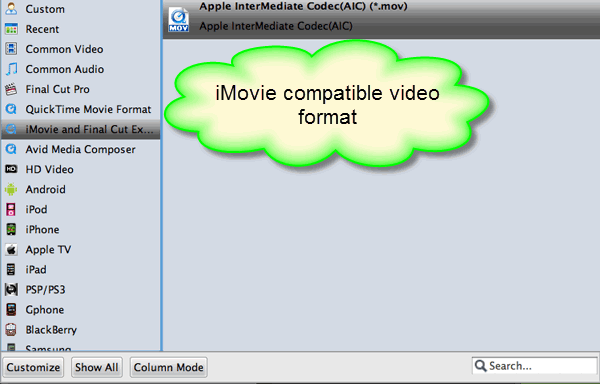
C. As for convert XAVC S to Avid Media Composer, you can select "Avid Media Composer -> DNxHD (*.mov)" as the best video format.

Tip - Profile Settings:
In case the default settings do not fit your requirement, you can click "Settings" button and enter "Profile Settings" panel to adjust video size, bit rate, frame rate, sample rate and audio channels.
Step 3. Start converting XAVC S files
Hit the convert button, it will start converting Sony a6300 XAVC S. Soon after the conversion, just click "Open" button to get the generated files for natively editing in Premiere Pro, iMovie or Avid Media Composer perfectly.
Useful Tips
- Import XAVC to After Effects
- Import XAVC to Pinnacle Studio
- Import XAVC to iMovie
- Import XAVC to Premiere Pro
- Import XAVC to Sony Vegas Pro
- Import XAVC to Final Cut Pro
- XAVC to Premiere Elements
- XAVC in Avid Media Composer
- XAVC in Windows Movie Maker
- XAVC S Format Introduction
- XAVC S to Final Cut Pro
- XAVC S to iMovie
- XAVC S to Avid
- XAVC S to Lightroom
- XAVC S to Adobe Premiere
- XAVC S to Sony Vegas Pro
- XAVC S to Sony Movie Studio
- XAVC S to PowerDirector
- XAVC S to Davinci Resolve
- XAVC S to Windows Movie Maker
- Upload XAVC S to YouTube
- Upload XAVC S to Facebook
- Convert XAVC S to ProRes
- XAVC S Converter for Mac
Copyright © 2019 Brorsoft Studio. All Rights Reserved.






