Tips Importing Yuneec Typhoon Q500 4K to Windows Movie Maker
The Yuneec Typhoon Q500 4K drone offers a lot of features for the price including the 4K recording. However, it is a bit complex while bring Typhoon Q500 4K into Windows Movie Maker or other NLEs for editing. In this article, we will look at the best workflow of Yuneec Typhoon Q500 4K videos to Windows Movie Maker. Learn it now.

You may have come across the annoying problem when importing Typhoon Q500 4K videos to WMM. What caused the issue? Well, owing to video codec, ultra HD resolution, computer configuration and operating environment, it is difficult for WMM to recognize 4K files from Yuneec Q500 Typhoon. Fortunately, we have found a simple workaround to locate the issue.
First you need to download Brorsoft 4K Video Converter. This program is the best Video Converter for Typhoon Q500 4K footage, which will create a Windows Movie Maker friendly file format- WMV keeping the original quality in Windows XP/Vista/Windows 7/Windows 8. Besides Movie Maker, this software can also export professional encoders like DNxHD for Avid Media Composer, MPEG-2 for Premiere Pro/Pinnacle Studio and more. Now, download the software on PC and start conversion.
Download 4K to Windows Movie Maker Converter:
READ MROE:
Play Yuneec Typhoon Q500 4K on Smart TV
Play Yunnec Typhoon Q500 4K on iPhone 6S
Yunnec Typhoon Q500 4K in Premiere Pro
Yunnec Typhoon Q500 4K in Final Cut Pro
Yuneec Typhoon Q500 4K to GoPro Studio
Import DJI Yuneec Typhoon H 4K to FCP X
Transcode and Import Typhoon Q500 4K files to Windows Movie Maker
Step 1: Click "Add" button to load Typhoon Q500 4K recordings or directly drag the files into file list.

Step 2: Go to the Format box to select HD Video -->WMV HD(*.wmv) on the dropdown menu as output format. Besides, you can also choose Divx HD(*.avi) as output if you have not installed the .wmv codec.
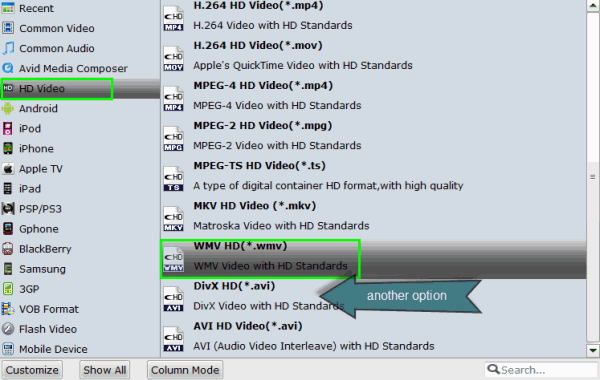
Tip: The Settings page allows users to adjust video and audio parameters. For smooth 4K videos in Windows Movie Maker editing, we recommend you to downscale 4K to 1080p.
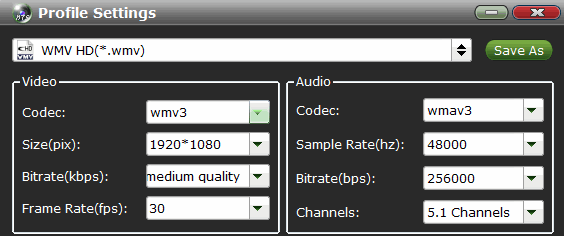
Step 3: Tap the "Convert" to start transcode Typhoon Q500 4K to WMV for Windows Movie Maker on Windows.
After the conversion, you can get the generated files via "Open" panel. After that, you can import the converted Typhoon Q500 4K clips to Windows Movie Maker for editing via its "Import video" option. Enjoy.
Useful Tips
- 5 Best 4K Video Converter for Mac
- Best 4K Video Downloader
- 4K Ultra HD Video Converter
- Downscale 4K to 1080p
- 4K workflow with FCP
- 4K workflow with iMovie
- 4K workflow with Avidemux
- 4K workflow with Premiere Pro
- 4K workflow with Avid MC
- 4K workflow with Sony Vegas
- 4K Workflow with After Effects
- 4K Workflow with DaVinci Resolve
- 4K Workflow with Premiere Elements
- 4K Workflow with Movie Maker
- 4K Workflow with EDIUS
- 4K Workflow with HitFilm
- 4K Downscaling to 1080p
- 4K Workflow with PowerDirector
- 4K Workflow with Pinnacle Studio
- 4K AVC-Intra to Premiere Pro
- DJI Mavic 2 Pro 4K in Premiere Pro/FCP/Avid Media Composer
- Upload 4K Videos to YouTube
- Upload 4K Videos to OneDrive
- Play 4K in VLC
- Play 4K in Plex
- Play 4K in QuickTime
- Play 4K on Android
- Play 4K on Xbox One S
- Play 4K on Apple TV 4K
- Play 4K on Vizio TV via Kodi
- Play 4K on Shield TV via Plex
- Play 4K on PC without Lag
- Play 4K in Windows Media Player
Copyright © 2019 Brorsoft Studio. All Rights Reserved.







