How to Convert 2D Movie to 3D Videos Without Hassle

As the popularity of 3D movies nowadays, most of the people would like to go the cinema to enjoy the 3D movie with great visual enjoyment or see classical films with advanced 3D effect like the hot Titanic. Well, ever dreamed of creating 3D movies by yourself and enjoy on 3D TV, glasses-free 3D smartphones, or other compatible 3D display device? Here's the solution.
Preparations:
1. the best 2D to 3D Video Converter
2. some 2D videos
3. a PC running Windows 2000/XP/Vista/Windows 7/Windows 8/Windows 10
Full guide: How to convert 2D to 3D movie?
Step 1: Load your 2D video files to the best 2D to 3D Video Converter.
Launch the best 2D to 3D Video Converter. Click the button "File" to add video files to it. If it is necessary, you can double click the each file to have a preview.
Tip:
If you have several video files and wanna combine/merge several video files, you just need to tick off the "Merge into one" box.

Step 2: Select an output format as you need and set the output folder.
Click "Format" and move to "3D Video" category. Then you can easily select "MP4 Side-by-Side 3D Video (*.mp4)", "MP4 Anaglyph 3D Video (*.mp4)" or "MP4 Top bottom 3D Video (*.mp4)" as the output format. 3D video effects in .MKV and .MOV formats are provided to you as well.

Step 3: Go to 3D video editing interface to set 3D effect.
Click the Edit button and you can go into the Video Editor interface. All the smart video editing features lets you get a video with all the factors you prefer.
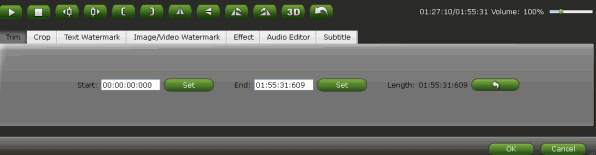
Step 4: Convert 2D video to 3D video.
Click the "Convert" button; it will convert 2D video to 3D video with the best 3D Video Converter immediately. You can find the process in the "Conversion" interface.
After the short 2D to 3D movie conversion, you can get the output file effortlessly. Now, you can enjoy your 3D movies on your 3D TV, or some other 3D supported multimedia devices at ease.
PS: Key features of this top 2D to 3D Video Converter:
1. Create a 2D video with the 3D effect ( Anaglyph, Side by Side, Top and Bottom)
2. Convert video files to any video format like MP4, WMV, AVI, FLV, MOV, MKV, VOB, etc
3. Support various popular media devices including iPad, iPhone, Apple TV, Galaxy Tab, etc
4. Come with a built-in video editor
5. NVIDIA CUDA & AMD APP(ATI Stream) support
If you wanna learn more about this outstanding 2D to 3D Video Converter, please link to Brorsoft Video Converter.
Useful Tips
- Best VR Headsets 2017
- Watch 3D Movies in VLC
- Best Encoding Settings for Gear VR/Oculus Rift
- Best 3D Video Converter
- Play MKV on Oculus Rift
- Play 3D on BNext 3D VR Headset
- Play 3D YouTube on Gear VR
- Play 3D MKV on PS VR
- Convert 3D MKV to 3D MP4
- Open Sony 3D AVCHD in iMovie
- Best VR Video Converter for Mac
- View 3D MTS on Oculus Rift
- Play 3D YIFY Movie on Google Daydream VR
- Convert 3D Videos for Google Daydream VR
- Watch 3D YouTube Video on Zeiss VR One
Copyright © 2019 Brorsoft Studio. All Rights Reserved.






