Watch Netflix Movies & TV Shows on iPad(iPad mini, iPad Air, iPad 4/3/2)

Netflix as the world leading service allows you to watch movies, series on iPad anywhere you please. You can choose to either have Netflix which you have downloaded transferred to your iPad or just directly watch Netflix on iPad(iPad Air, iPad mini, iPad Pro included). Now we will explain the two methods in detail.
Method 1. Convert downloaded Netflix movie to iPad
If you have large Netflix movie collection, you have the option to convert them to iPad playable formats like MP4, MOV, M4V for convenient playback anywhere. Well, to achieve the goal, you can turn to Brorsoft Video Converter, which can easily convert Netflix video files to iPad mini, iPad Air(2), iPad Pro, iPad 4/3/2 friendly formats with the best quality. What's more, with the built-in video editor, it's freely for you to trim the Netflix videos into multiple segments with short duration. The most important is that, it allows you to modify the video bitrate, frame rate, video size, audio channel, etc for your original video clips for easier watching. For those who wanna encode Netflix movies to iPad on Mac OS X(Sierra, El Capitan included), you can get Video Converter for Mac. It also provides the preset for Apple iPad so that you are able to get Netflix to iPad convert straightly in Mac.
Steps How to Convert Netflix to iPad Compatible Formats
Step 1: Load Netflix Movies
Free download the Netflix to iPad converter and launch it on your computer. Then click "Add Files" button to load your Netflix movies.

Step 2: Set the Output Device
As you are willing to watch Netflix on iPad, follow Format > iPad, to find your specific iPad like iPad Air HD, iPad 4/3, iPad Mini HD, etc.
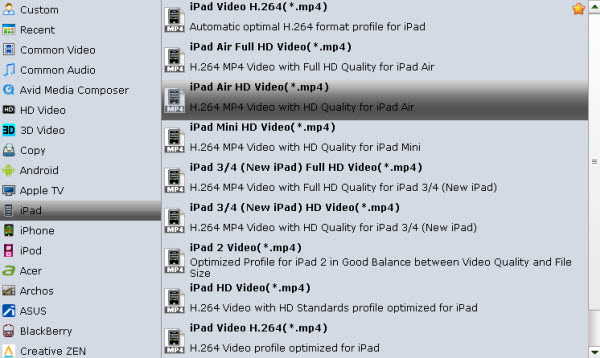
Tip: If you like, modify profile settings such as video size, bitrate, frame rate, etc to get optimized video and audio playback.
Step 3: Start Netflix for iPad Conversion
Hit "Convert" button to start Netflix to iPad conversion. By the way, you are able to view the short converting process and cancel it at anytime. Once you have done that, you can transfer the Netflix movies to iPad via iTunes or iCould and watch the converted Netflix on iPad as you wish.
P.S. Besides playing HD video files on iPad from Netflix, if you wanna rip rental Netflix Blu-rays,DVD movies to your Apple iPad, iPhone, you can use Brorsoft Blu-ray Video Converter Ultimate or iMedia Converter for Mac to complete the conversion task.
Method 2. Download the Netflix app to watch Netflix on iPad directly
If you are a Netflix member, you can watch Netflix movies with Netflix for iPad app downloaded from the Apple App Store. As the best movie app for iPad, Netflix app enables you watch your favorite movies or TV shows on condition that you have a good network connection. And it's worth to mention that Netflix for iPad application only applies for iPad with iOS 8.0 or later. To watch watch movies with Netflix App for iPad, you can:
1. Power on your new iPad and connect the network
2. Download Netflix for iPad App and install it
3. Log in Netflix account on iPad
4. Search the target movie/TV show and rent it
5. Watch the Netflix movie or TV show on your iPad

Copyright © 2019 Brorsoft Studio. All Rights Reserved.






