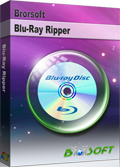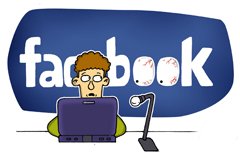How to Convert Blu-ray to new Apple TV 3 with AC3 5.1 audio track

The new third generation Apple TV has been launched for a spell which is released nearly at the same of the 2012 hottest Apple product- the new iPad. Have you got one new Apple TV 3 yet? If so, go through this page. It will do a favor that shares the guide on how to transfer 1080p Blu-ray to new Apple TV 3 with AC3 5.1 audio track.
We can get the exact information that the Apple TV 3 can play H.264 video up to 1080p, 30 frames per second in .m4v, .mp4, and .mov file formats. However, the Apple TV 3 still cannot import Blu-ray movie to new Apple TV 3 for playback directly. In order to help so many users who wanna watch 1080p Blu-ray on new Apple TV 3 with AC3 5.1 surround sound, here we give you the tips. Before you can enjoy Blu-ray on new Apple TV 3 with AC3 5.1, you have to rip and convert 1080p Blu-ray to new Apple TV 3 video format first.
In this case, Blu-ray Ripper for Apple TV 3 as the best Blu-ray to new Apple TV 3 Converter is the best application for you here. This professional Blu-ray Ripper for Apple TV 3 his Blu-ray to Apple TV 3 Converter is specially designed for the new Apple TV users to convert and compress 1080p Blu-ray to new Apple TV 3 compatible format H.264 or MPEG-4 at super fast speed with the CUDA or AMD acceleration technology support. Besides, with this program, you can freely select wanted subtitles for your Blu-ray movies.
Guide: Convert 1080p Blu-ray to new Apple TV 3 with AC3 5.1 audio track
Step 1: Import Blu-ray movie to the best Blu-ray Ripper for Apple TV 3.
Launch the best Blu-ray Ripper for Apple TV 3. Click the button like a disc or the folder to load Blu-ray movie to it. If necessary, you can double click the each file to have a preview.
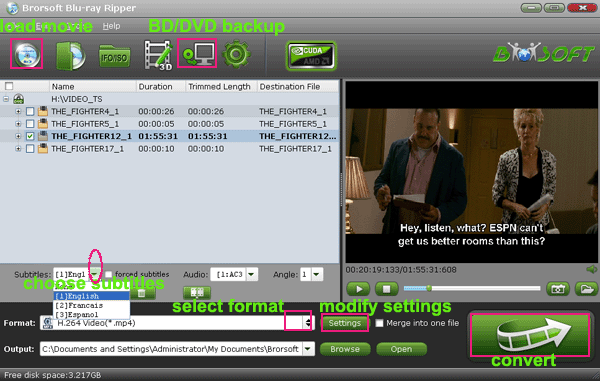
Tip: Freely select the subtitles for your Blu-ray movies from the "Subtitles" option. Thus, you can watch Blu-ray movie on the 3rd generation Apple TV with preferred subtitles.
Step 2: Choose "Apple TV 3 Dolby Digital Pass-through (*.m4v)" preset as output
Brorsoft Blu-ray to Apple TV 3 Converter has a number of presets for Apple TV, Apple TV 2, and Apple TV 3rd Generation, to export a Apple TV 3 1080p video with ac3 5.1 passthrough for AV receiver decoding, "Apple TV 3 Dolby Digital Pass-through (*.m4v)" preset is recommended.
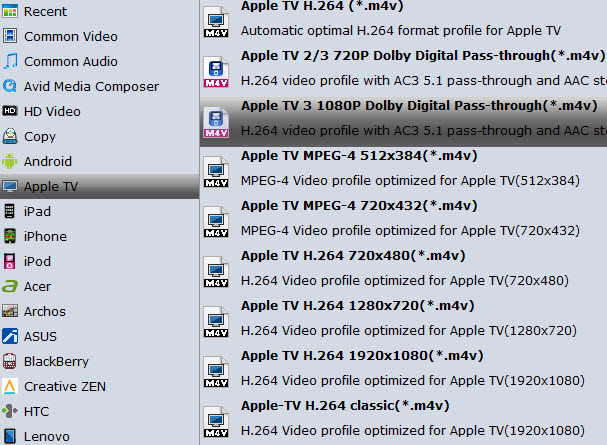
Step 3: Click "Settings" icon to make the best video/audio settings for new Apple TV.
Click the "Settings" icon and you will go into a new interface named "Profile Settings". You can adjust codec, aspect ratio, bit rate, frame rate, sample rate and audio channel in the interface according to your needs and optimize the output file quality.
Step 4: Start converting your Blu-ray movie to MP4 for the new Apple TV.
Click the "Convert" button; it will convert Blu-ray movie to MP4 for new Apple TV 3 immediately. You can find the process in the "Conversion" interface.
After the Blu-ray to ATV 3 conversion, you can get the output 1080p H.264 video with AC3 5.1 sound. While, from the specifications of the new Apple TV, the supported file format is H.264 video with stereo audio in .m4v, .mp4, and .mov file formats. Besides, the iTunes can not support AC3 5.1 files well either. So, how to make full use of your output 1080p H.264 video with AC3 5.1 sound?
Here there's the solution to it.
First, with an iPad 2 or iPad 3, you can stream video to Apple TV with AC3 5.1 (Dolby Digital) sound via Airplay. Then, since the new Apple TV is not able to decode 5.1 surround sound to stereo by itself, if you want to play AC3 5.1 (Dolby Digital surround) audio you will need an AV receiver. Applet TV (including 2nd-gen and 3nd-gen) does not decode the surround audio itself, it will pass through the audio to AV receiver for decoding. If you do not have the AV receiver and connect Apple TV directly to your HD TV with HDMI, then there will be only video without sound while playing surround sound movie. But Apple TV itself just works ok with movie of stereo sound.Tip:
Blu-ray Ripper for Apple TV 3 can also help you to rip and convert DVD movie to Apple TV 3. You can learn more about it from Brorsoft Blu-ray Ripper for Apple TV 3.
Related guide:
How to Stream MKV to Apple TV 3 with AC3 5.1 audio
How to Convert WMV/FLV/AVI/TiVo to Apple TV 3 formats
How to Rip and Import Blu-ray movies to iTunes (iTunes 11)
How to Copy Main Movie Only when Backing up Blu-ray Discs
Useful Tips
Adwards

Copyright © 2017 Brorsoft Studio. All Rights Reserved.