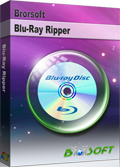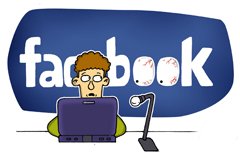How to Rip Blu-ray for Streaming Over DLNA

DLNA allows us to stream media content between devices connected to the same home work, without having to store the content on both devices. It brings us more convenience for movie enjoyment. If you are looking to get rid of all of the physical copies of your Blu-rays and want to start ripping them to hard drive for viewing, streaming Blu-ray movies over DLNA, you are in the right place. This article will teach you how to rip Blu-ray to DLNA compatible format for streaming, playing.
To convert your Blu-ray movies to DLNA certified TV, PS3, Galaxy Tab, etc, you need a certain tool to make it. Here Brorsoft Blu-ray Ripper is right for you. This Blu-ray ripping tool is easy-to-use and stable. It is capable of ripping Blu-ray including 3D to any common video format you want like MPEG-2, MPEG-4, WMV, MKV, MOV, FLV, AVI... With it, you can fast covert Blu-ray to DLNA optimized format while compressing 1080p Blu-ray to a more suitable size for streaming. To rip and convert Blu-ray for streaming on Mac OS X(Mountain Lion, Mavericks included), you can use Blu-ray Ripper for Mac. Now download the tool and learn how to do it.
Download the Blu-ray to DLNA Converter:

 (Note: Click here for OS X 10.5)
(Note: Click here for OS X 10.5)
How-To: Convert Blu-ray to DLNA compatible videos
Step 1: Insert your Blu-ray disc into your BD drive, run the Blu-ray Ripper and click "BD/DVD disc" icon to load movies.
Note: It is impossible to use Blu-ray ISO over DLNA as the BD navigation need to do random access of the various files in the BD image. This Blu-ray ripper supports converting Blu-ray ISO to MPEG-4 t for DLNA.

Step 2: Click Format bar and choose a DLNA supported video format. MPEG-4, MPEG-2, WMV from "Common Video" are all the proper choice. If you want to stream Blu-ray rips into a certain DLNA complied device, you can directly select the preset profile for it. For example, you can choose PS3 Video MPEG-4(*.mp4) from "PSP/PS3".
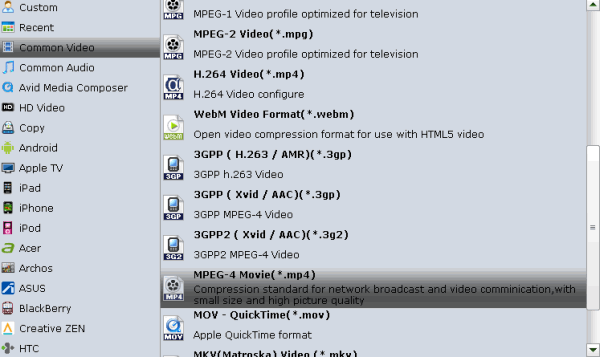
Step 3: Click Settings button to adjust video/audio parameters. As for DLNA streaming, select a proper bitrate and resolution based on your WLAN bandwidth.
Step 4: Click the convert button under the preview window, and the Blu-ray ripper will start the conversion from Blu-ray movies to DLNA format.
Once the conversion finished, click Open button to get the resulted videos and then stream and play Blu-ray rips on any DLNA supported media device at ease.
Additional tips:
If you are looking for a powerful integrated tool to convert videos, Blu-ray movies and DVDs to a DLNA compatible format and for streaming to PC, HDTV, Samsung Galaxy Tab, PS3, PS Vita, Asus Infinity, etc simultaneously saving time and effort, the all-in-one Blu-ray Video Converter Ultimate program will be a nice choice for you. If you are running a Mac OS X computer, iMedia Converter for Mac is the alternative.
Related Guides:
How to Rip Blu-ray with the right subtitle
How to Copy movie only from Blu-ray discs
How to Do Blu-ray Backup with Original Structures
Useful Tips
Adwards

Copyright © 2017 Brorsoft Studio. All Rights Reserved.