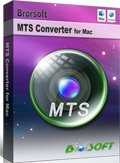Best Way to Import AVCHD MTS/M2TS Files to Avid Media Composer
When you record some videos by an AVCHD camcorders(no matter from Sony, Panasonic, Canon), the captured footage may carry MTS, M2TS extension. While the problem is, most video editing programs including Avid Media Composer won't support MTS/M2TS format natively till now. So how to get Avid Media Composer work with all kinds of MTS, M2TS files? This article will explain how to import MTS/M2TS to Avid MC perfectly.

As far as we know, since Avid Media Composer 6 has added the MTS format support, but AMA plug-in is needed. What's the basic reason we can't import MTS clips to Avid directly? Actually, it's due to the codec incompatibility. The MTS/M2TS footage is mostly encoded with H.264/AVC codec which does not work well with video editing software except for few ones. Therefore, if you want to edit MTS/M2TS in Avid Media Composer, the best way is to convert MTS files to DNxHD, something ensuring maximum editing quality and efficiency when working with Avid MC 4/5/6/7.
To get the work done, Brorsoft MTS/M2TS Converter for Mac is highly recommended for you. It can help you to convert MTS, M2TS clips to Avid Media Composer compatible DNxHD .mov format without loosing quality. Apart from fast converting AVCHD to Avid basically, it also supports encoding all 1080p or 1080i MTS files to MPEG-2 for Adobe Premier Pro, ProRes for FCP, AIC .mov for iMovie, etc. What's more, the conversion is easy to handle and only with a few simple clicks, you can finish the conversion without facing any glitches. If you have problems when using MTS files in Avid Media Composer on Windows, please get MTS/M2TS Converter. Download the program and you can edit MTS in Avid Media Composer smoothly as you wish.
 (Note: Click here for OS X 10.5)
(Note: Click here for OS X 10.5) 
Converting MTS/M2TS files to DNxHD for Avid Media Composer
Step 1: Load source files
Launch the MTS/M2TS Converter on your Mac. Click the "Add Video" or "Add from folder" button on to load your MTS or M2TS videos. If you would like to join MTS files together, just select these files and check the "Merge into one" box.
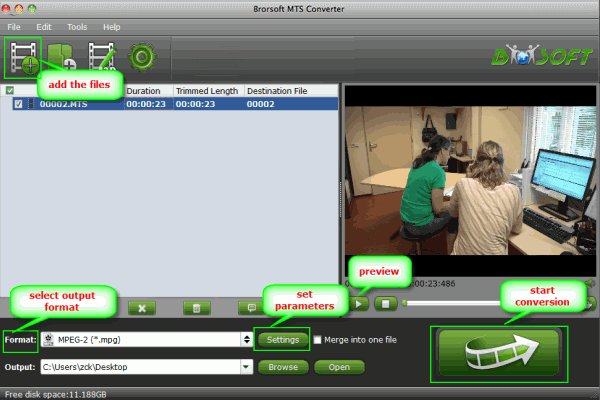
Step 2: Choose Avid supported format
Click "Format" and move your pointer to "Avid Media Composer" Category and choose "Avid DNxHD(*.mov)" as output format.

Step 3: Determine video resolution, bit rate, frame rate
Click "Settings" button, then you will be able to adjust audio and video parameters on the popup window to customize the output file quality. These adjustable parameters include codec, bit rate, frame rate, sample rate, and audio channel. You're advised to adjust the A/V parameters to be the same with source MTS files so as to bear least quality loss at proper file size.
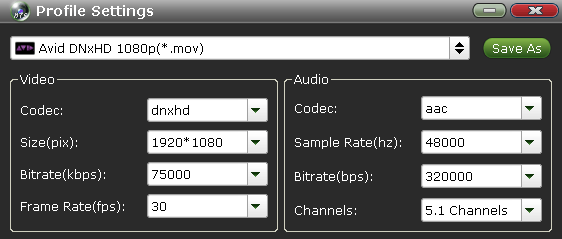
Step 4: Start MTS to DNxHD conversion
Click the convert button, the MTS to Avid converter will start encoding .mts/m2ts for importing to Avid Media Composer immediately.
Once the conversion is finished, you can click "Open" button to get the output files effortlessly, and now you are ready to import and edit MTS/M2TS files with Avid Media Composer 7/6/5/4 without any issue.
Related Guides:
Import MTS to Premiere Elements
Import MTS files to Sony Vegas Pro
Import 3D MTS to Premiere/Avid MC
How toC onvert and Edit 3D MTS files
Can Final Cut Pro Process 3D .mts footage
Transfer Sony Alpha A99 1080p MTS for iMovie editing
Get Final Cut Pro Work with Individual MTS/M2TS AVCHD files
Easy way to transfer Sony A99 1080 60p AVCHD footages to FCP on Mac
Transcode Sony Alpha DSLR AVCHD 1080p MTS/M2TS to FCP & iMovie
Useful Tips
- Convert MTS to ProRes High Sierra
- Upload MTS to YouTube
- Convert MTS to MOV Mac
- Convert MTS to MP4
- Convert MTS to H.265
- Convert MTS to MPEG
- Play MTS in VLC
- Upload MTS to Dropbox
- Play MTS in Plex Server
- Play MTS on Smart TV
- Join multiple MTS files
- Import MTS clips to FCP
- Import MTS clips to AE
- Convert MTS to VirtualDub
- Convert MTS to Sony Vegas
- Convert MTS to Andorid
- Convert MTS to Avid Media Composer
- Convert MTS to HitFilm 4 Express
- Convert Edit 3D AVCHD MTS
- Trancode MTS for Premiere
- Transcode MTS to Pinnacle
- Convert MTS to Camtasia Studio
- Convert MTS to Davinci Resolve
- Convert M2TS to Sony Movie Studio
- Convert MTS to Windows Movie Maker
Copyright © 2019 Brorsoft Studio. All Rights Reserved.