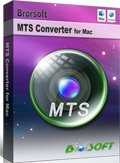Get Avid Media Composer and Premiere work with 3D MTS files perfectly
Q1: Importing 3D MTS files into AVID 6.5
I have some stereoscopic 3D MTS files that I need to import into AVID 6.5. I do not have the camera they were shot on just the files. Is this possible or do I need separate software to demux them? I am working on a Mac with Mountain Lion.
Q2: Support for 3D .MTS AVCHD files to Premiere Pro
I've been trying to import 3D footage from Sony's new HDR-TD10 3D camcorder, but Premiere only shows the left-eye image. The camera uses AVCHD with MVC (Multi View Coding) to store two 1080i images in one file. MVC is backwards compatible with regular AVCHD, so I guess that's why Premiere only recognizes the left-eye image. My question is whether anyone knows a workaround to get access to both images?
Within the last couple years, top camera manufacturers like Sony, JVC and Panasonic have introduced consumer-friendly 3D camcorders that built on the advances already achieved in consumer-based compact HD camcorders. Sony DSC-WX30, Sony HDR-TD10, Sony HDR-TD20, JVC Everio GS-TD1, JVC GY-HMZ1U, Panasonic HDC-Z10000, Panasonic AG-3DA1, Panasonic AG-3DP1 are all the hot models. You may have bought one and need to edit 3D files in Avid Media Composer, Adobe Premiere Pro or other NLE. So, come with a question- can Avid MC/Adobe Premiere support 3D AVCHD MTS video?

It is a pity that we can’t import that kind of 3D footages into NLE easily in most cases. As you know, between 3D AVCHD video and regular AVCHD video, the camcorder happens to have two lenses next to each other and the two images are recorded to the single storage media. Like Premiere Pro, Avid MC can’t show the whole images correctly in the timeline, let alone AVCHD is not an ideal editing format for NLE. To solve the problem, you’d better to transcode 3D AVCHD MTS files to a proper format for easy playback or editing in Avid MC/Adobe Premiere. Brorsoft 3D MTS Converter for Mac is the right app for you.
Overall, this 3D AVCHD convert program can handle both 3D and 2D MTS videos and transcode AVCHD to Adobe Premiere Pro, Avid Media Composer, Final Cut Pro, iMovie, etc Mac tools editable format(common 2D, or Anaglyphic 3D). It works excellent and converts seamlessly. What’s more, the 3D MTS files handling tool provides you the editing features, so you can also choose to trim, crop, add watermark to your original videos. If you have the 3D MTS playing and editing issues on Window PC, please turn to Brorsoft 3D MTS Converter to solve all the problems.
Download 3D AVCHD MTS Converter Mac:
 (Note: Click here for OS X 10.5)
(Note: Click here for OS X 10.5)
Convert 3D MTS to for editing in Avid MC/Adobe Premiere
Step 1: Launch the MTS Converter for Mac, and you may either click "Add" button to import .mts files, or directly drag and drop the files into this program.
If you want to join 3D AVCHD MTS clips together, click the "Merge into one file" function.
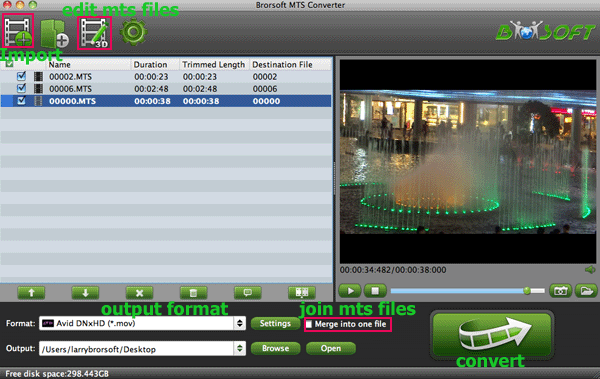
Step 2: Click the format bar or the pull down menu of “Format” to select output format:
a. To edit your videos in Avid Media Composer, then just choose Avid Media Composer > Avid DNxHD(*.mov) as an output format.

b. To edit AVCHD videos in Adobe Premiere Pro, then Adobe Premiere/Sony Vegas > MPEG-2 (*.mpg) is the suitable video format.

Tip: Adjust the video and audio parameters, including the Bitrate of Video&Audio, Video Size, Sample Rate, Frame Rate, Audio Channels, etc., by clicking the Settings button on the main interface for getting the best quality before starting conversion.
Step 3: If necessary, click option under “Edit” icon to start video editing with your 3D files. The supporting editing functions include the cropping frame size, trimming the length, adding watermark, and so on.

Step 4: Click the convert button to start transcoding 3D AVCHD .mts/m2ts files to DNxHD .mov for Avid Media composer, MPEG-2(.mpg) for Adobe Premiere Pro immediately.
Once the conversion finished, tap the Open button to locate the converted files. Afterwards, it will be easy for you to bring 3D MTS files to Avid MC/Adobe Premiere Pro for easy editing.
Import MTS to Premiere Elements
Import MTS files to Sony Vegas Pro
How toC onvert and Edit 3D MTS files
Can Final Cut Pro Process 3D .mts footage
Transfer Sony Alpha A99 1080p MTS for iMovie editing
Get Final Cut Pro Work with Individual MTS/M2TS AVCHD files
Easy way to transfer Sony A99 1080 60p AVCHD footages to FCP on Mac
Transcode Sony Alpha DSLR AVCHD 1080p MTS/M2TS to FCP & iMovie
Useful Tips
- Convert MTS to ProRes High Sierra
- Upload MTS to YouTube
- Convert MTS to MOV Mac
- Convert MTS to MP4
- Convert MTS to H.265
- Convert MTS to MPEG
- Play MTS in VLC
- Upload MTS to Dropbox
- Play MTS in Plex Server
- Play MTS on Smart TV
- Join multiple MTS files
- Import MTS clips to FCP
- Import MTS clips to AE
- Convert MTS to VirtualDub
- Convert MTS to Sony Vegas
- Convert MTS to Andorid
- Convert MTS to Avid Media Composer
- Convert MTS to HitFilm 4 Express
- Convert Edit 3D AVCHD MTS
- Trancode MTS for Premiere
- Transcode MTS to Pinnacle
- Convert MTS to Camtasia Studio
- Convert MTS to Davinci Resolve
- Convert M2TS to Sony Movie Studio
- Convert MTS to Windows Movie Maker
Copyright © 2019 Brorsoft Studio. All Rights Reserved.