How to Convert XAVC(S) to MP4, MOV, MPG, AVI, MKV...
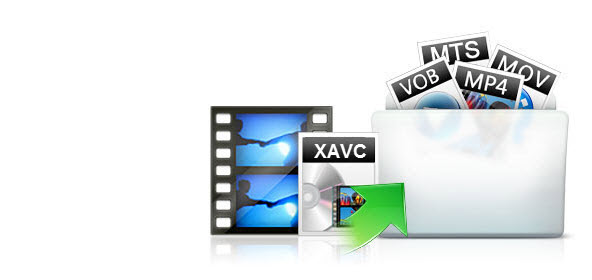
More and more guys now can access XAVC(S) files, which were introduced some time ago by Sony, starting with PMW-F5, F55 and then with FDR-AX100 and FDR-AX1. Whereas, the codec purpose is to allow high end Sony cameras to be able to record 4K, not to be an editable and playable format. If you want to play XAVC, XAVC S files on computer, transfer to media devices or even upload to YouTube, Vimeo, instagram, you need to change the file format first. In this article, we will share an efficient way to convert XAVC(S) to MP4, MOV, MPG, AVI, MKV and more common file formats.
To convert from XAVC/XAVC S files to a format you want, a conversion program is a must. Here Brorsoft XAVC Video Converter is highly recommended to help you convert from XAVC, XAVC S format to MPG, MOV, MP4, AVI, MKV, FLV, etc with fast speed and excellent output video quality. And you can also add effects to you own customized videos to make them more amazing than ever. Now just download it and follow the steps below to finish the conversion. Note that if you're running on Mac OS X, please refer to Brorsoft XAVC Converter for Mac to convert XAVC(S) videos on Mac OS X (Sierra, El Capitan, Mavericks included).
Download the XAVC/XAVC S converter:

 (Note: Click here for OS X 10.5
(Note: Click here for OS X 10.5
How to Convert XAVC(S) to MP4, MOV, FLV, AVI, MKV, WMV, MPG...
Step 1: Import source videos
Launch the XAVC converter. Then on the main interface, click Add Files to import the XAVC or XAVC S videos you want to convert. Alternatively, you can directly drag videos to the item bar for conversion.
Tips: You can add multiple files to the queue and convert them all at one time.
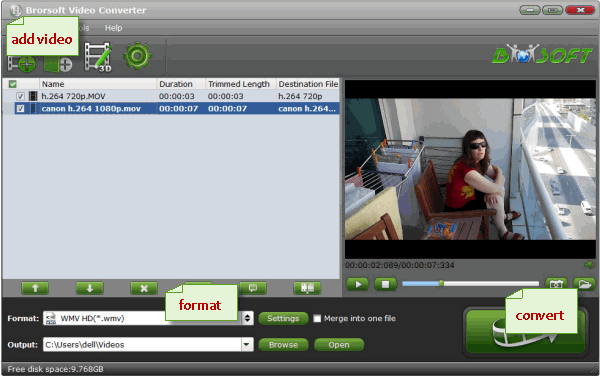
Step 2: Set output format
Here, you need to choose what you want the output to be. Click "Common Video" category under Format tray, and then you can freely set MP4, MOV, WMV, MPG, FLV, AVI, MKV, etc as output file format.

P.S. This conversion app provides 100+ video presets for Galaxy Tab, iPad, Apple TV, Nook HD and more, allowing you to convert XAVC files to fit your different portable media players. What's more, if you want to edit XAVC(S) in Final Cut Pro, iMovie, Adobe Premiere Pro, Sony Vegas Pro, just choose the certain format as the target.
Step 3: Start conversion
Click the "Convert" button on the main interface to begin the XAVC encoding process. While it's working, the conversion progress is displayed in a window along with the percentage of completion.
When the conversion is done, click Open button to go into the destination directory and you'll see the resulted videos. Now you can open, play, edit, share your XAVC/XAVC S videos anywhere you like.
Related Guides:
Convert MKV to MP4/MOV/AVI/WMV/FLV
Convert MOV to AVI/MP4/WMV/MPEG
Convert VOB to AVI/MP4/MKV/WMV/MOV
Convert MP4 to MOV/AVI/FLV/WMV/MKV
Convert MPG to MOV/AVI/MKV/MP4/WMV
Convert FLV to WMV/MP4/MOV/AVI/WMV
Convert TS to MPEG/MOV/WMV/AVI/MKV
Convert ASF to MP4/MOV/MKV/FLV/MPG
Convert WebM to MP4/MOV/AVI/WMV/MPG
Convert AVI to MP4/MOV/MKV/WMV/MPG
Convert DAT to MP4/WMV/MOV/MKV/AVI
Copyright © 2019 Brorsoft Studio. All Rights Reserved.






