XAVC (S) File Format Extension Details and Tips
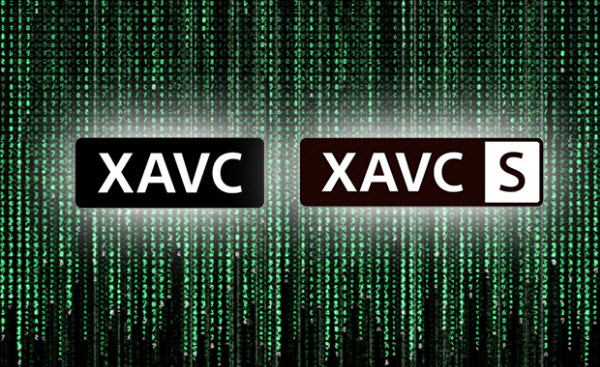
XAVC is a hot recording format since Sony introduced it on October 30, 2012. If you have owned a Sony PMW-F5, PMW-F55 likewise, you may know a little about the XAVC format. While, if you wanna learn more about the XAVC OR XAVC S format as well as some XAVC(S) playing, importing and editing tips and tricks, read on to get something you want.
What is XAVC
XAVC is a recording format that was introduced by Sony. XAVC uses level 5.2 of H.264/MPEG-4 AVC which is the highest level supported by that video standard. XAVC can support 4K resolution (4096 * 2160 and 3840 * 2160) at up to 60 frames per second (fps). XAVC supports color depths of 8-bits, 10-bits, and 12-bits. Chroma subsampling can be 4:2:0, 4:2:2, or 4:4:4. The Material Exchange Format (MXF) can be used for the digital container format. XAVC allows for a wide range of content production including intra frame recording and long group of pictures (GOP) recording.
On April 7, 2013, Sony announced that it had expanded XAVC to the consumer market with the release of XAVC S. XAVC S supports resolutions up to 3840 * 2160, uses MP4 as the container format, and uses either AAC or LPCM for the audio. As example used in the Sony FDR-AX100 4K Ultra HD consumer camcorder and Sony HDR-AS100V action camera.
How to Open, Play XAVC Files
XAVC as Sony newly released recording format brings a brand new technology innovation to the HD world which offers professional photographers extremely amazing shooting videos. Content Brower is an all-in-on clip management application that can be used with the latest portfolio of Sony camcorders and decks. In the latest version, XAVC/QFHD support is added.
Note: If you want to play Sony XAVC video clips in QuickTime player on Mac or Windows Media Player on Windows, you may be disappointed. XAVC is still not widely supported by these popular video player apps including VLC.
Non-linear Editing Systems (NLEs) and XAVC
Sony has started the roll-out of its new, more efficient, mid-range codec: XAVC. If you've got some material from Sony's new XAVC or XAVC S codec, you will research possible workflows for Sony XAVC (S) files. The video editing software that will support XAVC include Avid Media Composer, Final Cut Pro X, and Sony Vegas Pro 12.
Important Note: Owing to the computer configuration, operating environment and software version, a lot of users still can not import Sony XAVC(S) videos into Adobe Premiere Pro, Final Cut Pro, Avid Media Composer, Sony Vegas Pro, etc for editing, even if with some XAVC plug-ins like AMA, Camera Import. And, ultimately, that's because the high-definition XAVC format is not ideal for editing/postproduction To avoid these problems or limit, it will be better to convert XAVC files to a more friendly codec for editing, playing, sharing with a professional XAVC video converter.
Best XAVC/XAVC S Converter Reviews:
Brorsoft Video Converter(or Mac version) is highly recommended here. The program is an easy-to-use yet professional Sony XAVC(S) Converter. It's able to convert XAVC files to any common video format like MP4, MOV, AVI, WMV, MPEG, FLV* for playing on TV, tablet, HD media players; uploading to YouTube, Vimeo and more.
What's more, this XAVC Video Converter provides kinds of optimal presets like Apple ProRes, Apple InterMediate Codec, DNxHD, WMV(VC-1), MOV(AVC) for various video editing programs. So that you can edit converted XAVC video in FCP, iMovie, Avid, Sony Vegas Pro, Adobe Premiere Pro and more NLE programs perfectly.
Learn the full guide How to Convert XAVC(S) to MP4, MOV, MPG, AVI, MKV.
Related Guides:
XAVC to iMovie
XAVC S to Avid
XAVC S to Adobe Premiere
XAVC to Sony Vegas Pro
XAVC S to Final Cut Pro
Upload XAVC to YouTube
Convert XAVC S to ProRes
XAVC Converter for Mac
XAVC S to Windows Movie Maker
Useful Tips
Copyright © 2019 Brorsoft Studio. All Rights Reserved.






