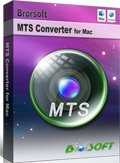MTS File Extension Details and Tips

There are a multitude of video formats currently in use, both online and in digital cameras and mobile phones. We all hope to play, edit, share any video or footage in one of the various video formats freely. And MTS is no different.
What is MTS
MTS is a file extension for an AVCHD (Advanced Video Coding High Definition) video clip format for high-definition video, which is based on the MPEG-4 codec. The MTS file format was designed by Panasonic and Sony for use with their HD camcorder devices, although Canon, JVC and Sanyo camcorders now also use the MTS file format.
The MTS file format supports 1080i (a high definition video format with 1080 horizontal scan lines, interlaced) and 720p (720 horizontal scan lines, progressive scan, rather than interlaced) in a relatively small file size. Now 1080p is also widely supported by the Sony, Panasonic, Canon, etc camcorders.
There are other variations and file extensions of MTS and these are M2TS and TS. Generally speaking, all of them are media containers that can hold audio, video, and data information. They support the H.262, H.264, and the SMPTE VC-1 video compressions. As for the audio format, they utilize Dolby Digital, DTS, or the Linear PCM. The results are often great - clear, crisp, high definition video with resonant audio - but the problems arise with trying to playback the results on a computer.
How to play MTS files
Since the MTS format was jointly established by both Panasonic and Sony in 2006. MTS files can typically be opened and edited using the software included with Sony and Panasonic HD camcorders. While, how to play MTS files on a computer both on Windows and Mac?
Copying the data from the camera (perhaps via a cable or by removing the memory card and copying the clips to your PC) is the easy part. If you don't have a suitable player for viewing MTS clips, then you'll be unable to appreciate exactly what you've recorded. Fortunately, there are some applications for viewing MTS videos.
The popular VLC Player is one such application, allowing you to load and playback high definition videos saved as MTS format. Another popular media player application, The KMPlayer, will also handle MTS files, delivering the crisp detail that you expect from a HD recording. Some MTS files will playback in Windows Media Player 11.
Notes:
1. Because there are slight differences between the methods used by various cameras for encoding in this format, it isn't a dead cert that your footage will play back, however. Using a codec pack may help - but we can't make sure it goes smoothly all the time.
2. The ONLY program that will allow you to play a raw MTS file on a Mac is VLC. There is not a Mac version of KMPlayer yet.
Why convert MTS files
As you see, MTS is still not a very popular file format among today's media players and video editing software. For Mac users, you can't natively play MTS files on Mac since AVCHD videos (including MTS, M2TS, TS, etc.) are not supported by Apple's QuickTime Player. You can only play a MTS video with a 3rd party player.
What's more, we found that even if viewing video files in MTS format is possible, editing them is another matter entirely. There are many issues when we importing & editing MTS in FCP, iMovie, Windows Movie Maker, Adobe Premiere Pro, etc NLE systems. As such, MTS conversion was required before loading the clip into a video editor and processing.
Why choose Brorsoft MTS Converter
To be able to fully use the MTS file output of your camcorder, it is best that you download a conversion software that can transform MTS files to MOV, or MP4, WMV, MPEG, AVI... so you can easily play them and edit them as you wish. There are a lot of simple to use programs can read and change MTS files to other formats. And we found Brorsoft MTS Converter for Mac is the best solution.
With it, you can convert MTS/M2TS files to various video/audio formats MP4, WMV, MOV, MPG, MKV, MP3, AAC, etc. without losing any quality. It can also aid you to change AVCHD (*.MTS) files to standard MPEG-2 format for Adobe Premiere Pro, Apple ProRes for Final Cut Pro, Apple InterMediate Codec(AIC) for iMovie/Final Cut Express, DNxHD .mov for Avid Media Composer, etc. In fact, it's an all-in-one converter for fast transcoding, deinterlacing AVCHD MTS footage from Canon, Panasonic, JVC, Sony full HD camcorder/cameras on Mac OS X(Leopard/Snow Leopard/Lion/Mountain Lion) that makes the MTS playing, editing work much easier. If you are on Windows, please turn to Brorsoft MTS/M2TS Converter.
Learn the gull guide How to convert MTS to AVI/MOV/WMV/M4V/MPEG/FLV
Related Guides:
How to import Single MTS files into Final Cut Pro
How to convert MTS files for editing in iMovie
How to transcode MTS files to use in Premiere Pro
How to import MTS files into Windows Movie Maker
Useful Tips
Copyright © 2019 Brorsoft Studio. All Rights Reserved.