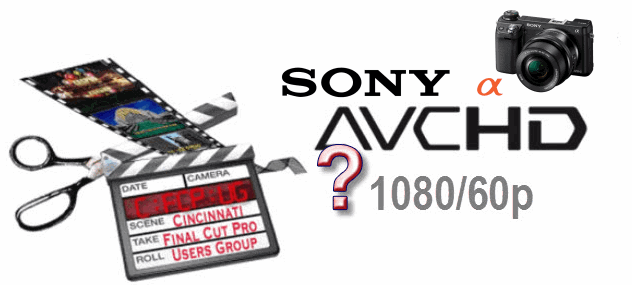
I got some Sony NEX-5N 1080/60p MTS videos, and wanna edit these video files in iMovie on Mac. Any way to edit these high-definition Sony MTS videos in iMovie easily?
As we all know, iMovie is a popular video edit program provided by Apple on Mac OS X which helps you turn ordinary home videos into captivating Hollywood-style trailers that have more fun to watch and share.
However, although iMovie’11 announced that it had the ability to support AVCHD video structure from most camcorders, it’s still not so easy to deal with these high-definition videos. Even if you meet the demands of Mac Osx 10.6.7 or above and Intel-based Core Duo processor or better computer configuration, many persons still meet the problem while importing the 1080 60p AVCHD recorded by Sony NEX-5N/NEX-7/A57/A65/A77 or other AVCHD camcorders in that these videos are non-standard.
Then how to solve the problem so that we can edit Sony 60p AVCHD videos in iMovie without issues before sharing or uploading? To achieve this goal smoothly, the easy workaround is to copy the video files to the hard drive (best done with BootCamp Sony Picture Motion Browser) and then transcode and rewrap the 1080p 60p (.mts and .m2ts) videos into Apple Intermediate Codec for iMovie, which can quadruple the video file size and cause slight IQ loss.
To get the work done, Brorsoft MTS/M2TS Converter for Mac, a top Sony AVCHD Converter Mac, is highly recommended. With it, you can effortlessly converting Sony 60p AVCHD into AIC (.mov) movies for iMovie on Mac OS X (Mountain Lion included) with high output video quality and fast encoding speed. Besides, it also supports encoding all 1080p or 1080i AVCHD MTS files to Apple ProRes for FCP, AIC for iMoive, and DNxHD for Avid Media Composer and more. Moreover, it's also combined with smart video editing features like cropping, trimming, adding special effect and more enhance your video visual effects. Just download it and follow the step-by-step guide to import and edit Sony 60p AVCHD footage in iMovie smmoothly.
Guide: Transcoding Sony 1080 60p AVCHD 2 videos to Apple Intermediate Codec for iMovie
Step 1: Install and launch the Sony MTS Converter and load the 1080 60p AVCHD files to it.
Tip: If you wanna combine MTS/M2TS files into one file for iMovie editing easier, you can click the "Merge into one" box.
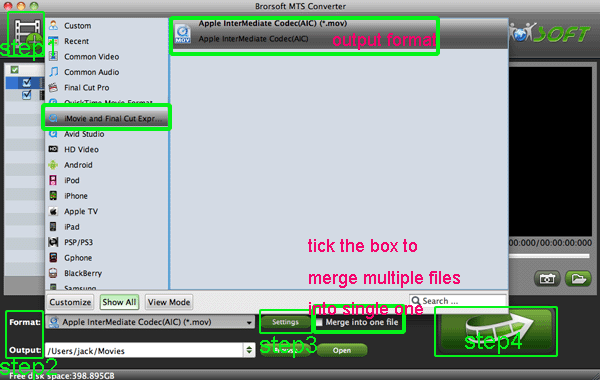
Step 2: Click "Format" and you will get a dropdown menu; move your pointer to iMovie and Final Cut Express > Apple Intermediate Codec(AIC) (*.mov) which is the best compatible video format you need for iMovie. By the way, you can set the output folder by clicking "Browse" icon as you need.
Step 3: Click the "Settings" icon to make the best settings for editing Sony MTS/M2TS in iMovie on Mac. You can set the video frame rate as 30fps(25fps for 1080 50p videos), video size as 1920*1080 to keep the best output quality.
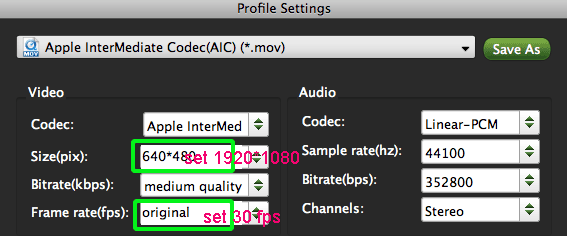
Step 4: Start the AVCHD to AIC conversion for iMovie on Mac by clicking the "Convert" button.
After the conversion, you will be able to get the output files compatible with iMovie effortlessly. So there you have it. Pretty Simple! Now you can effortlessly import and edit Sony NEX-5N/NEX-7/A57/A65/A77 1080/60p AVCHD files within iMovie smoothly.
Related guides:
How to ingest Sony 60p AVCHD to FCP 7
How to convert Sony 60p AVCHD to Apple ProRes for FCP X
How to import Sony 60p AVCHD to Final Cut Express 4
How to transfer Sony MTS/M2TS files to Avid MC
 Trust ourselves & embrace the world!
Trust ourselves & embrace the world!