Why Choose Brorsoft MOD Converter?
Brorsoft MOD Converter is an ideal tool for people who are using digital camcorders like JVC Everio, Canon FS100 and Panasonic D-Snap SD-card camcorders. It can edit and convert the recorded MOD videos from your digital camcorder to other popular video and audio formats like MP4, 3GP, AVI, MPG, MPEG-4, FLV, MOV, 3G2, VOB, MP3, FLAC, MKA, OGG, WAV, M4A etc. for playback on portable devices like iPod, iPhone, iPhone 4, iPad, PSP, Zune, Creative Zen, cell phones and edit in Adobe Premiere, Sony Vegas, Power Director etc.
Convert MOD Videos to various multimedia formats
The best MOD Converter enables you convert MOD videos to various multimedia formats such as MKV, AVI, WMV, MOV, MPEG, FLV, MP4, 3GP, H.264, etc. compatible with video editing tools, DVD burning tools, sharing websites and portable devices.

Supports MOD Videos from Various Cams
Brorsoft MOD Converter is able to convert MOD footages shot by JVC GZ-MG630/MG670/MG680/MG7230, GZ-MS100U, Panasonic SDR-S50, SDR-T50P, SDR-T55P, SDR-H85P, SDR-S26, SDR-SW21/SW20, SDR-S7, SDR-H20/H60, and Canon FS200/FS21/FS22/FS100/FS10/FS11 Handy camcorders.

Output Native Codecs for Video Editors
Brorsoft MOD Converter is a powerful and professional MOD converting tool for you to convert MOD files to native codecs MPEG-2, DNxHD, WMV, MOV- ensuring maximum editing quality and efficiency when working with Adobe Premiere, Avid Media Composer, Pinnacle Studio, Cyberlink PowerDirector and more. Plus, the MTS Converter comes with supports for a wide range of media devices, such as iPad, iPad 3, Apple TV 3, PS Vita, Nook HD, Kindle Fire HD, Samsung Galaxy Tab 2, Asus Transformer Infinity and so on.

Edit and Split selected video file
This MOD Conversion tool provides users with several simple editing functions, including "Crop", "Watermark", "Effect" and "Audio Replace" to control various aspects of your video. Trim video into smaller segments; brand your video by embedding a watermark, convert MOD clips shot by 3D cameras to videos in Red-Blue 3D effect. In addition, using the Split function, you can split the selected video file into required video clips by specifying the clip quantity, duration time and file size.


If you not only wanna convert FLV/F4V files, but also other common videos including MKV, AVI, VOB, MOD, TOD, TiVo, MTS/M2TS, WMV, MOV, 3GP, MPG, etc, please choose
Brorsoft Video Converter.

More Features
Advanced Settings
Adjust the output video parameters like resolution, frame rate, etc.
Technical Support
Lifetime free technical support and upgrade services are provided.
Batch Conversion
You can convert multiple files at the same time for faster conversion.
Fast speed
You can enjoy a faster conversion speed with optimized converter in less time.
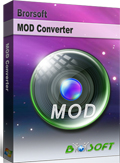








 If you not only wanna convert FLV/F4V files, but also other common videos including MKV, AVI, VOB, MOD, TOD, TiVo, MTS/M2TS, WMV, MOV, 3GP, MPG, etc, please choose
If you not only wanna convert FLV/F4V files, but also other common videos including MKV, AVI, VOB, MOD, TOD, TiVo, MTS/M2TS, WMV, MOV, 3GP, MPG, etc, please choose 





