MP4 File Extension Details and Tips
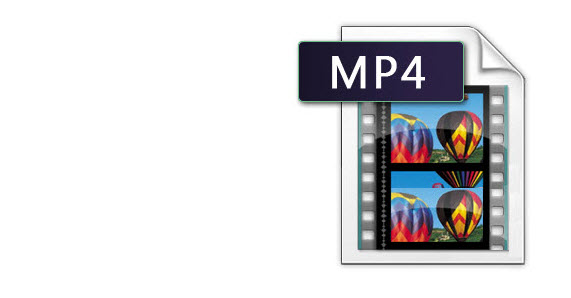
Have some MP4 files on your computer and wonder what program should open them correctly? Maybe someone emailed you an MP4 file but you're not sure how to use it. In this article, we aim to share the MP4 File Extension Details and Tips with you.
What is MP4
MP4, a shortened name for MPEG-4 Part 14, is a multimedia container format standard specified as a part of MPEG-4. It is most commonly used to store digital video and digital audio streams, as well as other data such as subtitles and still images. Like most modern container formats, it allows streaming over the Internet. The official filename extension for MPEG-4 Part 14 files is MP4, thus the container format is often referred to simply as MP4.
How to Play MP4 videos
Being a standard format, the MP4 can easily be played by almost all video players. Whatever platform or media player you are using, MP4 files can be processed accordingly. These files are stored directly on the hard drive or any portable devices easily, as they don't take up too much space. This is the reason why most portable media players are called MP4 players.
Generally speaking, MP4 files can be opened with Windows Media Player, and other multi-format media players like VLC, QuickTime, and more.
Important Note: To enable your favorite video player like VLC open and play MP4 files perfectly, you may need to install an MPEG-4 codec, which allows your computer to recognize MP4 files and have them play properly.
Why Convert MP4 files
Although the MP4 is regarded as the standard video file format, there are still a few compatibility issues associated with this file. Sometimes, we still fail to play MP4 in VLC, QuickTime, etc media player if you can't find a proper codec to install.
Plus, MP4 format is now widely used not limited to movies and TV shows, some cameras/ camcorders (like GoPro, Sony XDCAM EX) also capture videos in MP4. While, as mentioned above, MP4 file may also contain any number of audio, video, and even subtitle streams, so it would be a bit hard for video editing programs like FCP, iMovie, Adobe Premiere, Windows Movie Maker, etc to read and process it- it would be better to change the MP4 format for further editing.
Why Choose Brorsoft MP4 Converter
To be able to fully use the MP4 files, it is best that you download a conversion software that can convert MP4 files to MOV, WMV, FLV, AVI... so you can easily play them and edit them as you wish. Brorsoft MP4 Video Converter is the ultimate solution for you - provides all you need.
It enables you to convert all kinds of MP4 video files to MOV, AVI, FLV, WMV, M4V, MPEG and more formats with best quality. Plus, this video converter provides hundreds optimal presets to fit your portable devices like iPhone, iPad, Nook HD, Galaxy Tab, Galaxy S4, Kindle Fire HD, etc. Besides the excellent converting feature, it also supports built-in video editor that allows you to edit video by cropping, trimming, adjusting video effects, adding subtitles, etc. If you are on Mac OS X, please get MP4 Converter for Mac.
Learn the full guide How to Convert MP4 to MOV/AVI/FLV/MKV/WMV/M4V.
Related Guides:
How to Convert and Import MP4 to iMovie
How to Make MP4 files work in Final Cut Pro
How to Import MP4 files to Adobe Premiere Pro
Useful Tips
Copyright © 2019 Brorsoft Studio. All Rights Reserved.






