How to Convert MP4 to MOV/AVI/FLV/MKV/WMV/M4V...

MP4 is a very popular video format, and usually it is the top pick for both web and mobile viewing. While, irrespective of the power of MP4, some of the media players and video editing software does not support the MP4 format. In this circumstance, it becomes necessary to convert MP4 to another format like MOV, AVI, FLV, etc.
To have a smooth and easy MP4 conversion, Brorsoft MP4 Converter is highly recommended to accomplish the task. It has excellent quality and can finish the conversion at fast speed. With it, you can fast convert MP4 files from/to AVI, MOV, WMV, FLV, 3GP etc. almost all regular formats. The equivalent converter for Mac is MP4 Converter Mac, which allows you to change MP4 to MOV, M4V, etc. on Mac (Mountain Lion and Mavericks included). Now just download the right version and follow the steps below to finish the conversion.
Download the MP4 Video Converter:

 (Note: Click here for OS X 10.5)
(Note: Click here for OS X 10.5)
How to Convert MP4 video to MOV/AVI/FLV/MKV/WMV/M4V
1. Import MP4 videos to the program
Run the program, go to the menu bar, select Add button to select the MP4 files you want to import. You can also directly drag the video files to the program for conversion. It supports batch conversion so you can import multiple files at a time.
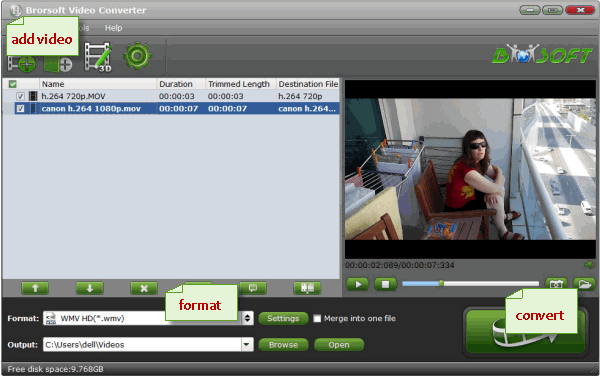
2. Choose output video format
Click the Format bar to select output video format. As you see, almost all regular video formats are available and you can even convert videos for playing on portable devices like iPhone, iPad, iPod, Apple TV, mobile phones, Android tablets, etc. with optimized settings.
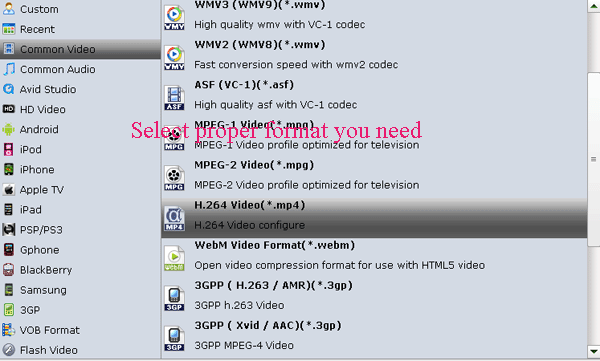
Tip: You can change the format parameters by click the Settings bar. The video size, video encoder, frame rate, bit rate, audio encoder, channel and more other parameters can be adjusted in this Settings option.
3.Start converting MP4 videos
When all the settings are done, click the Convert button to start converting the added MP4 files to MOV, AVI, FLV, MKV, WMV, M4V, etc.
In addition, the app has some helpful edit functions such as to crop, trim, add video effects to the videos etc. to make your files more enjoyable. Detailed information about this is in the Guide of Video Converter.
The conversion time depends on your video size, computer performance, output settings, etc. Generally, it won't take too long. After the conversion, you'll get resulted videos for playback or edit with high quality.
Related Guides:
Convert MKV to MP4/MOV/AVI/WMV/FLV
Convert AVI to MP4/MOV/MKV/WMV/MPG
Convert MOV to AVI/MP4/WMV/MPEG
Convert VOB to AVI/MP4/MKV/WMV/MOV
Convert MPG to MOV/AVI/MKV/MP4/WMV
Convert FLV to WMV/MP4/MOV/AVI/WMV
Convert TS to MPEG/MOV/WMV/AVI/MKV
Convert ASF to MP4/MOV/MKV/FLV/MPG
Convert WebM to MP4/MOV/AVI/WMV/MPG
Convert XAVC(S) to MP4/MOV/MPG/AVI/MKV
Convert DAT to MP4/WMV/MOV/MKV/AVI
Useful Tips
- Add Subtitles to MP4
- Trim 4K MP4 Video
- MP4 Choppy in VLC
- Compress MP4 Files
- Convert MP4 to ISO
- Convert MP4 to TS
- Play MP4 on Mac
- Play MP4 on High Sierra
- Play MP4 via Plex
- Play MP4 via DLNA
- MP4 to iMovie
- MP4 to HitFilm
- MP4 to iDVD
- MP4 to VirtualDub
- MP4 to Final Cut Pro
- MP4 to Sony Vegas Pro
- MP4 to Davinci Resolve
- MP4 to Sony Movie Studio
- MP4 to Pinnacle Studio
- MP4 to Adobe Premiere
- MP4 to Corel VideoStudio
- MP4 to Windows Movie Maker
- MP4 to Avid Media Composer
- Play MP4 in Windows 10
- MP4 to iTunes library
- MP4 to DVD Player
- MP4 to Blu-ray Player
- MP4 to QuickTime Player
- MP4 to VLC Media Player
- MP4 to Windows Media Player
- MP4 to YouTube
- MP4 to LG TV
- MP4 to WD TV
- MP4 to TCL TV
- MP4 to Sony TV
- MP4 to Vizio TV
- MP4 to Philips TV
- MP4 to Hitachi TV
- MP4 to Samsung TV
- MP4 to Panasonic TV
- MP4 to Hisense TV
- MP4 to Kodi
- MP4 to PS4
- MP4 to PS4 Pro
- MP4 to DivX
- MP4 to MXF
- MP4 to Google Pixel XL
- MP4 to MPEG-1/MPEG-2
- MP4 to MOV/AVI/MKV/FLV
- Export VEGAS Pro File to MP4
- Convert M3U8 to MP4
- Free Download TV Shows in MP4
- Top Sites to Download TV Shows
Copyright © 2019 Brorsoft Studio. All Rights Reserved.






