VOB File Extension Details and Tips
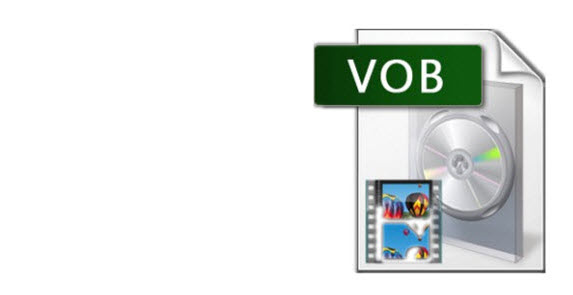
We often see people trying to play or edit existing VOB files. Some seem to be able to do this fine, while others struggle mightily. What's the deal? Why can't one just Import those VOB files and edit happily away? Why can't one play VOB files anywhere as expected? Let's go back to the basics just a bit.
What is VOB File Extension
The VOB file type is normally known as a DVD Video Object file, and is one of the most common formats for storing video and audio streams on DVD discs. The VOB format also may denote a Vue d'Esprit object, which is a 3D model created for use within the application. A VOB file contains video streaming in MPEG-2 format and audio streaming in one of several formats. A VOB contains several streams multiplexed together: Video, Audio and Subtitles. Video is MPEG-2, audio can be AC-3, Linear PCM, Mpeg 2 multichannel or MPEG1 layer2 2 channel audio.
Most DVD VOB files are encrypted with CSS (Content Scramble System) to prevent users from copying and converting VOB files so as to protect the copyright. In most cases, the VOB file format is preferred only if you want to play the videos on VOB-compatible DVD.
How to play a VOB file
Mac and Windows operating systems can play VOB with the default DVD Player or Media Player Classic, Mplay, etc. And among these applications, VLC seems like a good piece of software which opens the big VOB files to play the correct video right away.
An alternative way is to convert VOB to Mac/Windows more compatible formats like MP4, MOV, AVI, WMV, etc. and play the files with the default player without any trouble.
Why convert VOB files
Many guys have met the trouble- have a pile of VOB files stored on computer, but only find that they are incompatible with the video editing programs, media players, portable devices, etc.
Well, as it has been mentioned above, VOB is widely used in DVD discs and VOB files are the core video files of a DVD movie. However, it's not supported by many video editing programs like Windows Movie Maker, Final Cut Pro, iMovie, etc; media players like Windows Media Player, iTunes, QuickTime Player, etc; portable devices like iPad, Apple TV, Nook HD, Asus Infinity TF700, etc; video sharing websites like YouTube, Vimeo, Facebook and more.
Why choose Brorsoft VOB Converter
Obviously, it is indeed great to enjoy your favorite VOB movies in entirety or in parts with the help of the conversion software. And of all them, Brorsoft VOB Video Converter is considered to be the most sought after.
As the best VOB file converter, what features should it have? Brorsoft's VOB file converter provides all you need and thus is the ultimate solution for you to convert VOB video. You can use it to convert VOB to MP4, AVI, MOV, AVI, M4V, FLV, MPEG, DivX and hundreds of other formats.Besides converting VOB, it can also convert among other video/audio formats. Not only does it functions as a VOB video converter, but also as a VOB editor that you can use to trim VOB, crop VOB, merge VOB, add subtitles to VOB... to personalize your movies before converting them. If you are on Mac OS X, please get VOB Video Converter for Mac.
Learn the full guide How to Convert VOB to AVI/MP4/WMV/MOV/FLV/F4V.
Related Guides:
How to transcode VOB to MOV on Mac
How to import VOB files into iMovie/FCE
How to Play VOB files on Samsung Galaxy tablets
Useful Tips
Copyright © 2019 Brorsoft Studio. All Rights Reserved.






