How to Play XAVC in VLC Media Player
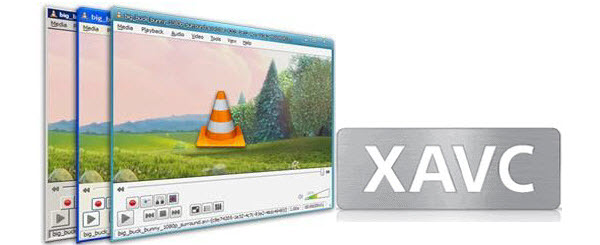
VLC Player is one of the best open source media players out there, especially for HD video files. However, many people encounter problems while playing their video with VLC. Most of the questions that you might encounter in search engines are how to play XAVC files with VLC? How to open XAVC in VLC? Can VLC support XAVC format? According to some users and our experience, it's not smooth and VLC like to turn to crash sometimes. Well, there is a workaround for you. Learn in detail.
As a new video codec, the XAVC footage captured by Sony PXW-F5, F55, FS7, X70, etc are not supported well by VLC media player. One the other hand, Sony XAVC marketing is all about 4K(They support HD as well). Although VLC adds support for 4K video playback with latest update, it still can't handle 4K videos perfectly. There are always stuttering, jumping issues. A possible solution to open and view XAVC files with VLC flawlessly without any trouble is to convert XAVC to VLC most friendly format.
Since (4K) XAVC can't be supported well by VLC media player, an ultimate solution is to encode XAVC to VLC most friendly format like AVI. Brorsoft Video Converter is the utility for you. With it, you can fast convert XAVC to AVI that can be easily played in VLC. Besides, this video convert app can allow you to convert any other popular video and audio format like MKV, MP4, MOV, AVI, WMV, FLV, MTS, MXF, 3GP, VOB, AC3, MP3... with ultra-fast speed and zero quality loss. If you are Mac users, please turn to the equivalent Mac version Brorsoft Video Converter for Mac to transcode XAVC files to VLC on Mac OS X (Yosemite, Mavericks included). Once you download the video converter, follow the steps below.
Download XAVC Converter:

 (Note: Click here for OS X 10.5)
(Note: Click here for OS X 10.5)
Read More:
| VLC Play H.265 | VLC 4K Playback | VLC MKV Playback |
| VLC Play MXF | VLC Play MP4 | VLC Play DTS-HD, Dolby TrueHD |
Tutorial: Convert XAVC for playback in VLC
Step 1. Load XAVC movies
Run the software and then import your XAVC files onto the interface by convenient drag-and-drop feature. You can add several videos for converting at one time as this video converter supports batch conversion.

Step 2. Set output format
Click on "Format" bar to select output format. Here you can choose to encode XAVC to .avi, .mov, .mp4 for playing with VLC.
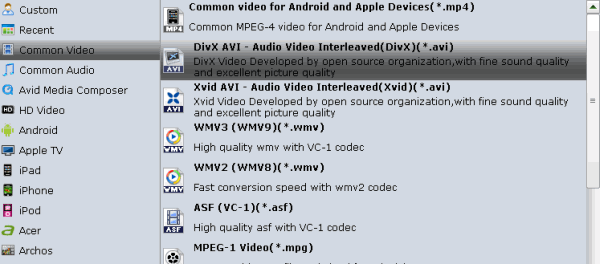
Tip: By clicking "Settings" icon, you can enter "Profile Settings" panel to adjust video size, bit rate, frame rate, sample rate and audio channels.
Step 3. Start converting XAVC to VLC format
In the end, you just need to click the "Convert" button start the conversion. After the conversion done, you can get the output videos played in VLC easily with HD quality.
Additional Tips:
This versatile XAVC to VLC converter program not only can change XAVC to VLC playable format, but also supports converting XAVC to QuickTime, iTunes, Windows Media Player, Windows Movie Maker, Sony Vegas, Adobe Premiere Pro, etc video player or editing programs.
Useful Tips
- Import XAVC to After Effects
- Import XAVC to Pinnacle Studio
- Import XAVC to iMovie
- Import XAVC to Premiere Pro
- Import XAVC to Sony Vegas Pro
- Import XAVC to Final Cut Pro
- XAVC to Premiere Elements
- XAVC in Avid Media Composer
- XAVC in Windows Movie Maker
- XAVC S Format Introduction
- XAVC S to Final Cut Pro
- XAVC S to iMovie
- XAVC S to Avid
- XAVC S to Lightroom
- XAVC S to Adobe Premiere
- XAVC S to Sony Vegas Pro
- XAVC S to Sony Movie Studio
- XAVC S to PowerDirector
- XAVC S to Davinci Resolve
- XAVC S to Windows Movie Maker
- Upload XAVC S to YouTube
- Upload XAVC S to Facebook
- Convert XAVC S to ProRes
- XAVC S Converter for Mac
Copyright © 2019 Brorsoft Studio. All Rights Reserved.






