How to Convert AAC to AC3 in Mac/Windows
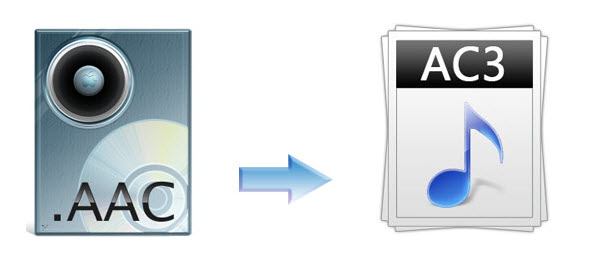
Which is the best way, in speed and quality, to convert an AAC track into AC3 for easy using with home theater or somewhere else? This article may be helpful for you. It focuses on the topic of how to convert AAC to AC3. Just feel free to see the detailed solution in the following contents.
It's very common for us to hold some video files(MKV, MP4, etc) in AAC audio; while, our home theater like WDTV, Popcorn hour can decode AC3 to 5.1 speaker, but cannot decode AAC directly. Besides, the audio quality in AAC is unbearable sometimes. So, there is a need to encode AAC to AC3.
Well, whenever you want to convert AAC to AC3, Brorsoft Video Converter- a smart AAC to AC3 Converter is your best choice! It can help you to finish the audio conversion from AAC to AC3(5.1) or WMA to WAV, MKA to OGG, WAV to WMA, FLAC to MP3, etc effortlessly. Plus, as a video converter as well, this all-in-one app can convert between all popular video formats like WMV, AVI, MXF, MOV, MP4, MKV, FLV, MTS, VOB, 3GP, etc. For people who are running on Mac OS X, please get Video Converter for Mac to convert .aac to .ac3 on Mac. Easy-to-understand AAC to AC3 conversion guide is shown as below.
Download the AAC to AC3 audio conversion tool:

 (Note: Click here for OS X 10.5)
(Note: Click here for OS X 10.5)
How to Convert AAC files to AC3 files in a few clicks
Step 1: Load source media to the AAC to AC3 software
Once run it, click "Add" button to load your source AAC audio files or video files with AAC audio. The AAC to AC3 Converter supports batch conversion, so you can add multiple files into it at a time.
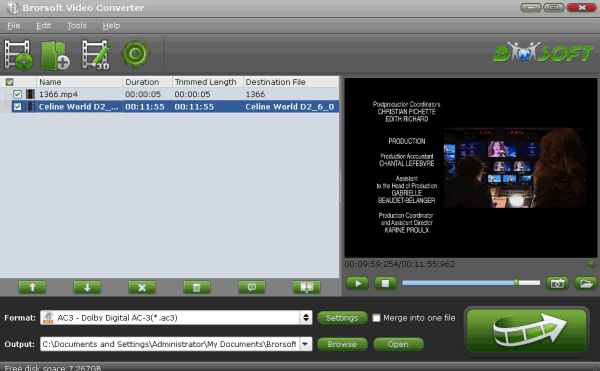
Step 2: Select AC3 as output format
Click Format bar and in the profile file list, select AC3- Dolby Digital AC-3(*.ac3) format from Common Audio.
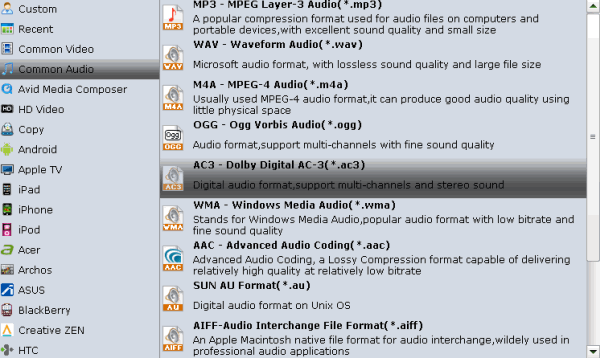
Tips:
If your original files are MP4, MKV, etc videos contained AAC audio, you can choose a video format like H.264 HD Video(*.mp4) from Common Video as the output format and click Settings icon to adjust the audio codec as .ac3.
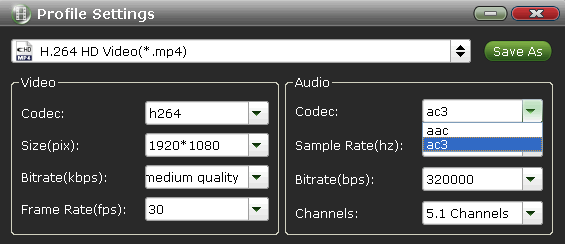
Step 3: Start converting AAC to AC3
When all settings are completed, just press Convert button to gain your favorite AC3 from your output directory soon.
Related Guides:
How to Convert MKV DTS to AC3 5.1
How to Convert MKV files with Double/Multiple Audio Tracks
Copyright © 2019 Brorsoft Studio. All Rights Reserved.






