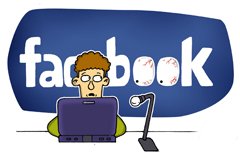Converting DVD to Apple ProRes for editing within FCP smoothly

If you have some DVD's or DVD copies of projects you've done, you would probably now are trying to splice all the material from MULTIPLE DVD's to make a nice demo reel to share with your friends and families. The Final Cut Pro product, of course, would be a DVD to give to agents/producers/casting directors, etc, but after searching the form and have gathered that Final Cut Pro can not and does not import DVD files that are useable in FCP timelines.
In fact, Final Cut Pro (FCP 6/7/X included) cannot access any of these Video_TS files from a DVD, but the files that it can read and do import into FCP are VT_01_1.VOB and VTS_01_2.VOB....The VOB file from a DVD contains no sound, it only plays portions of imported material. Well, is there an easy way for importing DVD footage into Final Cut Pro successfully for further editing? In fact, ripping media off a DVD to insert in your video project does not have to be a tricky process. To get the work done, you just need to convert DVD to Final Cut Pro friendly formats along with some help from third-party softwares. I mean you can achieve your goal smoothly with a professional Mac DVD to Apple ProRes Converter.
To convert DVD movies to FCP on Mac (including Lion and Mountain Lion), Brorsoft DVD Ripper Mac will be a great help. It is easy to use for editing and conversion and makes great quality copies of DVDs. With it, you can effortlessly rip DVD to Apple ProRes MOV format for further editing within your Final Cut Pro 6/7 and FCP X. Besides, you are allowed to edit the DVD movies by trimming, cropping, adjusting video effects, etc. to get the very wanted part and effects as you like. Moreover, this DVD converter can also help you convert DVD to all other popular video formats like AVI, MOV, MKV, WMV, FLV, MPG, etc. for playing and sharing on iPhone, iPad, Archos, Zen, Blackberry, Google Nexus, Kindle Fire, Nook HD, YouTube, Facebook, etc. bypassing the DVD copy protection. Just get it and follow the steps to complete your task.
How to Convert DVD movies to ProRes MOV for editing in Final Cut Pro
Step 1. Load DVD movies
Install and run the Mac DVD to FCP Converter; load the DVD movie from your Mac or DVD Driver. Alternatively, you can hit "IFO/ISO" button to import IFO files. In a minute, your DVD files will be listed at the main panel.
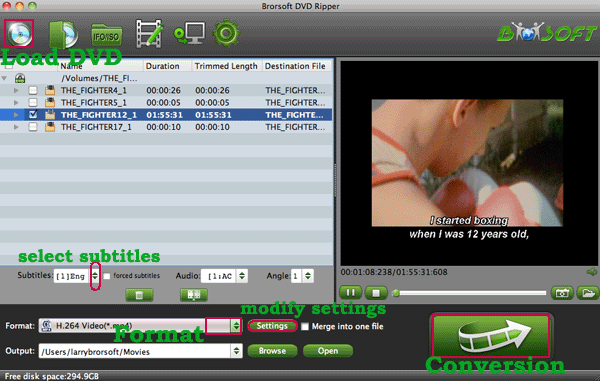
Step 2. Select output format
Clicking "Format" bar and choose Apple ProRes 422 (*.mov) as output format from the "Final Cut Pro" category.
Tip: To have a smooth playback and editing after conversion, for FCP 6, you can only choose ProRes 422 and ProRes 422(HQ) as export format; while, for FCP 7 and FCP X, ProRes 422(LT)/ProRes 444/ProRes 422(Proxy) are all supported.

Step 3. Start the DVD to Final Cut Pro Conversion
After finish the above steps, start ripping DVD to ProRes for FCP 6/7/X on Mac by clicking Convert button.
After the conversion, open Final Cut Pro; choose Import from File menu, and select files or file folder to navigate to the output files. Click "Choose" to import DVD to Final Cut Pro. Now, you have successfully imported DVD to Final Cut Pro. You can edit your treasured DVD videos within Final Cut Pro freely as you like.
P.S. Brorsoft DVD to ProRes Converter Mac offers optimized DVD video editing functions, empowering user to crop video file size, trim video segment, merge video files and so on to realize different needs.
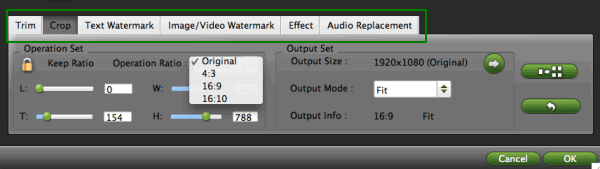
About Apple ProRes:
ProRes 422 (Proxy): For craft editing or offline editing on a MacBook or MacBook Pro.
ProRes 422 (LT): For projects such as news, sports, and multicam events that require reduced file sizes at broadcast quality.
ProRes 4444: For compositing and digital workflows that require the highest-possible image fidelity.
Apple ProRes 422 (HQ): This codec preserves visual quality at the same high level as Apple ProRes 4444, but for 4:2:2 image sources, and offers visually lossless preservation of the highest-quality professional HD video that a (single-link) HD-SDI signal can carry.
Apple ProRes 422: This codec offers nearly all the benefits of Apple ProRes 422 (HQ), but at 66 percent of the data rate for even better multistream, real-time editing performance.
Useful Tips
Adwards

Copyright © 2017 Brorsoft Studio. All Rights Reserved.