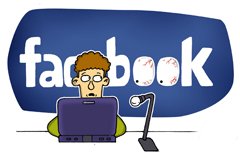How to Watch DVD movies on iPod Touch 5

iPod touch is ultrathin and colorful, plays music and video, rules games and apps. Apple released the iPod touch 5th Generation in October. Although, it hasn't received much attention as the Apple iPhone 5, this smart multiple media gadget still won lots of fans and users. Have you got one yet?
As you see, the iPod Touch 5 not only features a small and light body, but also takes the best features of the iPhone 5, like the taller 640x1136 pixel, 4-inch screen, which will be a the iOS 6 software, makes it a top choice for you especially for those people who frequently travel. Here we will introduce an easy way of ripping DVDs to iPod Touch Gen 5 friendly videos and sync them with iTunes.
Put some DVD movies to iPod Touch 5 to enjoy the time may be the preferred method for you. Well, how to achieve this? DVD to iPod Touch 5 Converter most simplifies the DVD formatting process. Using this iPod converter, you can rip and convert any DVD movies at will to your iPod Touch gen 5 and never worry the file incompatibility issue. You will be satisfied with the output quality anytime.
How to load DVD films to iPod Touch 5?
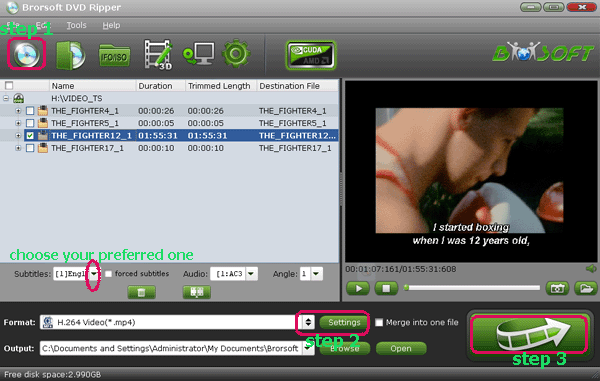
Step 1: After the installation of the top DVD ripper for the newest iPod Touch 5, you can launch the tool to load your DVD movies to the program. It fully supports the DVD discs, DVD movie folders and DVD ISO/IFO files as well.
Step 2: Click the "Format" option and choose iPod > iPod Touch 4 H.264 HD 720P(*.mp4) as output format for your Touch 5. Due to DVD movies' native resolution, you'd better adjust the video size as 720*480 via clicking the Settings icon.
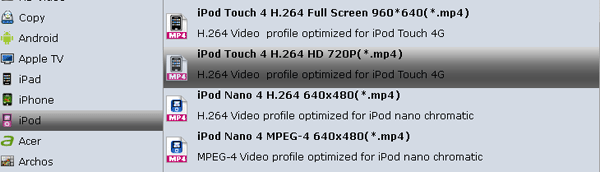
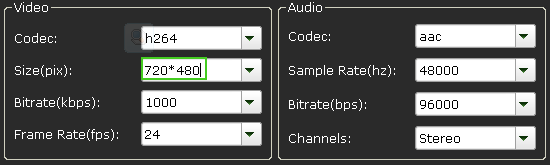
Step 3: Hit the Convert button; it will immediately start to convert DVD to iPod Touch 5 .mp4 video.
After the successful conversion, get the converted MP4 video from the output folder or just locate it via tapping the Open button. Afterwards, you can get DVD movies onto iPod Touch 5 easily via syncing with iTunes.
Tip:
Here we'd like to propose this one of the best all-in-one converter Brorsoft Blu-ray Video Converter Ultimate to you, which can solve all the video, DVD and even Blu-ray playback issues on your iPod Touch.
Related guides:
Putting videos MKV/AVI/VOB/FLV/WMV to iPod Touch 5
Easy way to convert DVD to iPhone 5 with full screen on Mac
Get the solution to viewing 1080p movies on iPhone 5
Convert MKV/AVI/WMV/MTS/MPEG/FLV to iPhone 5
Play any 1080p video (MKV, AVI, WMV, TiVo, FLV) on iPad Mini
Useful Tips
Adwards

Copyright © 2017 Brorsoft Studio. All Rights Reserved.