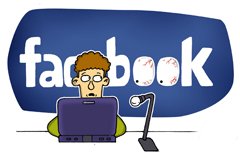What Are DVD-5, DVD-10, DVD-9 and DVD-18?
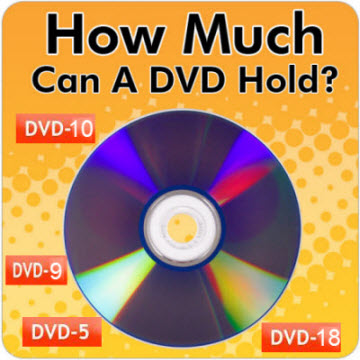
While playing DVDs, you may meet some Double Layer(sometimes called Dual Layer), Double-Sided DVDs, or a regular single-sided single layer DVD. Probably you've played a pile of different DVDs although; you are still confused about them. To handle your large collection of DVDs much easily, learn more about the different DVD sizes below.
There are basically 4 different DVD sizes:
DVD-5 is a single-sided single-layer disc, can hold about 4.7 GB (4.38GiB) of data and is supported by DVD+R, DVD+RW, DVD-R and DVD-RW. It is the most common DVD media.
DVD-10 is a double-sided single-layer disc, can contain 9.4 GB (8.76GiB) of data with 4.7 GB on each side, equivalent to two DVD-5 discs and is supported by DVD+R, DVD+RW, DVD-R and DVD-RW formats.
DVD-9 is a single-sided dual-layer disc, can store 8.5 GB (7.96GiB) of data. It is supported by DVD+R and DVD-R formats. It is also called DVD+R9/DVD+R DL, DVD-R9/DVD-R DL.
DVD-18 is a double-sided dual-layer disc, can hold 17.1 GB (15.93GiB) of data with 8.5 GB on each side, equivalent to two DVD-9 discs. It is supported by DVD+R format.
Additional Tips:
1. Most DVD+R/RWs are advertised using the definition of 1 Gigabyte = 1,000,000,000 bytes instead of the more traditional definition of 1 GB = 1,073,741,824 bytes. This can be confusing for many users since a DVD advertised as having 4.7 GB (4.7 billion bytes) may show up on their device as only having 4.38 GB.
2. Double-sided disc refers to a disc of which both sides are used to store data. And single-sided disc means the data stored in one side of the disc. The double-sided discs are often 50% more expensive than the single-sided DVDs.
3. Dual-layer DVD disc, also called double layer DVD, has two recordable layers on one side of the disc. Each layer of dual-layer DVD can store the standard 4.7 gigabytes of information that a single layer disc stores. And when recording, DVD-DL has slower write speed as compared to ordinary DVD. Also dual-layer DVDs are twice as expensive as single-layer DVDs. The drive with dual-layer capability accesses the second layer by shining the laser through the first semitransparent layer.
4. If you want to backup your DVD movies to hard drive and rip DVDs to common videos like MP4, AVI, MOV, WVM, etc, you can use Brorsoft DVD Ripper(available for Windows or Mac users), an all-in-one DVD copying and ripping tool. With it, you can easily copy and backup DVD movies to hard drive either with Full Disc Backup or Main Movie Copy. On the other hand, as a professional DVD ripper, it enables you to rip and convert DVD to all popular video formats for playback on iPhone, iPad, Nook HD, Kindle Fire HD, Galaxy Tab and more media devices.
Related Guides:
How to Rip DVDs on Mac 10.9 Mavericks
How to Rip and Convert DVDs in Windows 8
How to rip DVDs to play on Android tablet/phone
Useful Tips
Adwards

Copyright © 2017 Brorsoft Studio. All Rights Reserved.