How to Import AVI files to After Effects
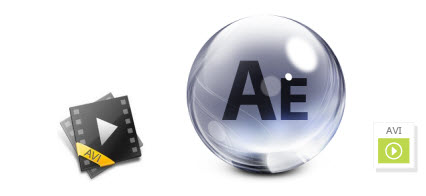
Adobe After Effects CS software is the industry-leading solution for creating sophisticated motion graphics and cinematic visual effects. A lot of users are willing to choose this ideal video editing tool to create their own masterpiece. However, users find that it is difficult for them to import all AVI videos to After Effects for further editing. In this article, we will discuss deeply on this issue.
As we all know, After Effects announced on their official website long time ago that it could support AVI videos without problem. But the fact is that some AVI videos are rejected by it. As far as we know, AVI is a 'container' which can incorporate most any sort of video and audio format. That is to say, AVI videos can be encoded by different codecs like DivX/Xvid, which makes After Effects refuse them. Then how can we make all AVI files compatible with After Effects? The best workaround is to convert AVI to MPEG/MOV(AVC) - the best two video formats for After Effects.
At this stage, you need a professional AVI to AE converter to help you. Here Brorsoft Video Converter for Mac is highly recommended to all of you which can help users to convert AVI to After Effects supported format without quality loss. It also offers other technical codecs for NLEs, like FCP, iMovie, Avid, Premiere .etc. In addition, this program can support various common videos besides AVI, such as MOV/MP4,MKV,MTS,MXF,WMV .etc. The equivalent Windows version Video Converter is designed for PC users if they also want to edit AVI videos on PC. Just download the right version and follow the step-by-step guide below to change AVI videos to After Effects smoothly.
Free Download AVI to After Effects Converter

 (Note: Click here for OS X 10.5).
(Note: Click here for OS X 10.5).
Read More:
| MKV to After Effects | 4k in After Effects | WMV to After Effects |
| VOB to After Effects | MOV to After Effects | MP4 to After Effects |
How to convert AVI to After Effects supported video formats
Step 1: Import original AVI files
Launch the App you downloaded, and you can either click "Add" button to import AVI files, or directly drag and drop the files into this program.

Step 2: Select output format
To edit AVI files in After Effects without problem, Adobe Premiere/Sony Vegas -MPEG-2 (*.mpg) should be one of the suitable output formats.

Tip: If needs, users can adjust the video and audio parameters, including the Bitrate of Video&Audio, Video Size, Sample Rate, Frame Rate, Audio Channels, etc., by clicking the Settings button on the main interface for getting the best quality before conversion .
Step 3: Start the conversion
Finally, click the convert button, then AVI to MPEG-2 conversion for After Effects (CS4/CS5/CS6) will start immediately. Once the process completes, you can get your AVI files and After Effects to play nicely.
Related Guides
How to Import AVI to Adobe Premiere
How to convert and import AVI to Avid MC
How to Convert and Import AVI videos to iMovie 11
Useful Tips
- AVI to iTunes Library
- AVI to YouTube
- AVI to QuickTime Mac
- AVI to Final Cut Pro
- AVI to iMovie
- AVI to DaVinci Resolve
- AVI to PowerDirector
- AVI to Premiere Pro
- AVI to Premiere Elements
- AVI to After Effects
- AVI to Pinnacle Studio
- AVI to Avid Media Composer
- AVI to Windows Movie Maker
- AVI to Sony Movie Studio
- AVI to Sony Vegas Pro
- AVI to PowerPoint Presentation
Copyright © 2019 Brorsoft Studio. All Rights Reserved.






