Best Solutions for Adobe After Effects MOV Importing Issues

Here's the thing: You've downloaded some videos from digital camera or online video sites in MOV format. But when you tried to do some editing with Adobe After Effects, you only found that After Effects doesn't support MOV files. In fact, we have read reports from many users who are unable to import, preview, edit MOV files in After Effects including AE CS4, CS5, CS6 and AE CC on Mac OS X.
Here we take the recent version After Effects CC as example. When importing QuickTime files into AE CC(12.0), the error messages that appear include the following:
a. file '[file name].mov' cannot be imported - this 'MOV' file is damaged or unsupported.
b. Error reading frame from file '[file path and name].mov'. (86 :: 2)
We searched widely some possible solutions from Adobe official site are provided regarding DVCPROHDVideoOutput QuickTime component from Apple, deeper details and plans for longer-term solutions in After Effects and even the solution for a different issue regarding audio drivers. But technically, those ways still can't help many AE users get rid of the MOV video importing, editing, outputting issues in After Effects. So, in this article we will introduce an easy and effective way to enable MOV files compatible with Adobe After Effects(any version).
In fact, MOV as a container format, there are literally, tons of different codecs that it could be. You probably just don't have the codec on your machine with which that particular MOV file is encoded. So you cannot import MOV to After Effects unless you convert MOV to After Effects compatible MPEG -2, WMV.
Here we recommend Brorsoft Video Converter for Mac to you which can convert MOV to After Effects compatible MPEG with the right codec. Besides, it can also transcode/encode HD video files, like MKV, MTS, MXF, MP4, AVI .etc for you to edit in Adobe After Effects, Adobe Premiere, FCP, Avid Media Composer, iMovie .etc. Moreover, it's also equipped with smart video editing features like cropping, trimming, adding special effect and more enhance your video visual effects. It has an equivalent Windows version Video Converter that brings you fast MOV to After Effects conversion on Windows(Windows 8 included).
 (Note: Click here for OS X 10.5)
(Note: Click here for OS X 10.5) 
Read More:
| MKV to After Effects | 4k in After Effects | WMV to After Effects |
| VOB to After Effects | AVI to After Effects | MP4 to After Effects |
Convert QuickTime MOV files for After Effects CS4/CS5/CS6/CC
Step 1. Launch the MOV file converter, and you may either click "Add" button to import .mov videos, or directly drag and drop the files into this program. If you'd like to combine multiple MOV files to be a single file, you can tick the checkbox "Merge into one file".

Step 2. Click the format bar to choose output format from the dropdown list. For After Effects editing, Adobe Premiere/Sony Vegas > MPEG-2 (*.mpg) is one of the best compatible video formats for you to choose.

Step 3. To make good control of the output file size and quality, you can adjust all the items in the following interface, including codec, bit rate, frame rate, sample rate, and audio channels. To bear least quality loss, you may set A/V parameters according to the source MOV file.
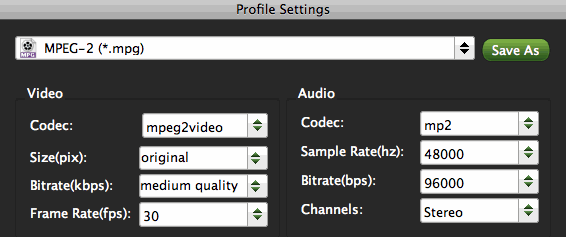
Step 4. Finally, press the convert button; it will start to convert MOV files to MPEG-2 for After Effects immediately.
After the conversion completed you can click on "Open" button in the main interface to get the generated files and load the video to After Effects by following File > Import > File... In this way, you can effortlessly import and edit MOV videos in Adobe After Effects smoothly with no issues.
Useful Tips
- Import MOV to Final Cut Pro
- Import MOV to Avid MC
- Convert MOV to H.265 MP4
- Edit MOV in After Effects
- Edit MOV in VirtualDub
- Import MOV to ScreenFlow
- Trim MOV in Avidemux Correctly
- Load MOV to EDIUS
- Import MOV to iMovie
- Work MOV in Sony Vegas
- Imort MOV to Pinnacle Studio
- Edit MOV in Adobe Premiere
- Import MOV to PowerDirector
- Import MOV to Sony Movie Studio
- Import MOV to Movie Maker
Copyright © 2019 Brorsoft Studio. All Rights Reserved.






