Home » How To »Burn AVCHD Lite videos to DVD with iDVD for Mac with the best MAC AVCHD Lite Converter
Burn AVCHD Lite videos to DVD with iDVD for Mac with the best MAC AVCHD Lite Converter
- As we know, iDVD is able to burn all the projects created by Final Cut Pro or Final Cut Express. But sometimes we just want to save the editing process and create DVD project in iDVD with the footages shot by Panasonic AVCHD Lite Cameras including Panasonic DMC-ZS3/DMC-FT1/DMC-TZ7, Panasonic Lumix DMC-G2, Lumix DMC-FZ35/38, Lumix DMC-TZ10/ZS7, Panasonic Lumix DMC-FX75, Panasonic LX5, LEICA D-LUX 5, LEICA V-LUX 2. To our disappointment, mostly the iDVD refuses to load these videos. But we know that the iDVD works well with MPG and MP4 format. So what we need is to convert these troublesome AVCHD Lite Videos to iDVD compatible format.
- Next I am glad to demonstrate the detailed guide about converting Panasonic AVCHD Lite videos to MP4 for authoring with iDVD with Brorsoft AVCHD Lite Converter for Mac.
- Step 1. Load Panasonic 720p AVCHD Lite files to Brorsoft MAC AVCHD Lite Converter.
- Connect Panasonic AVCHD Lite Camera such as Panasonic DMC-LX5 camera to iMac or Macbook and transfer 720p AVCHD Lite footages from camera SD, SDHC or SDXC Memory Card to Apple hard drive. Run Brorsoft Mac AVCHD Lite Converter as the best Mac Panasonic AVCHD Lite Converter and then click Add button to import files to be converted.
Step 2. Choose MPEG-2 Video(.mpg) as output format for iDVD.
Select the items to be converted, and click on ‘Format’ bar and select Common Video->MPEG2 Video (*.mpg) in the pull-down list. You are not recommended to choose the HD formats, as I mentioned above, the Full HD is for blu-ray disc, not standard DVD.
Video: mpeg2video, 960*540p, 9800kbps, 29.97fps
Audio: mp2, 44.1khz, 128mbps, 6 channels
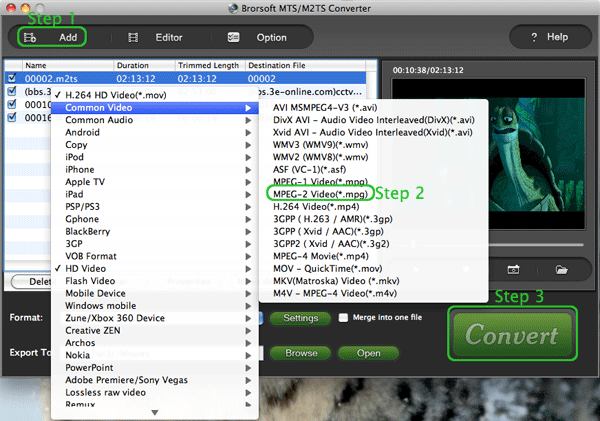
Step 3. Start AVCHD Lite video to MPG Conversion for iDVD.
Hit Convert button, the AVCHD Lite video to iDVD friendly MOV conversion will be started immediately. After conversion you can click the ‘Open’ button to locate converted video files.
 Trust ourselves & embrace the world!
Trust ourselves & embrace the world!