How to Convert MPG to MOV for playback on QuickTime

Have lots of video files in MPG, and want to convert MPG to MOV on Mac since MOV is well supported by QuickTime, iTunes and other Apple products like iPhone, iPad and iPod? This article is specially written down to assist you to do the MPG to MOV conversion step by step.
MPG is one the file extensions for MPEG-1 or MPEG-2 computer files. As Apple claimed, QuickTime supports the playback of MPG files. However, some Mac users have found that when playing MPG videos in QuickTime, only audio exists or even worse, QT just crashes. So, it's necessary to convert MPG to MOV video. And Brorsoft Video Converter for Mac is an ideal assistant for you here.
Overall, it is a professional video converter, player and editor. With it, you can fast convert MPG files to MOV, MP4, AVI, MKV, FLV, etc on Mac with excellent output video quality. Plus, this Mac video converter also allows you to convert MPG to optimal formats for FCP, iMovie, FCE, etc editing programs. Thanks to its combined Edit feature, you can also add effects to you own customized videos to make them more amazing than ever. If you are running on Windows, please turn to Brorsoft Video Converter. Download the right version and get the detailed solution.
Download MPG to MOV Converter:
 (Note: Click here for OS X 10.5)
(Note: Click here for OS X 10.5) 
How to Convert MPG to QuickTime MOV on Mac
STEP 1. Load MPG videos to the MPG to MOV for Mac app
Launch the MPG to MOV Converter for Mac. Drag & drop MPG files to the program directly and your files would be added instantaneously. Or you can head to the "Add" button to locate the MPEG files you want to add.
Tip: If you want to convert the video files at one time, you can apply the batch conversion by adding several files at a time.

STEP 2. Choose QuickTime MOV as the output format
Click format you choose MOV as target format. This video app offers the QuickTime Movie Format for you. Or, you can also choose "Common Video -> MOV - QuickTime (*.mov)" as the output format.
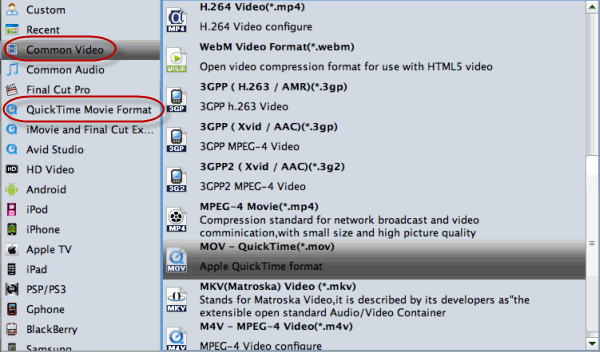
Tip: This MPG to MOV Mac Converter allows you adjust video codec, bit rate, frame rate, sample rate, and audio channels by clicking the Settings icon.
STEP 3. Start the MPEG/MPG to QuickTime Mac conversion
Hit the "Convert" button to let this smart converter start the MPG to MOV conversion on Mac OS X. When the conversion is done, you can play output MOV video in QuickTime without hassle/
Related Guides:
How to Convert MPG to iMovie on Mac
How to Import MPG into Final Cut Pro X
How to Convert MPG to MP4, MOV, FLV, AVI, MKV...
Useful Tips
- MPEG to iTunes
- MPEG to iMovie
- Merge 2 MPG to MKV
- MPG to Davinci Resolve
- MPEG to Final Cut Pro
- MPEG to Windows Movie Maker
- MPEG to Avid MC
- Convert MPEG to MOV
- MPG Playback thru Plex
- Insert MPEG to PowerPoint
- Play MPEG-2 on Sony Bravia TV
- Play MPG in Movies & TV on Windows 10
- MPEG Playback in Windows Media Player
Copyright © 2019 Brorsoft Studio. All Rights Reserved.






