How to Get MPG to Play in Windows Movie Maker

You may like many users are experiencing some difficulties in opening and editing MPG in Windows Movie Maker for Windows 8. It seems that Windows Movie Maker does not read MPG videos properly. In fact, it's related to codecs. Windows 7 included an MPG codec from Microsoft that worked with Movie Maker.... Windows 8 doesn't include it and Windows Movie Maker usually doesn't work with MPG codecs from others. With MPG files to Windows Movie Maker, your conversion path is best.
To have a fast and lossless MPG to Windows Movie Maker conversion, a video converter is necessary. Here we recommend Brorsoft Video Converter, which is a great tool to help you convert MPG to WMV for editing in Windows Movie Maker with the best quality. With it, you can also convert MPG to MOV, MP4, AVI, FLV, etc. for different video/audio players. Meanwhile, this video app enables you to change MPG to editable format for Pinnacle Studio, Adobe Premiere Pro, Sony Vegas and more other NLEs. Download this software and enjoy your funny videos on the go now!
Download the top MPG converter:
Convert MPG to Windows Movie Maker in 3 steps
Step 1. Import MPG files
Run the MPG to Windows Movie Maker Coverer; click the Add button to load MPG(MPEG) files to the program from your computer. You can also directly drag the video files into the program.

Step 2. Set output format
Click the Format bar and select HD Video -->WMV HD(*.wmv) on the dropdown menu as output format. Besides, you can also choose Divx HD(*.avi) as output if you have not installed the .wmv codec.
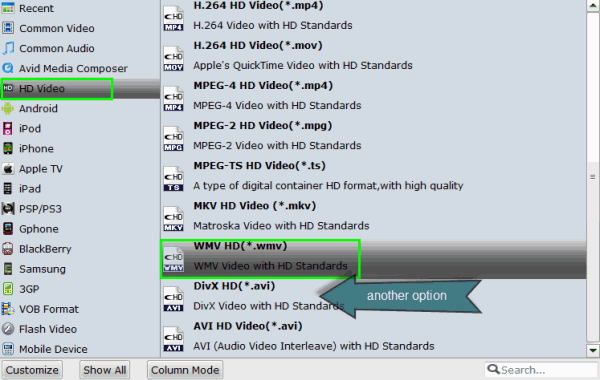
Tip: If you like, adjust video and audio parameters, including the Bitrate of Video and Audio, the Codec of Video and Audio, Video Size, Sample Rate, Frame Rate, Audio Channels, etc., by clicking the Settings button on the main interface for getting the best quality. Pump up the bitrate setting so the losses during conversions are minimal.
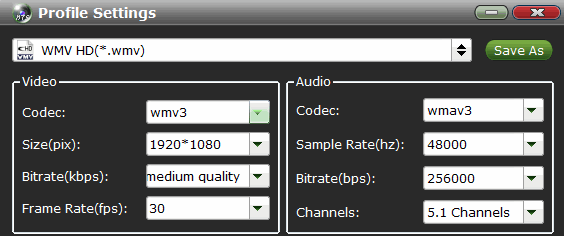
Step 3. Start to convert MPG to Windows Movie Maker
Click the button Convert to start the conversion after all necessary settings.
Within several minutes, the conversion would be finished. Click the "Open" button to locate the output videos. And then you can import the converted MPG files to Windows Movie Make for editing via its "Import video" option.
Useful Tips
- MPEG to iTunes
- MPEG to iMovie
- Merge 2 MPG to MKV
- MPG to Davinci Resolve
- MPEG to Final Cut Pro
- MPEG to Windows Movie Maker
- MPEG to Avid MC
- Convert MPEG to MOV
- MPG Playback thru Plex
- Insert MPEG to PowerPoint
- Play MPEG-2 on Sony Bravia TV
- Play MPG in Movies & TV on Windows 10
- MPEG Playback in Windows Media Player
Copyright © 2019 Brorsoft Studio. All Rights Reserved.







