"I shot over 3 hours worth of 1080i footage with my HV30 which was captured to an external media drive and all have the .m2t extension. A friend of mine has a recent version of Final Cut Pro and he says that FCP will not accept m2t files on the timeline. However, the editor I want to hire only has FCP. Any ideas on how to get this footage into an acceptable format for FCP? Any suggestions will be appreciated."
This post was quoted from a professional forum. It seems that many persons met the problem while importing M2T file to FCP for editing.
M2T files are usually captured by some HDV video cameras. The M2T videos use MPEG-2 video compression for achieving high-definition quality. However, this kind of compression is only ideal for recording and playback of HD video. If you want to edit M2T videos in Final Cut Pro, then you need to transcode them to another video format.
As we all know, the most compatible video format for FCP editing is Apple ProRes MOV. So you need to find a third party program to transcode M2T to Apple ProRes for you first before loading videos to FCP. Here Brorsoft M2T to FCP converter is highly recommended to you to convert M2T files to ProRes MOV without quality loss.
Free Download M2T Converter on Mac
 (Note: Click here for OS X 10.5)
(Note: Click here for OS X 10.5)
Guide: How to Import .m2t files to FCP
Step 1: Run the Converter you have set up just now. Click "Add" button to load M2T files to the software or directly drag the files into the software's video list.
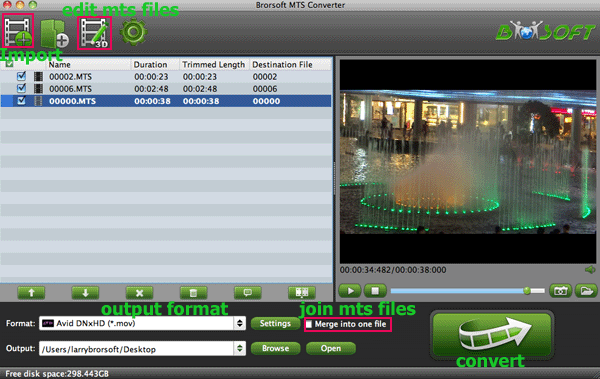
Tips:
1. If necessary, you can click the button "Merge into one" to combine several videos to one file to save your conversion time.
Step 2: Click the “Format”bar and get the drop down menu, then choose “Final Cut Pro> Apple PreRes 422" as the output format.

Tip: You can click the “Settings” icon to customize the video/audio settings for Final Cut Pro.
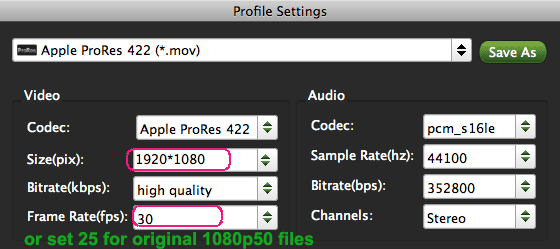
Step 3: Click Convert button to start transcoding M2T to ProRes for Final Cut Pro on Mac OS X.
Once the conversion completes, you can click “Open” button on the main interface to find the ProRes MOV videos which can be directly imported to Final Cut Pro by clicking File-Import-Files. Now, importing and editing M2T file in FCP should be simple and smooth.
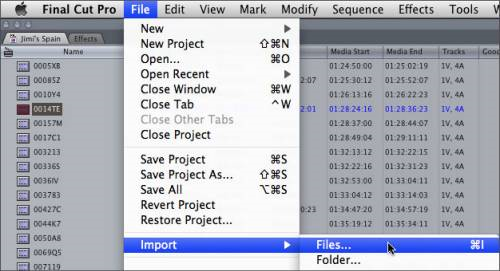
Related Guides:
Transcoding AVCHD clips to DNxHD MOV
How to Transcode and Merge multiple MTS clips
How to import individual .mts files to Final Cut Pro
 Trust ourselves & embrace the world!
Trust ourselves & embrace the world!