Import Panasonic SDR S7/26/50 MOD Files to Final Cut Pro
- For camcorder owners, import and edit camcorder recordings is an essential to make recorded footages perfect. And for Mac users, Final Cut Pro, Final Cut Express and iMovie is user’s first choice to edit camcorder HD video recordings.
- Unfortunately, MOD MPEG-2 footages produced by Panasonic SDR S7, S26 and S50 can not be recognized by Fincal Cut Pro. So to edit these MOD recordings, you have to convert them to FCP friendly video formats, such as MOV. I am glad to share Brorsoft Mac Panasonic SDR MOD Converter with you as it's the highest recommended tool to convert MOD files to MOV for editing in FCP on MAC.
- This professional MOD video converter is also compatible with other Panasonic SDR camcorders which produces MOD recordings, including Panasonic SDR-T50P, SDR-T55P, SDR-H85P, SDR-S26, SDR-SW21 (SD/SDHC card), SDR-SW20,SDR-H20 and SDR-H60.
- I will take converting Panasonic SDR-S6 MOD footages to MOV for further editing with Final Cut Pro with the help of Brorsoft MOD Converter MAC below:
Step 1. Load Panasonic SDR S7/26/50 MOD files to Brorsoft MOD Converter for Mac.
Drag and drop MOD files to be converted to this Mac MOD to MOV Converter directly. Or you can click “Add” button to import Panasonic MOD files to this program. Now all imported MOD clips will be shown on the files displayed area. - Step 2. Edit Panasonic MOD video.
If you would like to edit MOD files, please click “Editor” button at the top of program interface. And now the editing window will come out. There you are allowed to crop unwanted video parts, trim clips, add watermark, adjust video brightness/contrast and deinterlace video recordings. - Step 3. Choose HD MOV as the output video format for FCP.
Click “Format” option and choose “Adobe Promiere/Sony Vegas ->MOV (AVC) (*.mov)” as the output video format. This profile is the best video format for importing and editing into FCP.
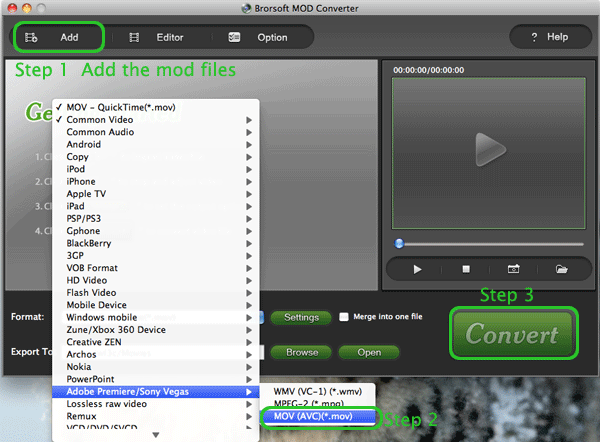
- Step 4. Convert MOD video to MOV for importing to Final Cut Pro.
If you are ready to start Panasonic MOD files to FCP MOV conversion, please click the big convert button. In a while, HD .mov video will come out for your further editing.
After converting, import the converted videos to Final Cut Pro. Hope you could enjoy it.
Tips:
The best important factor appropriates me to choose Brorsoft Mac MOD Converter is as it's easy-to-use and offers a free trial before buy. Moreover, it applies unique audio and video sync technology which can guarantee the audio and video match.
So I think it's worth to try and you can free download it at first.
 Trust ourselves & embrace the world!
Trust ourselves & embrace the world!