"I want to import my Panasonic X920 footages to iMovie'11 for editing. But the footages seem not to be supported in iMovie'11. Is there anyone here know how can I work it out?"
Panasonic HC-X920 (Europe&Asia version: X920M/X910) 3MOS Ultrafine Full HD Camcorder features three 1/2.3″ BSI MOS sensors for recording Full HD 1080/60p video in the AVCHD format. That is to say the HC-X920 HD camera stores videos in .mts format with MPEG-4 AVC/H.264 compression.

1080/60p Recording is a different characteristic that tends to let these photographers make a decision to purchase one in hand in that the quality of this type of recordings' image is additional saturated and vivid. Though the video quality is really effectively identified, you will meet the problem while importing AVCHD 1080 60p videos to some prevalent editors, including iMovie, FCP and so on for further editing in that AVCHD 1080 60p footage has not been adopted as an acceptable format by iMovie or Final Cut so far.
So, in order to import Panasonic X920 HD footages to iMovie 11 without quality loss, the easy workaround is to trnascode HC-X920 1080 60p/50p AVCHD to Apple Intermediate Codec mov format which optimizes the video data for playback performance and editing in iMovie. Unlike AVCHD, the Apple Intermediate Codec does not use temporal compression, so every frame can be decoded and displayed immediately without first decoding other frames.
To get the work done Thus, Brorsoft MTS to AIC Converter for Mac is highly recommended to transfer the 1080 60p AVCHD recordings for iMovie editing. With it, you can effortlessly transcode AVCHD MTS video to iMovie, FCE, FCP compatible formats as well as common video formats (AVI, MPG, MOV, MKV, MP4, etc).
Free Download the AIC Converter for iMovie:
 (Note: Click here for OS X 10.5.8)
(Note: Click here for OS X 10.5.8)
Guide: Convert Panasonic X920 AVCHD to AIC iMovie for iMovie'11
Step 1: Connect your Panasonic X920 HD camcorder to your Mac with USB2.0. Intall, and launch Brorsoft MTS Converter on your Mac, and then click the adding button to import your AVCHD (.mts) clips.
Tip: You can select the "Merge into one" function to combine your multiple AVCHD files together.
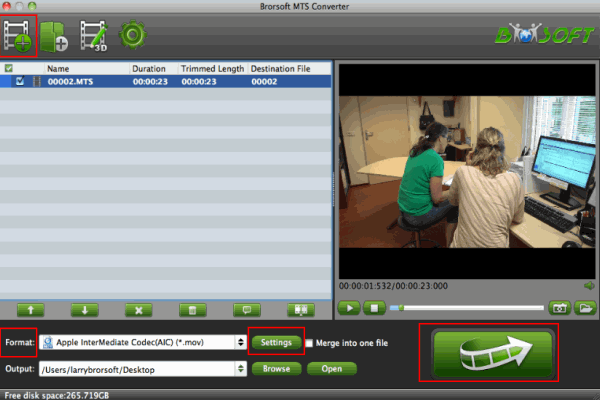
Step 2: Click the "Format" on the main interface of the converter to get the dropdown menu to choose the output format you want for iMovie.
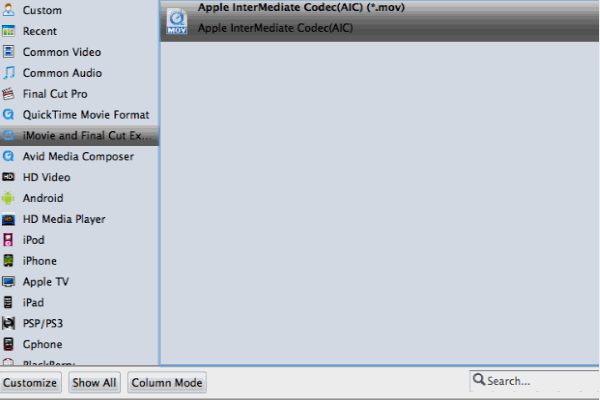
Step 3: Tap the "Settings" icon and you will go into a new page named "Profile Settings". Note: You’d better set the video frame rate as 30fps(25fps for PAL), video size as 1920*1080 to keep the best quality for editing in iMovie.
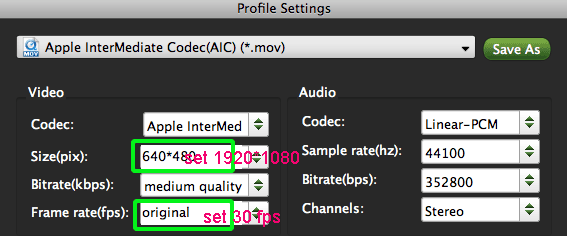
Step 4: Start the 60p AVCHD to AIC MOV conversion
After the Mac AVCHD converter finished transcoding, you can run the iMovie'11 to import the converted files and edit Panasonic X920 MTS in iMovie'11 without any rendering or compatibility issue.
Related Guides:
How to ingest Panasonic 60p AVCHD into FCP
How to convert and merge multiple AVCHD clips
How to compress AVCHD 50p files to 25p
 Trust ourselves & embrace the world!
Trust ourselves & embrace the world!