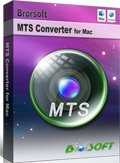Import Sony NEX-FS700 AVCHD footages to Avid Media Composer 6.5 on Mac
I shot footage using the Sony NEX-FS700. When I import the footage into Avid, I found the Media Composer 6.5 cannot handle the AVCHD files well, and some the footage looks washed out and the preview is loggy. Is there anyway to solve the problem? Thanks!
The Sony NEX-FS700 has much to recommend it as a top-flight large-sensor, interchangeable-lens camcorder and as a worth-the-upgrade successor to the Sony FS100. It can shoot 1080 60p (50p for PAL)full HD resolution up to 240 fps in short bursts. While, the 1080 60p/50p AVCHD files are not friendly for Avid Media Composer(including Avid Media Composer 6.5), because when loading Sony NEX-FS700 AVCHD to Avid, it always need a long for rendering. In fact, Avid’s most friendly video format is DNxHD (*.mov). So, you’d better transcode Sony NEX-FS700 AVCHD footages to DNxHD for Media Composer 6.5 first.

Although Avid MC has added some plug-ins, actually background converters for AVCHD editors, the importing process are unbelievably slow. To find a powerful and profession Mac AVCHD converter becomes more important. Here recommended the Mac AVCHD to Avid MC Converter. Its great performance makes it much faster to convert AVCHD footages to DNxHD (.mov) with original quality.
 (Note: Click here for OS X 10.5)
(Note: Click here for OS X 10.5) 
Tutorial on converting Sony NEX-FS700 AVCHD to Avid MC 6.5 on Mac
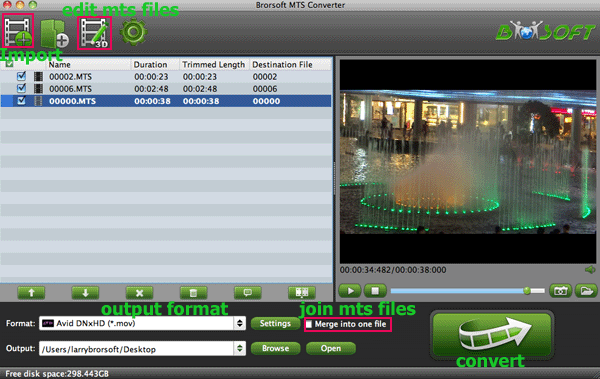
First, Download and install the Mac AVCHD to DNxHD Converter, then launch it to load Sony NEX-FS700 .mts/m2ts clips.
Tip: If you want to join the files as one for easier editing, please tick the box "Merge into one".
Secondly, select Avid Media Composer > Avid DNxHD(*.mov) as output format. Then you’d better click Settings to set video size to 1920*1080, frame rate to 30fps generate the best quality video for Avid.

Finally, click Convert button to start to convert Sony NEX-FS700 MTS to Avid MC 6.5 favorable DNxHD video on Mac OS X.
After a successful conversion, you can get the output files via clicking the Open icon. Afterwards, it’s easy for you to import Sony FS700 to Avid Media Composer 6.5 for editing freely without any problem.
Convert Sony A99 AVCHD to FCP Mac OS X
Transfer Sony A99 AVCHD to iMovie Editing
Import 1080 60p/50p AVCHD to Avid Media Composer on Mac
Import Sony NEX-FS100 AVCHD files to FCP 7/FCP X on Mac
Convert Sony NEX-FS700 AVCHD to Adobe Premiere Pro on Mac
Convert Sony HDR-CX700V/E AVCHD to Avid Meida Composer on Mac
Import Canon XA10 AVCHD 1080p files to Avid Media Composer on Mac
Transfer Panasonic Lumix GF5 AVCHD Footages to Avid Media Composer
Useful Tips
- Convert MTS to ProRes High Sierra
- Upload MTS to YouTube
- Convert MTS to MOV Mac
- Convert MTS to MP4
- Convert MTS to H.265
- Convert MTS to MPEG
- Play MTS in VLC
- Upload MTS to Dropbox
- Play MTS in Plex Server
- Play MTS on Smart TV
- Join multiple MTS files
- Import MTS clips to FCP
- Import MTS clips to AE
- Convert MTS to VirtualDub
- Convert MTS to Sony Vegas
- Convert MTS to Andorid
- Convert MTS to Avid Media Composer
- Convert MTS to HitFilm 4 Express
- Convert Edit 3D AVCHD MTS
- Trancode MTS for Premiere
- Transcode MTS to Pinnacle
- Convert MTS to Camtasia Studio
- Convert MTS to Davinci Resolve
- Convert M2TS to Sony Movie Studio
- Convert MTS to Windows Movie Maker
Copyright © 2019 Brorsoft Studio. All Rights Reserved.