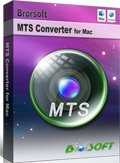Import Sony NEX-FS700 AVCHD clips to Final Cut Pro 7 on Mac
Sony’s FS700 is here, and everyone is excited about the camera’s high-speed recording options. The FS700 can shoot full HD resolution up to 240 fps in short bursts. The internal recording of the FS700 is in the AVCHD format, which gives good results with very long record times.
While, it’s a pity that currently 1080/60p footage is a very non-standard format and it’s unsupported in Final Cut Pro 6/7 or FCP X. The 1920 x 1080/60p AVCHD MTS/M2TS full recordings from Sony FS700 can’t be edited by FCP directly via Mac. If you are the Sony NEX-FS700 users and wanna get Sony FS700 60p AVCHD into FCP 7, you will face the AVCHD to FCP 7 importing troubles.

So the first problem you have to solve is how to transcode Sony NEX-FS700 AVCHD to ProRes, the codec which is specially designed for editing with Final Cut Pro. Here we recommend you the best AVCHD to ProRes Converter. Its great performance and all the FCP compatible formats included(Apple ProRes 422 HQ, Apple ProRes 422, Apple ProRes 422 LT, etc) make it easier for you to import and edit your 1080 60p MTS/M2TS files from Sony NEX-FS700 in Final Cut Pro.
 (Note: Click here for OS X 10.5)
(Note: Click here for OS X 10.5) 
Guide: Convert Sony NEX-FS700 AVCHD clips to FCP 7 on Mac
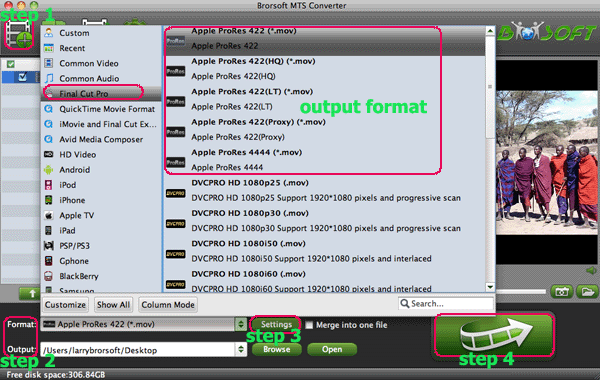
Step 1: Run the best Sony AVCHD MTS Converter, and load Sony FS700 60p AVCHD files to the software. You can click either ‘Add Video’ button or ‘Add from folder’ button to load source .mts or .m2ts files. If you want to combine the loaded AVCHD clips into one file, simply tick off the checkbox before “Merge into one file”.
Step 2: Click the format bar, and move mouse cursor to Final Cut Pro -> Apple ProRes 422 (*.mov) as FCP 7 compatible codec for editing AVCHD MTS files in FCP smoothly.
Step 3: Click the “Settings” icon and you’d better set the video size as 1920*1080, video frame rate as 30fps for importing NEX-FS700 AVCHD to FCP 7 with the best quality.
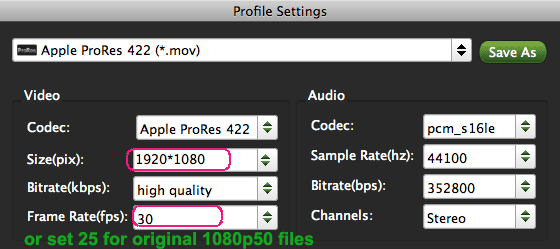
Step 4: Click the convert button under the preview window, and the program will start to convert Sony FS700 AVCHD to ProRes .mov format on Mac OS X.
After the 60p AVCHD to Apple ProRes conversion, you can run the Final Cut Pro 7 and click File --> Import --> Files to import the converted files and edit them in FCP 7 without any rendering or unrecognizable problem.


Related guides:
Transcode Sony NEX-FS100 to Avid MC
Convert Sony NEX-5R AVCHD clips to FCP 7 on Mac
Import NEX-FS100 MTS to Adobe Premiere Pro CS5.5
Import Sony NEX-FS100 AVCHD files to FCP 7/FCP X on Mac
Convert Sony NEX-FS700 AVCHD to Adobe Premiere Pro on Mac
Get Sony NEX-VG900 1080/60P AVCHD footages to work with FCP
Import Sony NEX-FS700 AVCHD footages to Avid Media Composer 6.5 on Mac
Useful Tips
- Convert MTS to ProRes High Sierra
- Upload MTS to YouTube
- Convert MTS to MOV Mac
- Convert MTS to MP4
- Convert MTS to H.265
- Convert MTS to MPEG
- Play MTS in VLC
- Upload MTS to Dropbox
- Play MTS in Plex Server
- Play MTS on Smart TV
- Join multiple MTS files
- Import MTS clips to FCP
- Import MTS clips to AE
- Convert MTS to VirtualDub
- Convert MTS to Sony Vegas
- Convert MTS to Andorid
- Convert MTS to Avid Media Composer
- Convert MTS to HitFilm 4 Express
- Convert Edit 3D AVCHD MTS
- Trancode MTS for Premiere
- Transcode MTS to Pinnacle
- Convert MTS to Camtasia Studio
- Convert MTS to Davinci Resolve
- Convert M2TS to Sony Movie Studio
- Convert MTS to Windows Movie Maker
Copyright © 2019 Brorsoft Studio. All Rights Reserved.