How to Convert MOD to Divx on Mac?
- Do not know where to start with the .MOD video shot with your new JVC/Panasonic/Canon camcorder? Wanna learn how to make these video compatible with your player or codec? A best solution to get you out of the embarrassing situation is converting MOD to Divx, which is widely accepted due to its ability to compress lengthy video segments into small sizes while maintaining relatively high visual quality. How to convert MOD to Divx? Brorsoft MOD Converter is one of the most popular software for MOD converting. It supports converting MOD to lossless audio and high quality video, including HD video. The converter generates Divx video in a fast speed and high visual quality. The following guide will show you how to convert MOD to Divx with Brorsoft MOD Converter.
- In the first place, please download Brorsoft MOD Converter and install the program. This is a free trial version and there is no function limit so you can make full use of it.
- Step One: Import the MOD files to MOD Converter.
Keep your camcorder connected to PC and run the program. See the interface? Simply click Add button and browse to the MOD files you want to convert, just leave out the corresponding MOI files. Brorsoft MOD Converter supports batch conversion and combining multiple footages together.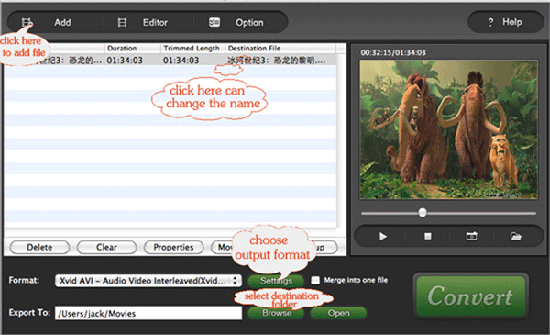
- Step Two: Set Divx as output format and specify output folder
Click Format bar, point to Common Video group and then select Divx AVI format. If you pursue highest video quality, you may follow HD Video-> HD Divx. Next you need to type in output path in Output bar or click the small folder icon to specify a destination folder. Check Merge into one box and the selected files in file list will be combined and output as one file. Click Edit menu and enter Trim window to cut off unwanted clips and reduce the output Divx to exactly what you want. - Step Three: Converting MOD to Divx.
To start conversion, simply click Convert button. A progress window will pop up and show you the converting progress. It also allows you to set auto shutdown. After conversion you can edit the videos as you like. - learn more information about Brorsoft MOD Converter.
 Trust ourselves & embrace the world!
Trust ourselves & embrace the world!