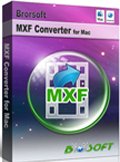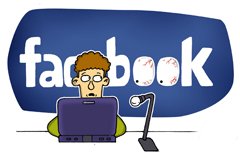Review of Top 4 MXF Converters for Mac (El Capitan Included)

As MXF is not an optimal editing, playing format, there are many cases that we need to convert MXF to MOV, MP4, etc format for handling easily. To get it done, here we'd like to introduce top 4 MXF Converter for Mac (MacOS Sierra/El Capitan included) to help you out.
Top 1. Brorsoft MXF Converter for Mac- Excellent
Price: $29.95 Now, 17% OFF
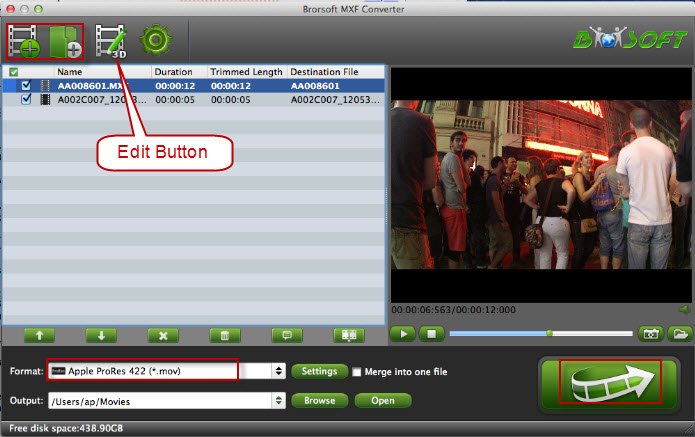
Overview: This easy-to-use yet professional app Brorosft MXF Converter for Mac ranks top on MXF Video Converter for Mac application list. It can be used as a MXF file converter for Canon, Sony, Panasonic under Mac OS X El Capitan, Yosemite, Mavericks, Mountain Lion, Lion, Snow Leopard, etc. It is clean and safe to install and use. With it, you can effortlessly transcode MXF to ProRes 422, ProRes 422 HD, ProRes 422 LT, ProRes 4444 for FCP, MPEG-2 for Adobe Premiere Pro, Adobe After Effects, DNxHD .mov for Avid Media Composer, Apple InterMediate Codec for iMovie, Final Cut Express, etc. And it works well and converts flawlessly.
What's more, it's also a smart assistant to well convert MXF footage to MP4/MOV/AVI for playing back on Apple iOS devices like iPad Air, iPhone 6, 6 Plus, 6S & 6S Plus, Apple TV 3; Android devices like Galaxy Tab 4, Kindle Fire HDX, Google Nexus 7, etc.; Windows 8 devices like Surface 3, Surface Pro 2, Surface RT & Pro... as well as some HD media player and game consoles. With its built-in video editor, users can freely crop, trim, deinterlace, add subtitles, set special effects to your original MTS source video. In one word, Brorsoft MXF Converter for Mac is an ultimate solution for (P2)MXF camcorder users.System Requirements
Supported OS: Mac OS X Snow Leopard (10.6), Lion (10.7), Mountain Lion (10.8), Mavericks (10.9), Yosemite (10.10), El Capitan (10.11), macOS Sierra (10.12)
Note: If you're using Mac OS X 10.5, please click here to get MXF Converter for Mac OS X 10.5.
Processor: 1G Hz or above PowerPC G4/G5 or Intel processor
RAM: At least 512M physical RAM
Monitor: 1024*768 or higher resolution display
 (Note: Click here for OS X 10.5)
(Note: Click here for OS X 10.5) 
Top 2. Calibrated{Q} MXF Import- Good
Price: free for 30 days.

Overview: Calibrated{Q} MXF Import works as a QuickTime import component on Mac OS X, this component mainly for solving the MXF files to Final Cut Pro 6/7/X importing and editing issue. Besides FCP, you can use this component to import and work MXF video with CatDV, Sound Track Pro, QuickTime player, etc. with it you can also import DNxHD .MXF files into Adobe CS 5.0/5.5/6.0. Note:The Calibrated{Q} MXF Import component only supports limited MXF files.
System requirements: Mac OS X(Intel) 10.5/10.6/10.7
Top 3. MXF4Mac Player- Fair
Price: Freeware
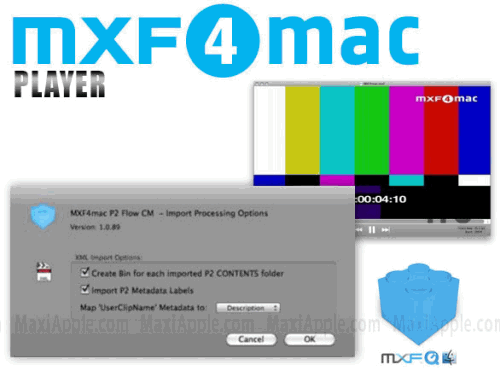
Overview: Some users may only have the need to play MXF recordings on Mac and Windows, so you may want a MXF video player. MXF4Mac Player is a MXF file reader and player for Mac. It can open some MXF files recorded by Sony XDCAM, Panasonic P2, etc. Note: This MXF file player is not so easy to get, you will need to contact the support of its vendor to get the program, the software is not so friendly.
System requirements: Mac OS X v10.6, v10.7, v10.8
Top 4. MXF Import QT- Not bad
Price: 449 EUR
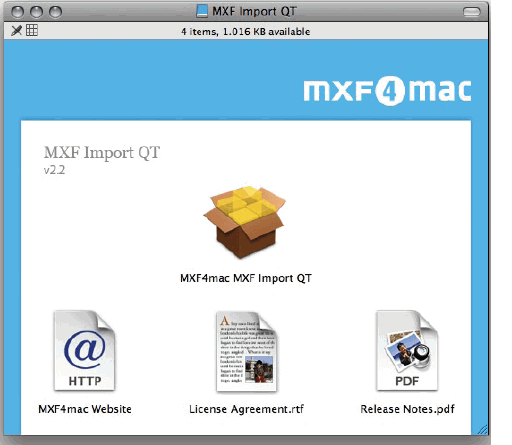
Overview: MXF Import QT is the most expensive plugin, it mainly works as MXF file reader for QuickTime. It can help you to access or open a broad range of MXF variations to the QuickTime movie format. This feature enables you to open MXF files with Final Cut Pro, Final Cut Server and other solutions. We find the MXF Import QT can open MXF files recorded by Panasonic P2 (OP-Atom), Sony XDCAM (OP1a), and Avid Media Composer. Some MXF files are not supported. Note: This MXF Import QT is so expensive and complicated to use.
System requirements: Mac OS X v10.6, v10.7, v10.8
In order to choose the best one for yourself, the most important point is the easy operation, fastest conversion speed and the high output quality guaranteed. We're happy to give the top 4 MXF Converter for Mac. For Mac users, you can now make a better choice to convert your MXF files to better playing and editing.
Only $29.95 to get the best Mac MXF Converter – Brorsoft MXF Converter for Mac and Brorsoft MTS/M2TS Converter for Mac (Buy One Get One Free) by joining Brorsoft Christmas 2016 & Happy New Year 2017 Crazy Promotion. More surprises are waiting for you.

More related you may like:
Top 5 Free Video Converter for Mac
Top 5 Free Video Converter for Windows
How to Import Canon MXF files to iMovie
How to Convert Canon MXF to Avid DNxHD
Top 3 H.265/HEVC Encoding and Decoding Tools
How to Transcode Canon MXF for Editing in Sony Vegas Pro
Useful Tips
- Convert MXF to MOV
- Play MXF in VLC
- Upload MXF to YouTube
- Convert MXF to AVI/WMV/MPEG
- Transcode P2 MXF to ProRes
- Convert Canon MXF to Avid
- Import MXF to iMovie
- Convert MXF to Premiere
- Convert MXF for Mac editing
- Convert MXF to Pinnacle Studio
- Load Sony MXF to Final Cut Pro
- Edit MXF files with Davinci Resolve
- Sync MXF with Pluraleyes 3/3.5/4
- Edit MXF in Camtasia Studio 8/7
Adwards

Copyright © 2019 Brorsoft Studio. All Rights Reserved.