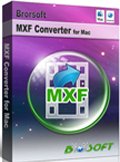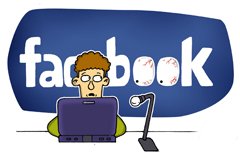Guide to Transcoding Panasonic P2 MXF files for Mac editing smoothly
Panasonic P2 series camcorders (like the hot models AG-HVX200, AG-HPX370, AG-HPX500, AJ-HPX2100, AJ-HPX2700, AJ-HPX3000, and AJ-HPX3700, etc) are widely used by so many professional cameramen. The P2 Camcorders are especially designed to capture feature films, television episodic and commercials that can bring users vivid HD picture. While, if you are one of the P2 users, you may get in trouble for dealing with the recorded P2 footage on Mac from time to time.
The memory card of Panasonic P2 stores the footage in MXF format. This video format is designed to streamline workflows between different platforms, such as cameras, digital editing equipment, and servers. And the MXF format is only supported by some specific video editors or media players. Most of the non-linear editing systems (NLE) including Final Cut Pro (FCP 6/7/X), iMovie (9/11), Final Cut Express, Avid Media Composer, Aodbe Premiere Pro are incapable of handling P2 MXF files well. If you want to smoothly import and edit the recorded P2 MXF footage with Avid, FCP X, Premiere or iMovie on Mac, the best solution is to transcoding the P2 MXF files first and then ingest them to your NLE. To get the work done, what you need is a professional Panasonic P2 MXF Converter for Mac.

Here we highly recommend Brorsoft MXF Converter for Mac, which is professional and powerful MXF conversion software on Mac platform. Apart from P2 MXF, it supports variety of MXF files from Sony, Canon professional camcorders. Compared with other similar MXF converters, this software could provide users with the best output video for FCP, iMovie, FCE, Avid MC, Adobe Premiere, etc with the least quality loss and the conversion moved at a very impressive rate. Also the intuitive interface makes the MXF footage on Mac conversion quite simple. It also has an equivalent Windows version named MXF Converter that helps you convert MXF videos on your Windows PC. Below, I outline how to import P2 MXF footage into Avid Media Composer, Final Cut Pro, Final Cut Express, Prmiere and Adobe Premiere. Keeping reading for the brief how-to process.
 ( Note: Click here for OS X 10.5)
( Note: Click here for OS X 10.5) 
How to Transcode Panasonic P2 MXF to Avid, FCP X, iMovie, Premiere, etc.
Step 1: Import Panasonic P2 MXF recordings
After installing the MXF Converter for Mac, you can click the "Add File" button to import the source P2 MXF videos to this program.
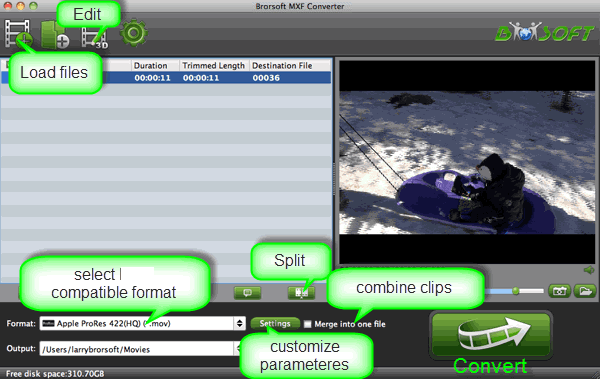
Step 2: Choose a proper output format
Click the "Format" drop-down list and choose a wanted format for your Mac tools.
For FCP 6/7/X, just choose "Apple PreRes 422" from "Final Cut Pro" category.
For Avid MC, just choose "Avid Studio > Avid DNxHD(*.mov)"
For Premiere, just choose "Adobe Premiere/Sony Vegas --> MPEG-2(*.mpg)"
For FCE/iMovie, just choose "Final Cut Express > Apple Intermediate Codec(AIC) (*.mov)"

Tip: If you want to set some parameters for the output profile, you could click the "Settings" button to set the output bitrate, encode, frame rate, resolution, sample rate, channels, etc.
Step 3: Start Panasonic P2 MXF conversion on Mac OS X
The last step is to click the "Convert" button to start converting Panasonic P2 MXF file on Mac OS X.
After a few seconds or minutes (according to the length of source MXF file), you could easily import and edit the converted P2 footage with Final Cut Pro, Avid Media Composer, Adobe Premiere Pro, iMovie without any trouble.
Tips:
1. This professional P2 MXF Converter for Mac also possesses some video editing features. For example, you can join the source MXF video clips together, clip source MXF files into several segments, add watermark, crop video frame, adjust video brightness/saturation/contrast, deinterlace 1080i MXF files and so on.
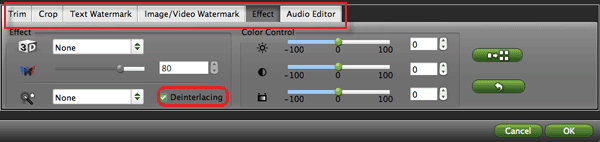
2. To get more importing & editing tips for MXF Camcorders, please go to Brorsoft MXF Column.
Related Guides:
Convert Panasonic AVCHD videos to iPad 2
Import P2 MXF footage to Sony Vegas Pro 11
Transcoding Panasonic P2 MXF files for Mac Editing
Transcode Panasonic AG-HPX255 P2 MXF to ProRes for to FCP
Convert Canon C500 MXF files to ProRes 422 for FCP 6/7 on Mac
Convert Panasonic AG-HPX250 P2 MXF to Avid Media Composer
Import Panasonic AJ-HPX3100 P2 MXF footages into iMovie on Mac
Convert Panasonic AG-HPX370 DVCPRO HD MXF to Sony Vegas Pro
Useful Tips
- Convert MXF to MOV
- Play MXF in VLC
- Play MXF in Media Player
- Upload MXF to Vimeo
- Upload MXF to YouTube
- Convert MXF with Handbrake
- Convert MXF to AVI/WMV/MPEG
- Convert MXF to ProRes High Sierra
- Transcode P2 MXF to ProRes
- Import MXF to After Effects
- Convert Canon MXF to Avid
- Play Edit Canon MXF on Mac
- Import MXF to iMovie
- Import MXF to VirtualDub
- Convert MXF to Premiere
- Convert MXF for Mac editing
- Convert MXF to Pinnacle Studio
- Convert MXF to PowerDirector
- Load Sony MXF to Final Cut Pro
- Edit MXF files with Davinci Resolve
- Sync MXF with Pluraleyes 3/3.5/4
- Edit MXF in Camtasia Studio 8/7
- Convert MXF to Windows Movie Maker
Adwards

Copyright © 2019 Brorsoft Studio. All Rights Reserved.