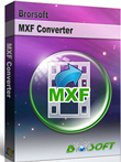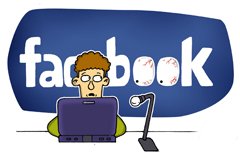Importing MXF files from Canon XF/Sony XDCAM to Windows Movie Maker
Sony XDCAM camcorder is professional camcorder which is great for us to take high quality full HD videos, now popular models include PMWEX3, PMWEX1R, PMW200, PMW100, PDWF800, etc. Canon XF series camcorders are among the best professional camcorders for example Canon XF100, XF105, XF300, XF305 and so on. Both Sony XDCAM and Canon XF are good tools to record our life with high quality videos in MXF format.
However, the MXF files do not always stand for a more advanced experience though MXF is a HD video format with high video quality. Sometimes you may want to import them to video editing tools like Windows Movie Maker, but it always takes long time to import MXF files to Windows Movie Maker and sometimes even cannot recognize the files. The reason of this problem lies on the huge file size of MXF and the most important one is mainly because that MXF is not well compatible with the Windows Movie Maker.

Here is the best way to make MXF files compatible with the Windows Movie Maker and edit them with ease. First you can get the best MXF to Windows Movie Maker Converter, which is professionalized in transcoding MXF to Windows Movie Maker friendly format like WMV, AVI without quality loss at super fast speed.
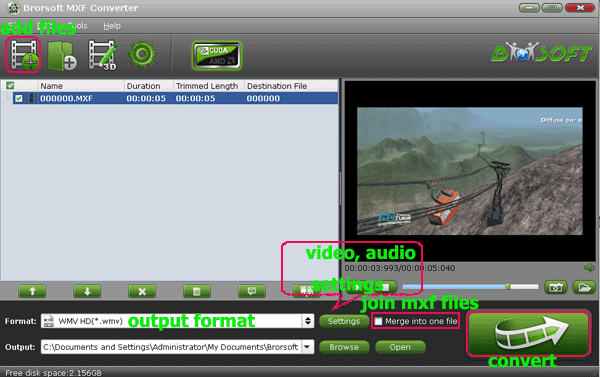
First, download and install the best MXF Converter for Windows Movie Maker, and then start the program to import MXF file by clicking add button on the top left of main interface.
 (Note: Click here for OS X 10.5)
(Note: Click here for OS X 10.5) 
Secondly, select the proper video formats for Windows Movie Maker via tapping the Format box. And you can click the Setting icon to adjust the video size, video frame rate, bitrate as you need.
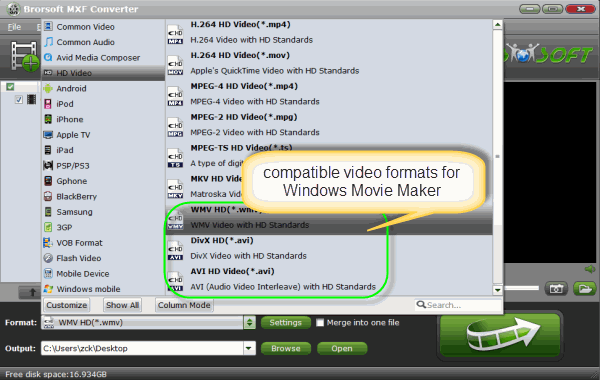
Thirdly, click “Convert” to start the conversion. The MXF file converter supports batch conversion, so you may load multiple MXF files and convert MXF files to WMV/AVI for Windows Movie Maker at one time. You can also merge them to one file by checking the box “Merge into one file” before conversion starts.
After the conversion, you can import the converted Canon XF, Sony XDCAM MXF footages to Windows Movie Maker to have further editing without any trouble.
Tip:
If you want to get the full info of this top MXF converter, go to Brorsoft MXF Converter.
Convert MXF files to Adobe After Effects
Import Canon XF105 1080i MXF to FCP 7 Mac
Canon XF100 MXF to Windows Live Movie Maker
Fast convert Canon MXF to MPEG-2 for Sony Vegas
Join/Display Canon XF300/XF305 MXF files on PS3
The Best Solution to MXF Importing/Editing Problems
Edit Canon XF100 MXF files in Windows Movie Maker
Transfer Canon EOS C300 1080i MXF to Sony Vegas Pro
Edit Sony PMW-EX3 MXF files in Windows Movie Maker
Transcode Panasonic HPX250 MXF files to Adobe Premiere Pro
Useful Tips
- Convert MXF to MOV
- Play MXF in VLC
- Play MXF in Media Player
- Upload MXF to Vimeo
- Upload MXF to YouTube
- Convert MXF with Handbrake
- Convert MXF to AVI/WMV/MPEG
- Convert MXF to ProRes High Sierra
- Transcode P2 MXF to ProRes
- Import MXF to After Effects
- Convert Canon MXF to Avid
- Play Edit Canon MXF on Mac
- Import MXF to iMovie
- Import MXF to VirtualDub
- Convert MXF to Premiere
- Convert MXF for Mac editing
- Convert MXF to Pinnacle Studio
- Convert MXF to PowerDirector
- Load Sony MXF to Final Cut Pro
- Edit MXF files with Davinci Resolve
- Sync MXF with Pluraleyes 3/3.5/4
- Edit MXF in Camtasia Studio 8/7
- Convert MXF to Windows Movie Maker
Adwards

Copyright © 2019 Brorsoft Studio. All Rights Reserved.