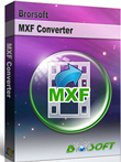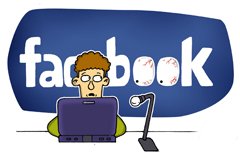Join/Display Canon XF300/XF305 raw MXF files to PS3
Have you been the owner of PS3? Are you the photographers or shutterbugs? Canon XF300, XF305 as the professional digital video cameras comes with lots of stunning features like complete customization over the picture, show and operation which makes the XF300 a camcorder that can be tailored to match your particular person needs. Besides, Canon XF300, XF305 support the very best HD quality with Full HD 1920×1080. If you are the users of the two amazing products, why not make full use of them? Why not put Canon XF300/XF305 MXF files to PS3.
Canon XF 300/XF 305 using file-primarily based MPEG-2 compression with an MXF File Wrapper ensures the widest compatibility with current trade infrastructure, meta data and non-linear modifying (NLE) systems. While, your beloved game console and video player cannot recognize the MXF files. So, how to put Canon XF300/XF305 raw MXF files to PS3? Don’t worry; here we give you the easy solution.

First of all, we’d like to recommend the best XF300/XF305 MXF to PS3 Converter to you. Applying this XF300/XF305 MXF to PS3 Converter, you can convert/transcode XF300/XF305 MXF to PS3 compatible format quickly and easily. What’s more, if you are bored with so many raw MXF clips, you can join/merge these Canon XF300/XF305 raw MXF files to one file for PS3.
Before follow the step-by-step conversion guide, make sure you’ve downloaded and installed the best XF300/XF305 MXF to PS3 Converter on your computer.
PS: If you are Mac users, you can download and install the Mac version XF300/XF305 MXF to PS3 Converter for Mac.
 (Note: Click here for OS X 10.5)
(Note: Click here for OS X 10.5) 
Guide: Convert/Transcode Canon XF300/XF305 raw MXF files to PS3 with the best XF300/XF305 MXF to PS3 Converter.
Step 1: Import Canon XF300/XF305 raw MXF files to the best XF300/XF305 MXF to PS3 Converter.
Launch the best XF300/XF305 MXF to PS3 Converter. Click the button “File” to add Canon XF300/XF305 raw MXF files to the best XF300/XF305 MXF to PS3 Converter. (Note: While importing the MXF files, please make sure you have the original MXF file structure as it saved on your camcorder. If you only have some random MXF clips, your files will have image only without audio.) If it is necessary, you can double click the each file to have a preview.
Tip: If you wanna join/merge Canon XF300/XF305 raw MXF to PS3, just check the “Merge into one” box.
Step 2: Select an output format for PS3 and set the output folder as you need.
Click on the dropdown menu of “Format” and then move your pointer to “Common Video”. From the sublist, the H.264, MPEG-4, AVI, WMV formats are compatible with PS3. Of course, you can also choose the output format from “PSP/PS3”. From the sublist, the “PS3 Video(1080P) MPEG-4(*.mp4)” is the perfect format for you to put Canon XF300/XF305 MXF to PS3 for playback keeping original 1080p video quality .
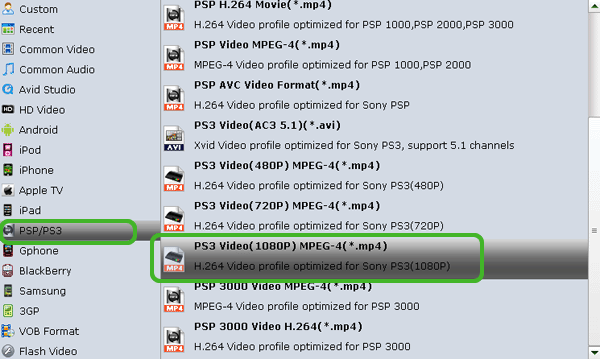
Step 3: Edit your Canon XF300/XF305 raw MXF files to PS3.
Click the Edit icon, and you will go into the Video Editor interface. Click the Trim icon; you can freely cut your unwanted part for your recordings. Click the Crop icon; you can remove the black border for your video. Click the Text Watermark; you can write your wanted words as the watermark for your recordings. Of course, you can do some other editing for your Canon XF300/XF305 raw MXF files.
Step 4: Start converting your Canon XF300/XF305 raw MXF files to MP4 for PS3.
Click the “Convert” button; it will convert Canon XF300/XF305 raw MXF files to MP4 for PS3 immediately with the CUDA technology support. You can find the process in the “Conversion” interface.
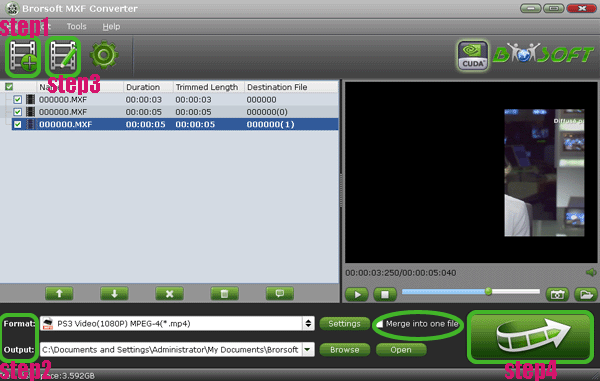
After the Canon XF300/XF305 MXF to MP4 for PS3 conversion, you will be able to get the output files for PS3 via clicking on “Open” button effortlessly. Afterwards, you can add Canon XF300/XF305 MXF to PS3 and playback Canon XF300/XF305 MXF on PS3 in its entirety keeping 1080p video quality.
Tip:
This XF300/XF305 MXF to PS3 Converter not only can help you to convert Canon XF300/XF305 raw MXF files to PS3, but also can help you to convert MXF files from other MXF camcorders like AJ-HPX500, AG-HPX250, AG-AF10, etc to PS3 effortlessly. More information get from Brorsoft XF300/XF305 MXF to PS3 Converter.


Related Guides:
Import MXF to iMovie 11 Mac
Import Canon XF105 1080i MXF to FCP 7 Mac
Import Canon MXF to Cyberlink PowerDirector
Merge/Convert/Import MXF files to Adobe After Effects
Import/Merge Canon XF100 MXF files to Windows Live Movie Maker
Convert/Import P2 MXF footage to Sony Vegas Pro 11 for editing without any trouble
Import/Transcode Panasonic AG-HPX250 P2 HD MXF files to Adobe Premiere CS5.5
Best CUDA MXF Converter- Convert MXF files to AVI, WMV, MOV, VOB, MPEG, MP4
Useful Tips
- Convert MXF to MOV
- Play MXF in VLC
- Play MXF in Media Player
- Upload MXF to Vimeo
- Upload MXF to YouTube
- Convert MXF with Handbrake
- Convert MXF to AVI/WMV/MPEG
- Convert MXF to ProRes High Sierra
- Transcode P2 MXF to ProRes
- Import MXF to After Effects
- Convert Canon MXF to Avid
- Play Edit Canon MXF on Mac
- Import MXF to iMovie
- Import MXF to VirtualDub
- Convert MXF to Premiere
- Convert MXF for Mac editing
- Convert MXF to Pinnacle Studio
- Convert MXF to PowerDirector
- Load Sony MXF to Final Cut Pro
- Edit MXF files with Davinci Resolve
- Sync MXF with Pluraleyes 3/3.5/4
- Edit MXF in Camtasia Studio 8/7
- Convert MXF to Windows Movie Maker
Adwards

Copyright © 2019 Brorsoft Studio. All Rights Reserved.