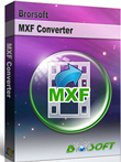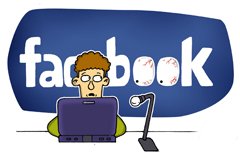Import/Transcode Panasonic AG-HPX250 P2 HD MXF files to Adobe Premiere CS5.5
Like the popular VariCam line of professional camcorders, the Panasonic AG-HPX250 features variable frame rate (VFR) "overcranked" and "undercranked" recording to at wide variety of frame rates (see Specifications for details). The result is cinematic slow-motion and quick-motion effects of the type used widely in TV commercials and cinematic productions. Sometimes you may want to import Panasonic AG-HPX250 P2 HD MXF files to video editing tools like Adobe Premiere CS5.5 and then you will find that it is a very complicated process, never imagined the simple. In this page, we will talk about how to edit Panasonic AG-HPX250 P2 HD MXF files to Adobe Premiere CS5.5.
It is possible for MXF files importing to Adobe Premiere since the CS5.5 version, but frustratingly, when you import AG-HPX250 P2 HD MXF files to Adobe Premiere CS5.5, it always takes long time. The reason of this problem lies on the huge file size of MXF and the most important one is mainly because that MXF is not well compatible with the Adobe Premiere CS5.5. So it will take more time for rendering MXF files for Premiere CS5.5. Here is the best way to make your Panasonic AG-HPX250 P2 HD MXF files more compatible with the Adobe Premiere CS5.5 and edit them with ease.
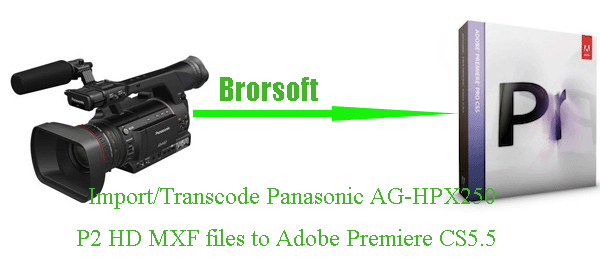
P2 MXF to Adobe Premiere CS5.5 Converter is the highly recommended P2 HD MXF convert tool for you. With this P2 MXF to Adobe Premiere CS5.5 Converter, you can freely transcode/convert Panasonic AG-HPX250 P2 HD MXF files to Adobe Premiere CS5.5 compatible format at fast speed with the best output video quality.
Guide: Import/Transcode Panasonic AG-HPX250 P2 HD MXF files to Adobe Premiere CS5.5.
Before start the conversion, please download and install the best P2 MXF to Adobe Premiere CS5.5 Converter on your computer.
 (Note: Click here for OS X 10.5)
(Note: Click here for OS X 10.5) 
Step 1: Import AG-HPX250 P2 HD MXF files to the best P2 MXF to Adobe Premiere CS5.5 Converter.
Launch the best P2 MXF to Adobe Premiere CS5.5 Converter. Click the button “File” to add AG-HPX250 P2 HD MXF files to the best P2 MXF to Adobe Premiere CS5.5 Converter. (Note: While importing theP2 MXF files, please make sure you have the original P2 MXF file structure as it saved on your camcorder. If you only have some random MXF clips, your files will have image only without audio.) If it is necessary, you can double click the each file to have a preview.
Tip: If you wanna join your several AG-HPX250 P2 HD MXF recordings into one video, just check the “Merge into one” box. Afterwards, you can ingest AG-HPX250 P2 HD MXF files into Adobe Premiere CS5.5 without interruption.
Step 2: Select an output format for Adobe Premiere CS5.5 and set the output folder.
Click on the dropdown menu of “Format” and then move your pointer to “Adobe Premiere/Sony Ve…”, and choose MPEG-2 as the output format from the profile list which is the compatible formats for the Adobe Premiere CS5.5. Afterwards, you can set the output folder.
Step 3: Click “Settings” icon to adjust audio and video parameters.
Click the “Settings” icon and you will go into a new interface named “Profile Settings”. You can adjust codec, bit rate, frame rate, sample rate and audio channel in the interface according to your needs and optimize the output file quality.
Note: You’d better keep your original video size and set the frame rate as 24fps for importing the Panasonic AG-HPX250 P2 HD MXF files to Adobe Premiere CS5.5 for editing.
Step 4: Start converting your Panasonic AG-HPX250 P2 HD MXF files to Adobe Premiere CS5.5.
Click the “Convert” button; it will transcode/convert Panasonic AG-HPX250 P2 HD MXF files to Adobe Premiere CS5.5 immediately with the CUDA acceleration support. You can find the process in the “Conversion” interface.

After the Panasonic AG-HPX250 P2 HD MXF to Adobe Premiere CS5.5 conversion, you will be able to get the output files for Adobe Premiere CS5.5 via clicking on “Open” button effortlessly. Afterwards, you can import the Panasonic AG-HPX250 P2 HD MXF freely for further editing without any trouble.
Tips:
1. P2 MXF to Adobe Premiere CS5.5 Converter is the best application for you to convert/transcode P2 MXF to MPEG- 2 for Adobe Premiere CS5.5 Converter. What’s more, this P2 MXF to Adobe Premiere CS5.5 Converter can also help you to convert MXF files to Adobe After Effects, Windows Live Movie Maker, Sony Vegas Pro, etc. If you want to learn more about, please link to Brorsoft P2 MXF to Adobe Premiere CS5.5 Converter.
2. If you want to import P2 MXF footage to Sony Vegas Pro 11 for editing, you can refer to P2 MXF footage to Sony Vegas Pro 11 for editing without any trouble to learn the detailed guide.
Related Guides:
Import Canon MXF to Cyberlink PowerDirector
Join/Display Canon XF300/XF305 MXF files on PS3
Edit Canon XF100 MXF files in Windows Movie Maker
Merge/Convert/Import MXF files to Adobe After Effects
Convert XF100 1080p MXF to Apple ProRes for FCP X on Mac
Import Canon XF300 1080i MXF Files to FCP 7 without XF Plug-ins
Import/Merge Canon XF100 MXF files to Windows Live Movie Maker
Convert/Import P2 MXF footage to Sony Vegas Pro 11 for editing without any trouble
Best CUDA MXF Converter- Convert MXF files to AVI, WMV, MOV, VOB, MPEG, MP4
Useful Tips
- Convert MXF to MOV
- Play MXF in VLC
- Play MXF in Media Player
- Upload MXF to Vimeo
- Upload MXF to YouTube
- Convert MXF with Handbrake
- Convert MXF to AVI/WMV/MPEG
- Convert MXF to ProRes High Sierra
- Transcode P2 MXF to ProRes
- Import MXF to After Effects
- Convert Canon MXF to Avid
- Play Edit Canon MXF on Mac
- Import MXF to iMovie
- Import MXF to VirtualDub
- Convert MXF to Premiere
- Convert MXF for Mac editing
- Convert MXF to Pinnacle Studio
- Convert MXF to PowerDirector
- Load Sony MXF to Final Cut Pro
- Edit MXF files with Davinci Resolve
- Sync MXF with Pluraleyes 3/3.5/4
- Edit MXF in Camtasia Studio 8/7
- Convert MXF to Windows Movie Maker
Adwards

Copyright © 2019 Brorsoft Studio. All Rights Reserved.