How to transfer/stream 1080p/720p MKV over 4GB to Galaxy Note- Convert/Compress 1080p/720p MKV for Galaxy Note on Mac
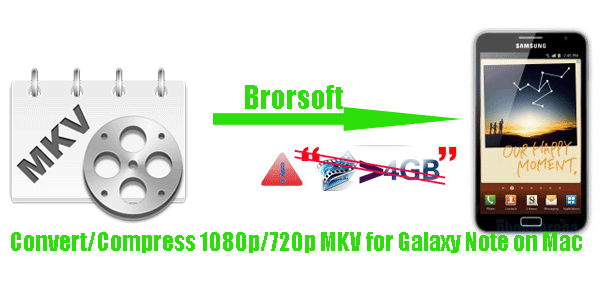
Q: As above cos I read the note uses fat32 file system hence cannot accept single files bigger than 4gb. How can I watch 720p MKV over 4GB on Galaxy Note without splitting up? Anyone knows any method to get around?- From the above words quoted from one Galaxy Note user, we learned that the user intend to watch 720p MKV on Galaxy Note, but usually these HD files are over 4GB which are incompatible with Galaxy Note and the user has no idea except splitting up. There’s no doubt that many other Galaxy Note users would meet the similar trouble. Here we’d like to solve the trouble for you. In this article we will share the guide on how to transfer/stream 1080p/720p MKV over 4GB to Galaxy Note.
- Usually there are two methods to help you play 1080p/720p MKV over 4GB on Galaxy Note. The first one is to split up your 1080p/720p MKV into smaller segments which are limited less than 4GB. The other way is to compress 1080p/720p MKV to less than 4GB video for Galaxy Note. Since many users wouldn’t like to watch their 1080p/720p MKV with interruption. Here we recommend the second method to you.
- As we know, the bitrate and frame rate directly affect video file size. So if you plan to enjoy 1080p/720p MKV on Galaxy Tab, you need to concern about the two factors. According to our test, when adjusting video bitrate from 30000 kbps to 1000kbps, we find no big difference at visual sense. Thus set lower bitrate for your HD video is the only choice. The higher bitrate set, the larger file get.
- Guide: Transfer/Stream 1080p/720p MKV over 4GB to Galaxy Note on Mac OS X
First of all, the best MKV to Galaxy Note Converter for Mac is highly recommended to you, with which you can convert the HD MKV incompatible with Galaxy Note t H.264/MPEG-4 for Galaxy Note, compress 1080p/720p MKV to the file under 4GB in HD resetting the video bitrate with manual adjustment. - Step 1: Download the best MKV to Galaxy Note Converter for Mac and import the 1080p/720p MKV file to it.
Download the best MKV to Galaxy Note Converter for Mac, and then launch it. Click the button for adding to load the 1080p/720p MKV files to the best MKV to Galaxy Note Converter for Mac. If necessary, you can double click the each file to have a preview.
Tip: Tick the “Subtitles”, “Audio” and “Video” options, and from each option, you can freely select your preferred subtitles, video stream, and audio track. - Step 2: Select an output format for Galaxy Note and set the output folder.
Click on the dropdown menu of “Format” and then move you pointer to “Common Video”, under the sublist, you can find the H.264 Video (*.mp4), MPEG-4 Movie(*.mp4), perfectly compatible with Galaxy Note. And then you can set the output folder as you like. - Step 3: Click “Settings” icon to adjust audio and video parameters.
Click the “Settings” icon and you will go into a new interface named “Profile Settings”. You’d adjust the video bitrate as 1000 or little higher, frame rate at 30 or lower which will determine the output file size not more than 4GB. And please make sure the audio codec is aac, and set the stereo as the audio channel.
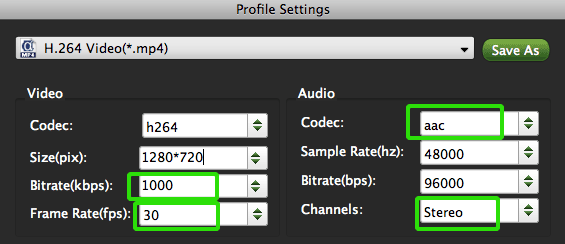
- Step 4: Start compress 1080p/720p MKV to Galaxy Note under 4GB.
Click the “Convert” button, and it will convert/compress 1080p/720p MKV to Galaxy Note under 4GB on Mac immediately. You can find the converting process in the “Conversion” interface.
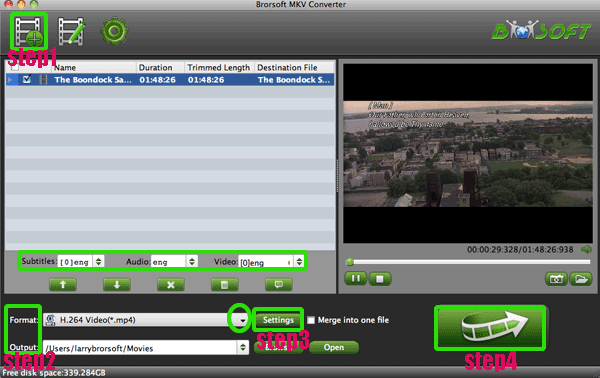
- After the conversion, you can get the less than 4GB output file for Galaxy Note. Afterwards, you can transfer/stream the output video under 4GB to Galaxy Note on Mac OS X without any trouble.
- Tip:
1. This powerful MKV to Galaxy Note Converter for Mac is the necessity for you to convert/compress HD MKV to Galaxy Note on Mac. Please link to Brorsoft MKV to Galaxy Note Converter for Mac to learn more.
2. If you wanna convert other videos like mov, flv, tivo, vob, tod, mts, etc to Galaxy Note on Mac, the best Brorsoft Galaxy Note Video Converter for Mac will be a good choice. Related Guide
How to Convert MKV to iPad on Mac?
How to convert MKV to iPhone 4 on Mac?
Edit and Convert MKV to FLV format with proper resolution for Youtube
Convert/Sync HD MKV to iPhone 4S on Mac keeping 720p or 1080p quality
How to Convert MKV to iPod, iPhone, PSP, Apple Series MP4, MOV, etc. on Mac?
 Trust ourselves & embrace the world!
Trust ourselves & embrace the world!