
The Sony PMW-200 is a new member to Sony's well respected PMW-EX1/R camcorder line which supports the 50 Mbps MPEG HD422 codec and MXF recording. The PMW-200 can be used for both SD and HD applications. It can be set to record 50 Mbps MPEG HD422 as MXF files on UDF formatted cards just like some previous Sony PMW camcorders.
Since the Sony PMW-200 features MXF recording., it is difficult for the users to import the MXF videos from Sony PMW-200 to FCP owing to its heavy codec which is too heavy for processor to afford.
"I use the new sony pmw-200 camera, and I have some questions regarding workflow. I load the MXF files to FCP directly, but it was failed. I got the error message. Do I need to transcode files to prores 422 format when i give my footage off to FCP editors. any other suggestions? Thank you!"
The best way here to edit Sony PMW-200 MXF files in FCP smoothly is to find a third party program to transcode PMW-200 MXF to Apple ProRes, the most compatible video codec for FCP editing.
Brorsoft MXF to FCP Converter Mac can help you to edit the MXF videos from Sony, Canon and Panasonic in FCP without quality loss. It is professional on transcoding the MXF videos to edit in most common edit tools, such as FCP/iMovie/Avid/Adobe or play on some portable devices.
Free download MXF Converter on Mac:
 (Note: Click here for OS X 10.5.8)
(Note: Click here for OS X 10.5.8)
Guide: How to Convert Sony PMW-200 MXF files to Apple ProRes for FCP editing
Step 1: Open the Mac MXF Converter, and then click "Add" button to load your original MXF videos from Sony PMW-200.
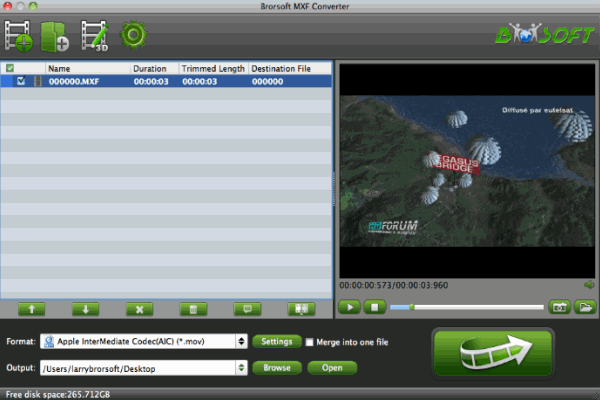
Step 2:Set the proper output format. Choose “Final Cut Pro> Apple PreRes 422" as the output format for FCP.

Tip: You can click the “Settings” icon to customize the video/audio settings for Final Cut Pro: 1920*1080 vide size; 30fps frame rate(for original 60fps videos) or 25fps frame rate(for original 50fps videos).
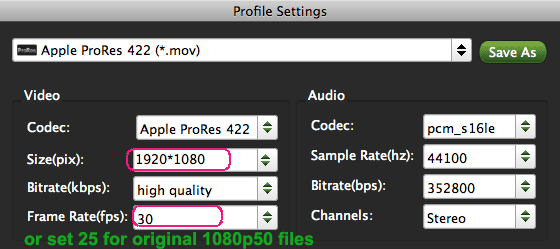
Step 3: Click “Convert” button to start converting Sony PMW-200 MXF to ProRes for Final Cut Pro on Mac OS X.
Just for a while, the conversion will be finished. At that time, you can click “Open” on the main interface to find the generated ProRes .mov videos which can be directly imported to FCP for further smooth editing.
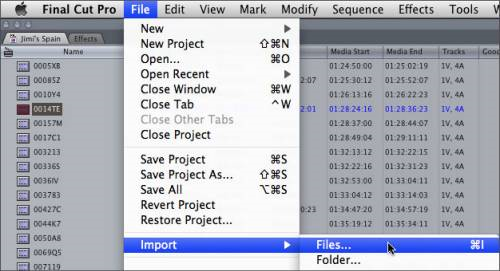
Related Guides:
How to convert MXF videos on Mac
How to convert MXF videos to MP4/AVI/MOV/WMV
How to edit P2 MXF videos in FCP X
How to edit Sony PMW-200 MXF in Adobe Premiere
 Trust ourselves & embrace the world!
Trust ourselves & embrace the world!