Tip:
VOB to Excite X10 Converter not only can help you to convert VOB to Toshiba Excite X10, but also can help you to convert MKV, FLV, F4V, MTS, M2TS,TiVo, MOD, AVI, etc to Toshiba Excite X10 tablet. You can link to Brorsoft VOB to Excite X10 Converter to learn more.
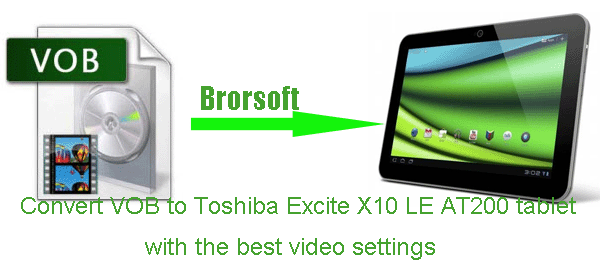
The Excite 10 LE is a 10.1-incher that we first saw last year in fall, but, at the moment, it was known by its codename, AT200. Since then, the tablet was briefly called the Toshiba Excite X10. The Toshiba Excite X10 is the thinnest, lightest 10-inch tablet yet, an achievement made more impressive by the inclusion of HDMI, Micro-USB, and microSD memory expansion. Thus, transferring videos/movies to the Excite x10 for enjoyment on it will be a great choice. Have you get one and try to put and watch VOB files on Excite X10? In this page, we will give you some tips.
First of all, here we list the Excite 10 LE AT200 tablet supported video/audio format here for you to make a reference.
Video: MPEG4, H.263, H.264
Audio: MP3, WMA, AAC, AAC+, EAAC+
From above information, we find that the Toshiba Excite X10 video format is limited. When you plan to watch VOB files on Excite X10 AT200 tablet, you have to considering the video format problem first. So, how to play VOB files on Excite X10 freely? Do you have any idea? Here we’d like to solve the problem for you.
If you get this professional VOB to Excite X10 Converter, your problem will be solved easily and quickly. This VOB to Excite X10 Converter can help you convert VOB to Toshiba Excite X10 MP4 format, so that you can watch VOB files on Toshiba Excite X10 smoothly. Now download and install the best VOB to Excite X10 Converter on your computer. You can refer to the tips below when you want to put VOB onto Toshiba Excite X10 LE AT200 tablet.
Guide: convert VOB to Toshiba Excite X10 with the best VOB to Excite X10 Converter
Step 1: Import VOB video files to the best VOB to Excite X10 Converter.
Launch the best VOB to Excite X10 Converter. Click the button “File” to add VOB files to it. If it is necessary, you can double click the each file to have a preview.
Tip: If you have several video files and wanna combine/merge several video files for Toshiba Excite X10 tablet, you just need to tick off the “Merge into one” box.
Step 2: Select an output format for Toshiba Excite X10 and set the output folder.
Click on the dropdown menu of “Format” and then move your pointer to “Common Video > “H.264 Video (*.mp4)” or “MPEG-4 Movie(*.mp4)”, which are both the supported formats for you to transfer and watch VOB files on Excite X10. Then you can set the output folder by clicking “Browse” icon as you need.
Step 3: Click “Settings” icon to make the best video settings for Excite X10.
Click the “Settings” icon and you will go into a new interface named “Profile Settings”. You can adjust codec, aspect ratio, bit rate, frame rate, sample rate and audio channel to optimize the output file quality.
Note: You can set the video size as 1280 *800 due to the Excite X10’s 1280 x 800 resolution.
Step 4: Start to convert VOB to Toshiba Excite X10.
Click the “Convert” button; it will convert VOB to MP4 for Excite X10 immediately due to CUDA/AMD acceleration technology support. You can find the process in the “Conversion” interface.
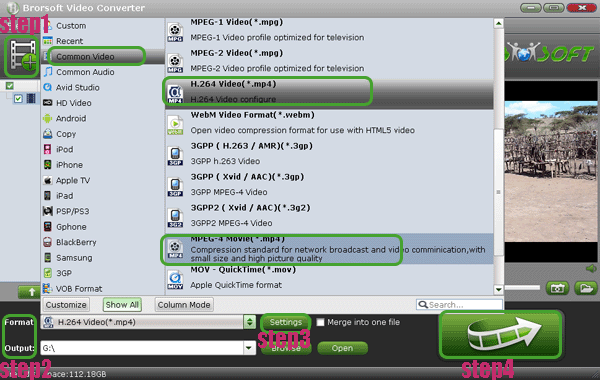
After the VOB to Excite X10 AT200 tablet conversion, you can get the output video for Toshiba Excite X10 effortlessly. Now it’s available for you to add VOB files to Toshiba Excite X10 and watch VOB files on Excite X10 freely with great enjoyment.
watch VOB files on Excite X10, VOB to Excite X10 Converter, convert VOB to Toshiba Excite X10, play VOB files on Excite 10 LE, add VOB to Excite X10 AT200, Toshiba Excite X10 video format, best video settings for Excite X10, put and play VOB files on Excite X10, transfer VOB files to Excite X10, Toshiba Excite X10 VOB Converter, Excite X10 Video Converter, Toshiba AT200 Video Converter, transform VOB video to Excite X10, VOB to Toshiba Excite X10
 Trust ourselves & embrace the world!
Trust ourselves & embrace the world!