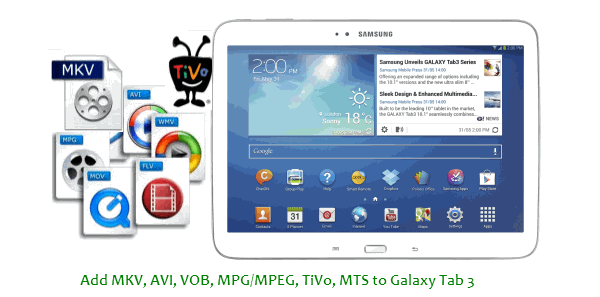
Samsung Galaxy Tab 3 undoubtedly brings users a greater and newer experience with the faster processor. And it would be a wonderful experience to watch your favorite videos and movies on it since it can handle Full HD 1080P videos. However, the problem is that Galaxy Tab 3 supported video formats are limited to H.263, H.264, MPEG4, WMV, DivX. That means you can't play AVI, MKV, MOV, FLV, VOB, MPG, MTS and more formats on Galaxy Tab 3 directly.
Now with this video to Galaxy Tab 3 converter – Brorsoft Video Converter, you can convert all SD and HD video formats, including AVI, MOV, FLV, MKV, MPEG, VOB, 3GP, M2TS, etc. to Galaxy Tab 3 compatible formats. In this way, you can play videos in virtually any video formats on your Samsung Galaxy Tab 3(10.1/8.0/7.0) without any troubles. In addition to Galaxy Tab 3, it can also convert video to fit Galaxy Tab 2, Galaxy Note II, Galaxy Nexus, Galaxy S3, Galaxy S4 and other popular portable devices. The equivalent Mac version is Video Converter for Mac, which enables you to convert any video to Galaxy Tab 3 on Mac OS X (Mountain Lion included). Just click the Download button below to get the converter to change various video formats for Galaxy Tab 3 for watching.
Download Galaxy Tab 3 Video Converter:

 (Note: Click here for OS X 10.5)
(Note: Click here for OS X 10.5)
How to convert videos to Samsung Galaxy Tab 3
Note that the guide below uses video converter Windows version screenshots to illustrate how to convert MKV, AVI, VOB, MPG/MPEG, TiVo, MTS, etc. video files for Galaxy Tab 3. The way to convert movies to Galaxy Tab 3 on Mac OS X (Mountain Lion included) is almost the same. So you just need to make sure you've got the right version.
Step 1. Add video files to the program
Launch the program and add videos in the following two ways: 1> Click Add button to choose video files from your hard drive for converting. 2> Directly drag the movies you want to convert to the left item bar. To save your time, you can add multiple files for converting at a time since batch conversion is well supported.

Step 2. Choose an output video format
Click on the pull down menu of Format and choose Samsung > Samsung Galaxy Tab 3 Video(*.mp4) as the target format. It ensures the best video quality on Galaxy Tab 3.
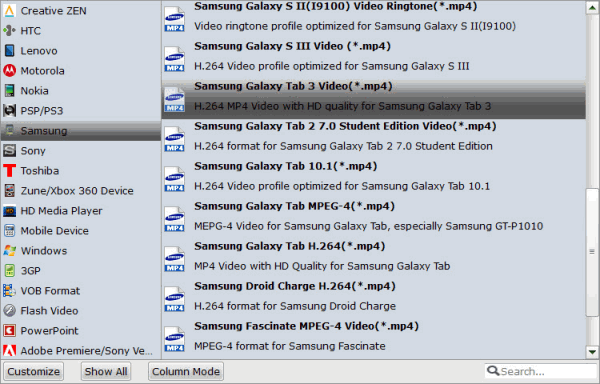
Step 3. Edit your movie files (Optional)
Before the conversion, you can edit your videos by trimming, cropping, adding watermarks, inserting subtitles and more to get the exact effect and feel you want. (Click the Edit button to open the video editing window, where you can perform the operations.)
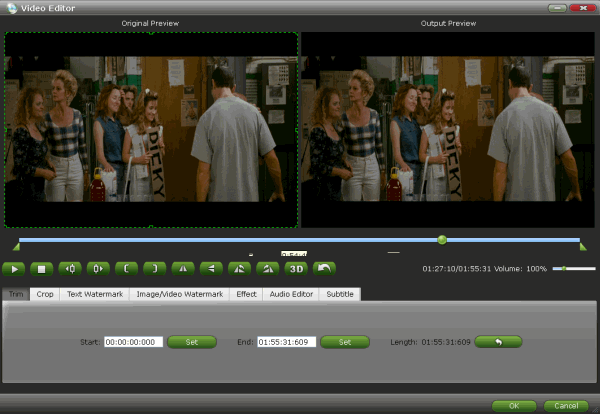
Step 4. Start to convert video files for Galaxy Tab 3
Click the Convert button to start MKV/AVI/MPG/MTS/VOB to Galaxy Tab 3 conversion. When the conversion completes, click Open bar to locate the converted MP4 files.
And now you're ready to transfer the videos to your Galaxy Tab 3: connect your device to computer via a USB cable and transfer the movies to it. Afterwards, simply enjoy kinds of the movies .mov, .avi, .vob, .mpg, .mts, .mkv on Galaxy Tab 3 on the go.
Additional Tips:
If your movie isn't already in one of the Samsung Galaxy Tab 3 supported video formats or it's still on a DVD or a Blu-ray, you can get Blu-ray Video Converter Ultimate, which can help you rip Blu-ray/DVD, and convert various formats of 720p/1080p HD videos in MKV, AVI, TiVo, VOB, MPG, MTS, etc. to your Galaxy Tab 3 10.1, Galaxy Tab 3 8.0, Galaxy Tab 3 7.0, Galaxy S4, Galaxy Note 2 and other Android/Windows/iOS tablets/phones for smoothly playing. If you are on a Mac, iMedia Converter for Mac is the alternative.
Related Guides:
How to Get Surface to Play MKV, AVI, VOB, TiVo, MPG, Flash videos
Smoothly Play MKV, AVI, VOB files on Samsung Galaxy S4
How to play MKV, AVI, VOB, MPG, FLV/F4V on Asus VivoTab RT
Convert DVDs for playback on Galaxy Tab 3 8.0
 Trust ourselves & embrace the world!
Trust ourselves & embrace the world!