
The Sony PMW-500 is the latest XDCAM HD CCD, 50Mbps, 4:2:2 2/3in shoulder mount tapeless camcorder. It's a mixture from the PDW 700/800 and the PMW 350 XDCAM EX series. It supports full-HD 422 50-Mbps MXF record and playback. Additionally, it can be switched to record in HD 420 35-Mbps MP4 format which makes for seamless integration when used alongside XDCAM EX models. Well, in this article, we focus on Sony PMW-500 MXF footage to Adobe Premiere Pro & Avid Media Composer workflow for those who are facing the importing/editing troubles.
As we know, XDCAM HD422 products record and play back high definition video with 1920 x 1080 and 1280 x 720 resolutions using MPEG HD422 compression and the XDCAM HD422 video footage is wrapped in an MXF container, which can not be natively imported by many professional video editing applications including Premiere Pro, Avid MC. So, it will be a bit hard when importing Sony PMW-500 MXF video into Avid and Premiere Pro. It’s better to change the MXF into Avid Media Composer, Premiere Pro natively supported format first. Along with some help from Brorsoft MXF Converter for Mac, it can be done.
Overall, the program is a professional yet easy-to-use MXF Converter on Mac OS X, which can convert Sony PMW-500 MXF files to DNxHD for Avid, MPEG-2 for Premiere. Plus, this Mac MXF Converter can also transcode MXF videos from Sony XDCAM, Panasonic P2, Canon XF for editing in Final Cut Pro 6/7, Final Cut Pro X, Final Cut Express, iMovie, Avid MC, Adobe Premiere Pro, etc on Mac OS X(Lion and Mountain Lion included). Just download it and follow the tutorial below to get the work done.
Download Sony XDCAM MXF Converter:
 ( Note: Click here for OS X 10.5)
( Note: Click here for OS X 10.5)
Step 1. Install and launch the top Sony MXF Converter Mac. Click the Add button to import the Sony PMW-500 MXF video to the program. Checking the “Merge into one file” box allows you to merge several videos into one file.
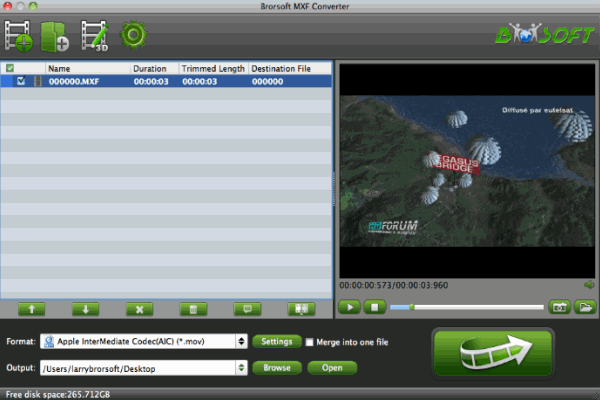
Step 2. Click “Format” menu to find suitable format. Choose Avid Media Composer->Avid DNxHD(*.mov) as output format for Avid.

Select Adobe Premiere/Sony Vegas > MPEG-2 (*.mpg) for smooth editing PMW-500 MXF in Adobe Premiere Pro.

Step 3. Click "Convert" button to start converting Sony PMW-500 .mxf files on Mac OS X for Avid/Premiere Pro.
Additional Tips:
1. Settings- Click "Settings" button if you’d like to customize advanced audio and video parameters like Video Codec, bit rate, frame rate, Audio codec, sample rate, audio channels.
2. Editor (next to "Add" icon)- click to set deinterlace, trim, crop, add watermark, add subtitles, etc.
Once the XDCAM MXF Mac conversion is done, you can transfer Sony PMW-500 MXF footage into Avid/Adobe for editing smoothly on Mac without any issue.
Related guides:
How to import MXF files to Avid Media Composer
How to ingest MXF videos to iMovie
How to load MXF files to After Effects
How to convert MXF for editing in Final Cut Pro
 Trust ourselves & embrace the world!
Trust ourselves & embrace the world!