
With a new fingerprint identity sensor, a 64-bit A7 chip, a faster, better iSight camera, and ultrafast LTE wireless, iPhone 5s is forward thinking. Plus, the 4-inch Retina Display with 1136-by-640p resolution is definitely a good choice to watch high definition DVD movies. However, the same as other smartphones, iPhone 5S doesn't have a DVD drive to play DVD movies directly. To make DVD movies playable on iPhone 5S, you'll need to convert DVD to iPhone 5S compatible video formats first.
To convert DVDs to iPhone 5S friendly videos, you need to find a proper DVD conversion tool. Brorsoft Mac DVD to iPhone 5S Converter will be the best choice for you. It can rip DVD movies to iPhone 5S on Mac OS X with the compatible M4V, MOV, MP4 output in HD quality. Plus, it allows you to trim DVD movie, split file, and select DVD subtitle and audio track to convert your DVD movie with any available languages. Making your own videos and watching them on your iPhone 5S as a portable DVD player. If you're using a Windows PC, the equivalent Brorsoft DVD Ripper will help you finish the task. Now just download the program and follow the easy guide below to convert and transfer DVD movies to iPhone 5S for entertainment.
Download DVD to iPhone 5S Converter:
 (Note: Click here for OS X 10.5)
(Note: Click here for OS X 10.5) 
How to convert and play DVD on iPhone 5S on Mac
STEP 1. Install and launch the best Mac DVD Ripper for iPhone 5S. Click "Load DVD" button to import the movie files you want to convert. DVD disc, DVD ISO/IFO, DVD folder are all fully supported as the source media.
Tip: As the picture below shows, you can preview your DVD files, select audio track, subtitle, etc.
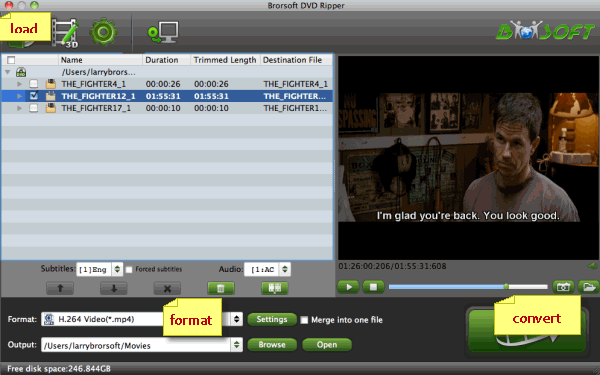
STEP 2. Click on Format bar to and choose an output format for iPhone 5S. You can directly select "iPhone" > "iPhone 5 H.264 HD 720P(*.mp4)" to get videos with optimized settings for iPhone 5S. Or, you can choose MP4, MOV or M4V from Common Video.
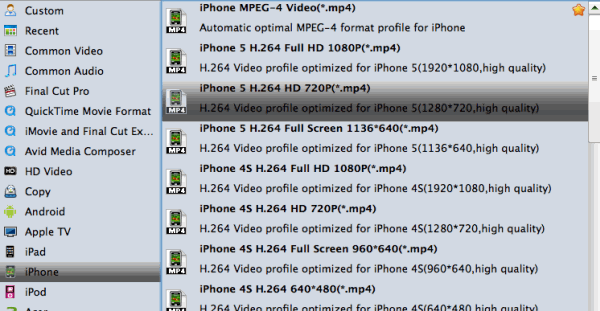
Tips: If the default settings do not fit you requirement, you can click “Settings” icon to and enter "Profile Settings" panel to adjust video size, bit rate, frame rate, sample rate and audio channels. For a DVD movie playback, 720p video size and 1000~2000kbps video bitrate are recommended.
STEP 3. The last step is to hit Convert button to rip DVD to MP4/MOV/MP4 videos for playing on iPhone 5S on Mac.
When the conversion finishes, click Open to get the ripped videos and add them to iTunes. When you connect iPhone 5S to Mac, these DVD rips would be synced to your iPhone 5S successfully.
Related Guides:
How to import DVD movies into iTunes
How to transfer DVD movies to iPad
How to stream DVD movies via Apple TV with AC3 5.1 audio
 Trust ourselves & embrace the world!
Trust ourselves & embrace the world!