
The Panasonic Lumix DMC-GH3 is a new weather-proof Micro Four Thirds compact system camera with a 16.05-megapixel Live MOS sensor and 1080 60/50p Full HD recording, including AVCHD video with a bitrate of 28Mbps or MOV movies with 72Mbps in ALL-I. Successor to the DMC-GH2 model, the GH3 features built-in Wi-Fi connectivity, 0.07 second contrast-detect autofocus, a 1,744K OLED electronic viewfinder, a 3-inch swivelling and tilting OLED screen, a touchscreen control system with touch-based functions like Touch AF/AE and Touch Shutter, Optical Image Stabilisation to help combat camera-shake, ISO range of 125-25600, a completely silent electronic shutter, 6fps burst shooting and a Supersonic Wave Filter to remove unwanted dust.
Panasonic Lumix DMC-GH3 key features:
16MP Live MOS sensor with three-core Venus 7 FHD engine
Magnesium alloy body with weather sealing (dust and splash proof)
1.7 million dot 16:9 ratio OLED viewfinder
ISO 200-12800 (extended range of ISO 125-25600)
6 fps continuous shooting
AF speed of .07 seconds
614k dot 3" OLED rear screen
Full HD 60p/50p video with 30p/25p option
MOV (h.264), MP4 and AVCHD formats
Video bit rates of 50Mbps in IPB and 72Mbps in All-I compression modes
Timecode support in MOV(H.264) and AVCHD formats
3.5mm mic socket and headphone socket
Four channel wireless control for the optional DMW-FL360L external flash
PC socket
iOS and Android app control via Wi-Fi
There is no doubt that it is a superb camcorder for those photographers. They can carry the camcorder to shoot videos or the photos they like at anytime anywhere. However, an annoying problem is waiting for them. Most of people are planning to share their photos and videos they take with their friends and family. But AVCHD is not a playable and editable video format. What's more, if you were shooting AVCHD at 50 or 60 frames per second , most softwares you are using will not recognize this high frame rate file.
Some persons stated that if the videos shotted at 24/25 or 30 fps which contains less information of the video can be played on the Mac or edited in some edit tools. However, some professional photographers refused to do so in that videos shooted at 60fps or 50fps are more saturated and vivid which can meet their demands only.
The best solution is to keep the 1080 60p or 50p files and transcode these AVCHD movies to an edit-friendly format on Mac. Here we take Avid Media Composer as the example.
To make Panasonic GH3 AVCHD compatible with Avid Media Composer, you need to convert AVCHD .mts files to DNxHD codec without quality loss before transferring GH3 60p/50p AVCHD to Avid MC for editing, since Avid MC cannot handle with 1080 60p/50p AVCHD footages well.
The following guide leads you to the correct steps to convert Panasonic GH3 AVCHD MTS files to Avid Media Composer.
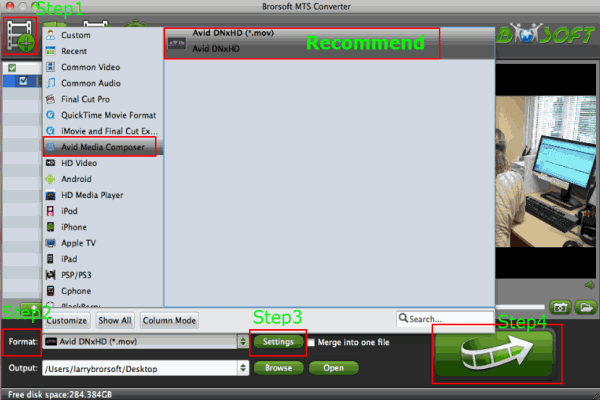
Step 1: Launch the recommended AVCHD to Avid MC Converter for Mac program and then click the adding button to import your MTS/M2TS files to it.
Tip:
1. If necessary, you can click the button "Merge into one" to combine several videos to one file.
2. If the supposed size of the imputed file is 1GB, then the memory space should be up to 40GB.
Step 2: Click Format on the main interface and choose Avid Media Composer > Avid DNxHD(*.mov) as output format.
Step 3: Tap the Settings icon, and you can adjust codec, bit rate, frame rate, sample rate and audio channel in the Profile Setting to get the output in best quality.
Tips:
1. For 1080 50p AVCHD files, you can set the video size as 1920*1080, and set the video frame rate as 25fps.
2. For 1080 60p AVCHD videos, set the video size as 1920*1080; while, set the video frame rate as 30fps.
Step 4: All the settings have been done; you can start the 1080p AVCHD to DNxHD MOV Mac conversion for Avid Media Composer by clicking the “Convert” button. Then you can get the converted DNxHD (*.mov) files for editing in Avid MC by clicking the “Open” button.
Tips:
1. Please tap Brorsoft MTS/M2TS Converter for Mac to get more info.
2. Double click the selected file and you can have a preview of the imported file on the viewer.
3. 3D conversion. The Red-Blue/Red-Green 3D conversions are supported.
Related guides:
Import Panasonic GH3 AVCHD 60P movies into iMovie on Mac
Load Panasonic DMC-GH3 1080/60p AVCHD to FCP X on Mac OS X
How to enable PC import 1080p AVCHD movies from Panasonic GH3
Import Sony HDR-CX730 50p AVCHD files to FCP X
Convert Panasonic Lumix DMC-GH3, Panasonic Lumix DMC-GH3 AVCHD converter, Panasonic Lumix DMC-GH3 AVCHD to Avid, Panasonic Lumix DMC-GH3 AVCHD to Avid, 1080p 60 AVCHD on Avid, 1080p 50 AVCHD on Avid, transcode AVCHD to Avid, import Panasonic Lumix DMC-GH3 to Avid, Panasonic Lumix DMC-GH3 and Avid, AVCHD to Avid Converter Mac, convert Panasonic Lumix DMC-GH3 mts to Avid, importing 1080 60p/50p AVCHD to Avid, Avid can’t ingest AVCHD, Sony 1080p AVCHD to Mac, AVCHD clips to Avid
 Trust ourselves & embrace the world!
Trust ourselves & embrace the world!